
What Is A Bump Map?
A bump map, as its name suggests, is a texture applied to the surface of an object to give it depth and realism (i.e. bumps). It’s often used in graphics, and also applies to 3D objects such as furniture, buildings, and sculptures.
To explain that in better words, a bump map is a way to add extra details to an image by mapping out its height variations. It’s most commonly seen in 3D images, like those found in video games and movies. When a bump map is added to a 2D photo or an image on a computer screen, it adds extra height variations to the image, thus giving the impression of greater depth.
So by using a bump map, you can create the illusion that a terrain is actually a solid object, with bumps and indentations that represent real-world features.
Why Do We Need Bump Maps?
1. Less work, more efficiency
Bump maps make your models look more realistic and natural without having to model anything. So you can use a simple, low-polly sphere to illustrate a realistic tennis ball for example, with all its smallest details. All that in a non-destructive method. This means the actual mesh does not undergo any physical changes. You can revert the model back to sphere just by removing the mapped image.
2. Less computing power:
Bump maps are used to simulate bumps or uneven surfaces in the terrain when rendering graphics on a 3D computer screen. They allow the graphics card to work less and hence provide better performance. When a bump map is applied to an object, it distorts the surface of that object in such a way as to create the illusion that the object has a more irregular surface. For example, if a sphere has a bump map applied to it, then the graphics card will use less computing power to render that sphere. That is because a bump map affects only the appearance of an object. It does not change the physical properties of that object. In other words, it is just an illusion, a flat image that does contain any actual details that require computing power. That is what makes bump maps very popular in a 3D world.
How To Create Bump Maps?
You can create a bump map by using Photoshop for example. Just go to the "Add Bump Map" command and apply that to any flat image. You will have the option to use a standard bump map or create your own custom bump map. Then use the rendered image in your preferred 3D software. Most professional 3D software out there have sliders (controls) to adjust the strength of a bump map, which is a very powerful feature and gives users a lot of control.
The thing to keep in mind is to use a photo-realistic bump map instead of a cartoonish bump map. A photo-realistic bump map will give you more control over how the bumpiness is expressed. It's a good idea to test both types of bump maps to see which one gives you the look and feel you are going for.
Are there any cons?
Bump maps have their downsides as well. Namely, they can be very hard to create, and sometimes, they don't look nearly as good as normal maps. In addition, they need to be done with special software. That means artists would have to leave their preferred software every time they want to create a bump map. So even though they can be an economic way to give your model more "texture" quickly with minimum effort, they are still a bit tedious. But no road is perfect.




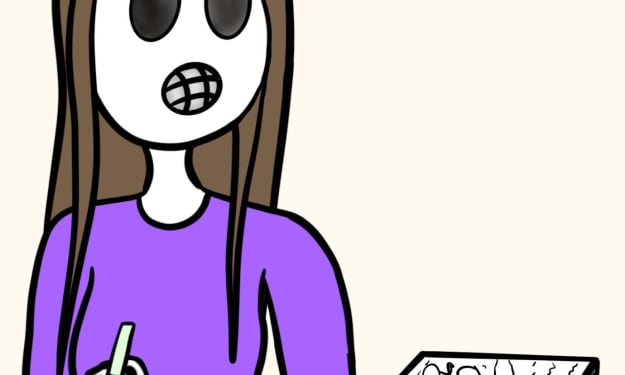
Comments
There are no comments for this story
Be the first to respond and start the conversation.