
Microsoft will reveal next week what PC users have been waiting for: a makeover of its Windows operating system. The Redmond-based software powerhouse is touting “what’s next” for Windows, which many believe will mark the debut of Windows 11 on June 24.
Microsoft CEO Satya Nadella has already shared a teaser on the future of Windows during his keynote address at this year’s Build developer conference. He said he has been self-hosting it over the past several months and called it “the next generation of Windows.”
Whatever Microsoft calls its next-generation Windows, the new update is going to bring a visual overhaul of Windows. When is Windows 11 coming out? Here’s what to expect from Microsoft’s upcoming operating system.
Windows 11: Release date
Microsoft will announce “the next generation of Windows” on June 24. The event will be held online at 11 am ET (or approximately 8:30 pm IST). The high-profile event will be attended by Satya Nadella and Panos Panay, Microsoft’s chief product officer. What we don’t know is the release date of Microsoft’s next version of the Windows operating system.
As of now, we believe the new operating system, which is being referred to as Windows 11, will arrive only later this year. It is to be noted that Microsoft first needs to beta test its new operating system with Windows Insiders before releasing it to manufacturers and the general public.
Windows 11: New features
1. Live Wallpaper :
We stole some of these features from iOS and Android, and I’m fine with that. A lot of this wish list has to do with making Windows more of a modern operating system that can compete against the likes of Android and iOS. With foldable in the Android space, and the emergence of M1 in the Apple space, both of these “mobile” OS’ are looking to occupy spaces in the consumer PC market. Windows needs to adapt if it wishes to survive another decade in the consumer market.
So, let’s see some native live wallpaper support in Windows 11. Android has had it for over a decade, so if a single-core smartphone could do it, so can a Windows PC. Microsoft even has support for it on Xbox consoles. We do have methods to get third-party alternatives working on Windows, but it’s about time for official support.
It shouldn’t be an issue to put the feature on a modern laptop with Windows 11. It’s easy to say it can be done on Android thanks to ARM processors, but we have ARM on Windows now too. We’ve also got much more efficient Intel chips today than we did a decade ago.
2. Free Microsoft Office :

Wait, did I just say Microsoft Office for free? I know, it sounds crazy, but hear me out. I’m a Microsoft 365 Home subscriber and I don’t plan on canceling anytime soon.
For one thing, Microsoft does already have a free version of Office, which are web apps. It’s actually pretty good, and will fit the needs of most people. Microsoft could simply install them as PWAs on Windows 11.
Right now, most PCs will offer you a free trial for Microsoft 365, which is ultimately what Microsoft wants you to buy. Let’s just allow people to start with the PWAs and let them upgrade if they need to. It can go along with the removal of ads and bloatware from Windows 11.
3. X Box games:

Throughout the lifetime of Windows 10, Microsoft has shown a renewed focus on gaming. Gaming chief Phil Spencer is even on Microsoft’s senior leadership team these days, something that can’t be said about Windows and devices head Panos Panay. It makes sense though. Windows is easily the most viable PC gaming platform, and on top of that, Microsoft has a console. That’s not even all, because the most important part is that it has a cloud back-end.
Microsoft has something called Xbox Play Anywhere. These games can be played on Windows 10 or Xbox consoles, so you buy once and then play anywhere. There’s also a renewed focus on PC gaming with more games in the Microsoft Store and Xbox Game Pass for PC. You can even stream Xbox games on your PC now.
Just let me play Xbox games though. In preparation for Halo: Infinite, you can play through Halo: The Master Chief Collection on your PC, but you can’t play Halo 5 because that’s only on Xbox. This would truly be a unique feature in Windows 11.
While this seems simple because Microsoft owns both platforms and it could technically bring them together, it’s not. Video game licensing gets weird, so there may be other issues with bringing actual Xbox games to PC. In the meantime, we’ll just have to play through Xbox Game Streaming.
4.One-click Uninstallation:
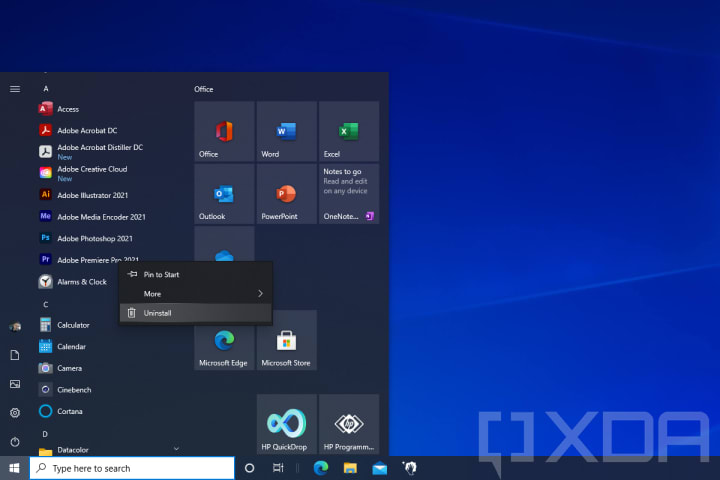
This one is pretty simple. In Windows 10, there are two ways that apps get uninstalled. If the app came from the Microsoft Store, you right-click it in the Start Menu and click ‘uninstall’. For everything else, and this is most apps, you have to go into the Control Panel, find the list of apps, double-click on the one you want to uninstall, and work your way through whatever experience the software vendor designed for its own uninstall process.
Let’s go with the first one please, for all apps. Just let me right-click and uninstall. Let’s make it a feature of Windows 11.
Store apps are more modern because they’re packaged, whether they’re Win32 or UWP apps. It makes them easy to remove, just like on modern operating systems like Android and iOS. Unpackaged Win32 apps that come from the web just spew files all over your system, changing registries and such along the way.
There are several solutions for this. One is to make sure all apps are packaged, possibly doing it during the installation process. Another is for Windows 11 to just be smarter about cleaning up apps that get uninstalled. If it does the latter though, my second request would be that the OS should make sure everything is gone. The pain point of allowing the software vendor to create its own uninstallation experience is that the company can choose to leave behind whatever it wants to leave behind on your system.
This is a problem that a modern operating system should solve, and the user shouldn’t have to think about it.
5. No more ads:

Windows 8 was the first version of the OS to have an app store, and it was not successful. Not a lot of companies developed for it, and the ones that did wouldn’t update their apps. When Windows 10 came along, Microsoft announced a big win by saying that Candy Crush Saga was coming to the OS.
The other half of the announcement was that Candy Crush Saga was going to be pre-installed on every installation of Windows 10. That was the beginning of ads in Windows. Plenty of other apps followed suit, and it often varied by PC installation. In the old days, bloatware came from OEMs, but with Windows 10 and OEMs making Signature PCs, bloatware actually came from Microsoft.
This should stop with Windows 11. The only pre-installed apps should be inbuilt apps like Mail, Calendar, OneNote, Photos, and so on.
Even aside from that, we need fewer ads. Every time I set up a new PC, I get a notification in Windows to activate a Microsoft 365 trial. That happens even though I’m signed in with my Microsoft account and I’m already a subscriber. Let’s bring back Solitaire and Minesweeper too, because while those are in the Microsoft Store, they’re loaded up with advertisements.
Let’s return to the Windows 7 era where the OS is just the OS. It’s a gateway between the user and the apps you want to access. Stop trying to sell me things, stop giving me pop-ups trying to get me to use new features, and just let me open Edge and do my work.
Let’s make it simple. If it has either a call to action or it’s a pop-up that I have to clear in order to get back to my workflow, I don’t want the feature in Windows 11.
6. Better touch controls :

Windows 8 was an operating system that seemed to be exclusively designed for touchscreens. When Windows 10 came out, the goal was to take the best of Windows 7 and Windows 8, and put them into one product. But if you were a tablet user, you probably saw that Microsoft scaled back a bit too much.
Windows 11 should be good for touch-enabled PCs, and that’s the one feature we already know is coming. If you don’t believe me that a Surface Pro 7 isn’t as good of a touch experience as an iPad, then you haven’t tried an iPad. But this is the problem with Windows. iPadOS was built from the ground-up for a touch-first experience. Windows wasn’t. Windows was built to be used with a mouse and keyboard, and then adapted to also be used with touch.
We have things in Windows 10 like tablet mode, where the Start Menu goes full-screen. If you tap on a text box, the touch keyboard appears; well, it appears if you’re lucky. Honestly, if Microsoft wants to get started with better touch controls, the team needs to put down the pen. Windows tablets and convertibles are really big on pen usage, but pens should be something to enhance the experience, not a necessity. Make sure it works great with your finger, and then add pen features.
Luckily, this is one thing that we’ll definitely see in Windows 11.






Comments (1)
This system is really very good. It's worth changing your system to the latest one. In this store, the price is very good and I recommend checking out: https://royalcdkeys.com/products/windows-11-pro-retail-cd-key