"Create Stunning Images for Free: Discover the Power of Instant Art and AI Painting Tools"
AI tools
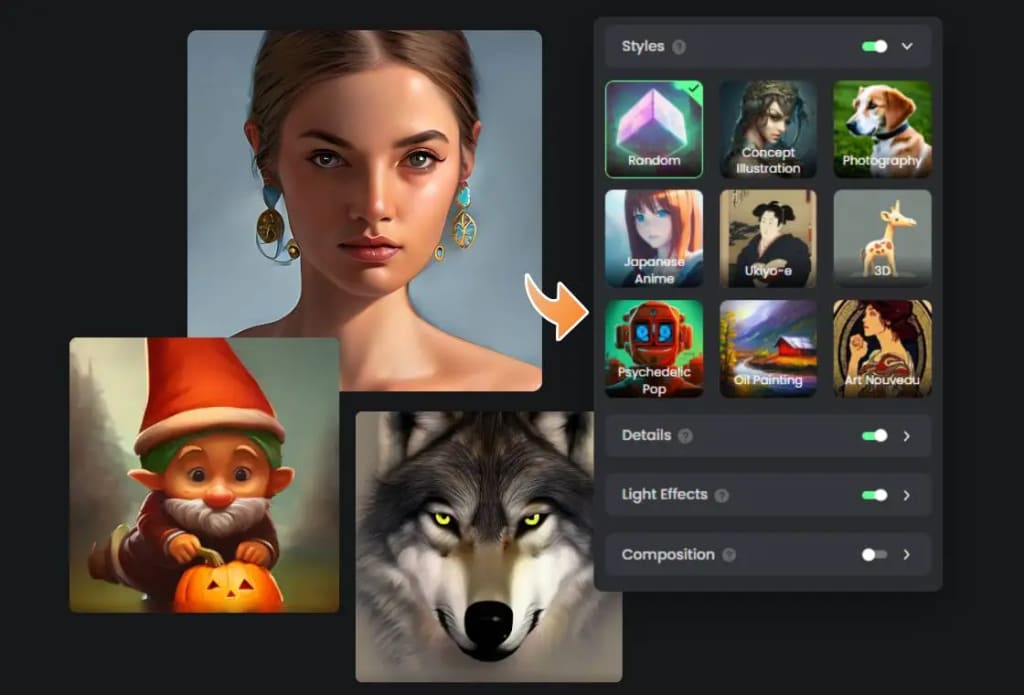
Free Online Tools Create Stunning Images without Subscription
If you're looking to create beautiful images for your projects but don't want to pay for expensive subscriptions, two free online tools may be just what you need. Instant Art and DALL-E 2 are both capable of generating stunning images using artificial intelligence, and they don't cost a dime.
Instant Art, which runs entirely in your browser, offers a wide range of pre-made images to inspire you, and you can even see what other users are creating. To start, simply create an account and choose an image that catches your eye. Then, describe the image you want to create using keywords or a prompt, and Instant Art's AI algorithms will generate a photo-realistic image based on your specifications.
With DALL-E 2, you can create even more complex images, including objects and scenes that don't exist in the real world. Developed by OpenAI, the same company behind GPT-3, DALL-E 2 uses a neural network to generate images from textual descriptions. For example, you can ask DALL-E 2 to create a "red panda riding a unicycle," and it will produce an image of exactly that.
Both tools offer a range of customization options, so you can tweak your images until they're just right. And best of all, they're completely free to use.

While neither tool can replace the creativity and skill of a professional designer, they're great options for those who don't have the time, resources, or expertise to create their own images from scratch. Whether you're designing a website, creating social media posts, or just looking for some visual inspiration,
Instant Art and DALL-E 2 are worth checking out.
AI ART AND IMAGE GENERATOR: HOW TO CREATE WITH MIDJOURNEY
"AI Art and Image Generator: How to Create with Midjourney" is a comprehensive guide that teaches readers how to use artificial intelligence (AI) to create stunning works of art and generate images effortlessly. The book covers the basics of AI and its applications in the field of art, and provides step-by-step instructions for using the Midjourney platform to create art and images.
With the help of this book, readers will learn how to leverage the power of AI to create unique digital art pieces, explore new creative possibilities, and streamline their workflow. They will also discover how to use Midjourney's advanced tools and features to enhance their artwork and take their skills to the next level.
Whether you are a professional artist looking to incorporate AI into your creative process, or a beginner looking to explore the world of AI art and image generation, "AI Art and Image Generator: How to Create with Midjourney" is the ultimate resource for anyone interested in the intersection of AI and art.
"Create Stunning Images for Free: Discover the Power of Instant Art and AI Painting Tools"
In recent years, digital art has become increasingly popular, and many people are turning to various tools to create stunning images. However, many of these tools come with a hefty price tag, making them inaccessible for many people. But fear not, as there are some great free tools out there that can help you create beautiful images without breaking the bank. In this article, we will be exploring two such tools - Instant Art and Dreamlike Art.
Instant Art is a browser-based tool that offers a wide range of features to help you create stunning images. Upon accessing the Instant Art website, you are greeted with a plethora of sample images that demonstrate the tool's capabilities. These images cover a wide range of styles and genres, from cinematic landscapes to colorful abstracts. You can even see what other users have created with the tool, using the "Showcase" feature.
To get started with Instant Art, simply create an account and log in. From there, you can browse through the various samples for inspiration or use your own prompt to generate an image. The prompt can be as simple or as detailed as you like, but it should give the tool an idea of what kind of image you want to create. Once you have entered your prompt, you can customize the image further by selecting dimensions and choosing a model.
One of the key features of Instant Art is the ability to exclude certain elements from the image. For example, if you don't want any cars in your image, simply type "cars" in the negative prompt section, and the tool will generate an image without any cars. This level of customization is impressive, and it allows you to create images that are truly unique.
One downside to Instant Art is that it can take some time to generate an image. This is because the tool is generating the image from scratch, using complex algorithms to create a stunning visual. However, the results are often worth the wait. You can download the finished image in a variety of formats, including PNG and JPG, making it easy to use the image for various purposes.
Dreamlike Art is another free tool that offers a wide range of features for creating stunning images. Unlike Instant Art, Dreamlike Art requires you to download software to your computer before you can use it. However, once installed, the tool is easy to use and offers a wide range of features.
Dreamlike Art offers a range of different styles, including futuristic, cyber, and abstract. You can create your own prompt or use one of the many pre-made prompts included with the software. Once you have entered your prompt, you can customize the image further by adjusting various settings, such as the amount of light and color in the image.
One of the standout features of Dreamlike Art is the ability to add various effects to the image. These effects can include light flares, lens distortions, and color grading. The result is an image that looks like it was created by a professional graphic designer.
Overall, both Instant Art and Dreamlike Art are excellent tools for creating stunning images. While Instant Art is browser-based, and Dreamlike Art requires you to download software, both tools are free and offer a wide range of features. Whether you are a professional graphic designer or a hobbyist, these tools are sure to help you create beautiful images that you can be proud of.
It's worth noting that neither tool can replace the skill and creativity of a professional artist. However, they do offer an accessible and affordable way for anyone to create stunning digital art. With the right prompts and a little bit of patience, you can create images that rival those created by professionals. So why not give them a try? Who knows - you might just discover a passion for digital art that you never knew existed.





Comments
There are no comments for this story
Be the first to respond and start the conversation.