Building a Website with ChatGPT, HTML, CSS, and JS
In this comprehensive guide, we will explore how to create a website with an embedded ChatGPT chatbot using HTML, CSS, and JS.

In today's digital world, conversations with chatbots and virtual assistants have become an integral part of many industries, including customer service, marketing, and e-commerce. One of the most powerful and versatile language models available today is ChatGPT, developed by OpenAI. In this comprehensive guide, we will explore how to create a website with an embedded ChatGPT chatbot using HTML, CSS, and JS. This article features ten sections, each with multiple sub-sections, to provide a detailed and thorough explanation of the process.
Section 1: Introduction to ChatGPT
What is ChatGPT?
ChatGPT is a state-of-the-art language model developed by OpenAI. It is designed to understand and respond to natural language inputs, making it an excellent choice for creating chatbots, virtual assistants, and other conversational applications.
How ChatGPT Works
ChatGPT uses machine learning algorithms to analyze and understand the context of a given input text. It generates relevant and coherent responses based on the input, making it an ideal choice for creating interactive and engaging chat interfaces.
Section 2: ChatGPT API
Overview of ChatGPT API
The ChatGPT API is an application programming interface provided by OpenAI, which allows developers to access the natural language processing capabilities of the GPT-3 language model. With this API, developers can create chatbots and virtual assistants that understand and respond to natural language inputs.
API Key
To use the ChatGPT API, developers must first sign up for an OpenAI account and obtain an API key. This key is used to authenticate API requests and access the GPT-3 language model.
API Endpoints
The ChatGPT API supports several endpoints that can be used to perform different natural language processing tasks, such as generating text, summarizing text, and answering questions.
Section 3: Setting Up Your Development Environment
HTML and CSS Setup
To start building a website with an embedded ChatGPT chatbot, create a new HTML file with a basic structure, including a head section for metadata and a body section for content. Add CSS to style the chat interface, such as chat bubbles, background colors, and fonts.
JavaScript Setup
Create a new JavaScript file and link it to your HTML file. Install the necessary libraries and dependencies using npm, such as the openai package, which can be installed as follows:
npm install openai
Section 4: Integrating ChatGPT with JavaScript
Step 1: Get Your API Key
Make sure to have your API key obtained from OpenAI. This key is unique to your account and is required to access the ChatGPT API.
Step 2: Set Up Your JavaScript Environment
Create a new JavaScript file and add the necessary libraries and dependencies. Import the openai package and set your API key as follows:
const openai = require('openai');
const apiKey = 'YOUR_API_KEY';
openai.apiKey = apiKey;
Replace 'YOUR_API_KEY' with the API key you generated in Step 1.
Section 5: Sending Requests to the ChatGPT API
Creating a Function to Send API Requests
Create a function in your JavaScript file that sends a request to the ChatGPT API. This function should accept a prompt, parameters, and a callback to handle the response. Use the openai package to send requests to the API.
function sendChatGPTRequest(prompt, params, callback) {
openai.Completion.create({
prompt: prompt,
...params,
}).then((response) => {
callback(response.choices[0].text);
});
}
Customizing API Parameters
You can customize the parameters sent to the ChatGPT API, such as the length of the generated text, the level of creativity, and the tone of the response. This allows you to tailor the chatbot's behavior to your specific use case.
Section 6: Handling ChatGPT API Responses
Processing the JSON Response
Upon receiving a response from the ChatGPT API, it will be in the form of a JSON object. Extract the relevant information from this object, such as the generated text or other metadata.
Displaying the ChatGPT Response
Create a function in your JavaScript file that displays the ChatGPT response on the website. This can involve creating chat bubbles, updating the chat interface, and appending the response to the chat history.
Section 7: User Interaction
Handling User Input
Create a function that processes user input and sends it to the ChatGPT API. This can involve capturing input from an HTML form, extracting the text, and calling the function that sends requests to the ChatGPT API.
Displaying User Messages
Update the chat interface to display user messages alongside ChatGPT responses. This can involve creating chat bubbles, updating the chat history, and animating the chat interface.
Section 8: Enhancing the Chat Interface
Adding Typing Indicators
To create a more engaging chat experience, add typing indicators to your chat interface. These indicators can simulate the chatbot "typing" a response, making the interaction feel more natural and dynamic.
Implementing Emoticons and Rich Media
Enhance the chat experience by incorporating emoticons and rich media, such as images, videos, and links. This can make the chat interface more visually appealing and engaging for users.
Section 9: Testing and Debugging
Testing the Chat Interface
Test your chat interface thoroughly to ensure it functions correctly and provides a seamless user experience. This can involve testing various inputs, checking the layout and appearance, and verifying the chat history updates correctly.
Debugging Issues
Debug any issues that arise during testing, such as incorrect chatbot responses, layout issues, or broken functionality. Use browser developer tools and error logs to identify and resolve problems.
Section 10: Deployment
Deploying Your Website
Once your website with the embedded ChatGPT chatbot is complete, deploy it to a hosting provider or server. This will make your chatbot accessible to users on the internet.
Monitoring and Maintenance
Monitor your website and chatbot to ensure it continues to function correctly and provides a positive user experience. Address any issues that arise and make updates as needed to keep your chatbot current and effective.
Conclusion
Building a website with an embedded ChatGPT chatbot using HTML, CSS, and JS is a straightforward process that requires careful planning and execution. By following the steps outlined in this comprehensive guide, you can create a dynamic and engaging chat interface that enables users to interact with ChatGPT and receive helpful responses to their questions. Integrating ChatGPT with JavaScript is a powerful way to create conversational interfaces for various applications, providing a more interactive and personalized experience for your users.
About the Creator
Dani Ferraz
I'm a Brazilian girl, full time Bug Hunter, Cyber Security lover, learning every day.




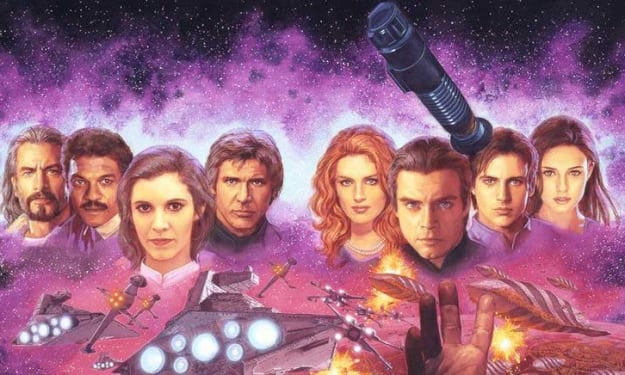
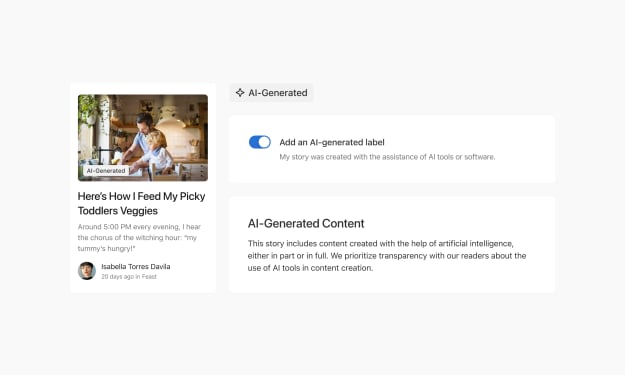
Comments
There are no comments for this story
Be the first to respond and start the conversation.