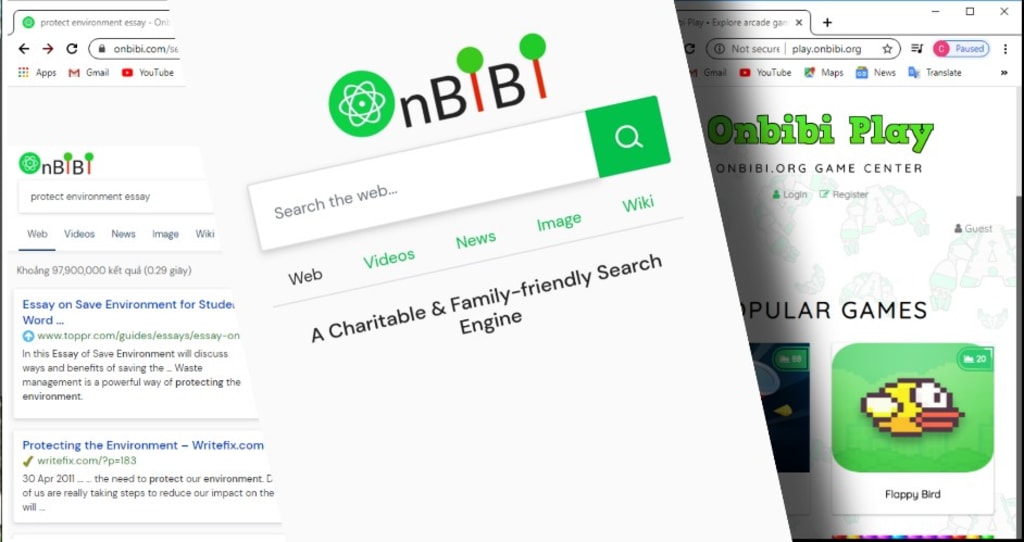
Yes, there is! Onbibi is a family-friendly search engine developed
especially for children, with a large font. It's powered by Onbibi, so it only returns family-friendly results.
You get a "Oops, try again!" if any "bad" words are entered.
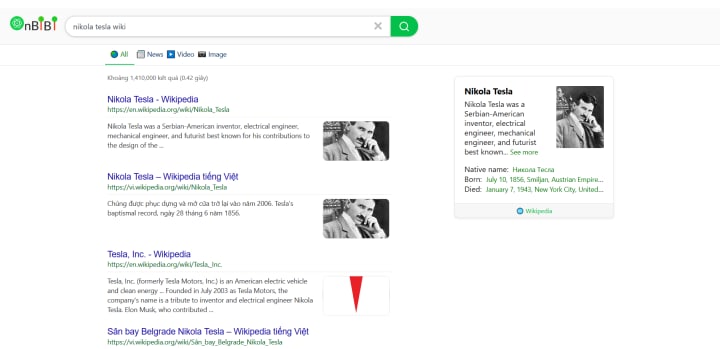
Search results are customized by pushing age-appropriate content higher up in their search results. Large thumbnails are provided to make results more visual and easier to understand for children. It has many features, and boasts an online encyclopedia with 300,000 articles powered by Wikimedia.
Why we use Onbibi ?
For children who need to be online but are far too young to be left to their own devices, and for parents and educators that want little ones to easily avoid age-inappropriate content, Onbibi search engine is a good choice.
Kids can learn some cool, educational stuff on a search engine like this, It can be installed easily on Mobile or PC.
They also release Onbibi child-friendly mobile web browser, you can install it on Appstore and Google Play.
Available on Appstore and Google Play!
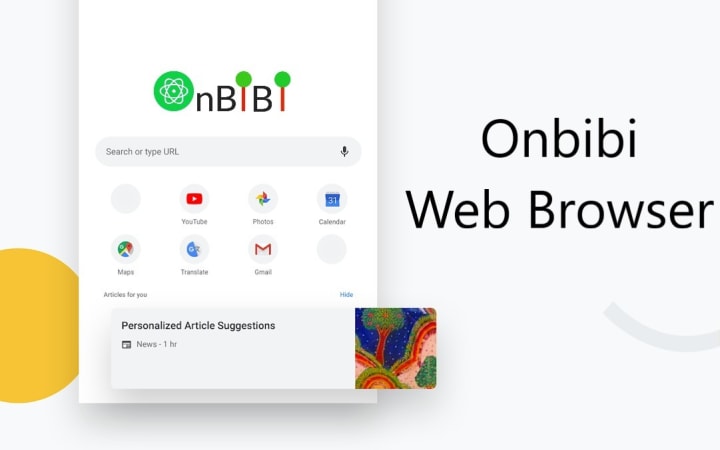
How it work ?
Onbibi work with whitelists – this is where websites that are seen as being harmless for children are listed. Conversely, a blacklist contains "bad" websites. This is where content that should not be accessed by any means is listed. This leads to a dilemma of sorts: should the sites that you allow your child to see only consist of those that are on the whitelist, or should all websites be permissible. Given that the main idea behind child protection is to ensure safety and that the Internet is developing so fast that it is impossible to maintain a comprehensive and authoritative blacklist, safe search engines for kids tend to base themselves on the whitelist.
How to setup it?
There are 3 ways to setup:
1) You can easily download it on Appstore and Google Play on your mobile device.
2) Set Onbibi.com as default search engine.
3) Install Onbibi exenstion on your web browser
In conclusion
There are many kinds of internet search engine such as Ecosia (The search engine that plants trees), Duckduckgo (The search engine that doesn't track you),...etc . Onbibi focuses on limiting access to adult websites & inappropriate content.
Protecting children from unsafe content on the Internet is the most important reason for using search engines made specifically for kids.
Of course, there is no guarantee that results will be safe even when using a search engine created for kids. Many districts have filters on their networks, but if yours does not, we suggest you Onbibi seach engine.
Alternative solutions

Beside Onbibi browser for kids, you can use family-friendly VPN or parental control app to protect children from inapproriate content on the Internet.






Comments
There are no comments for this story
Be the first to respond and start the conversation.