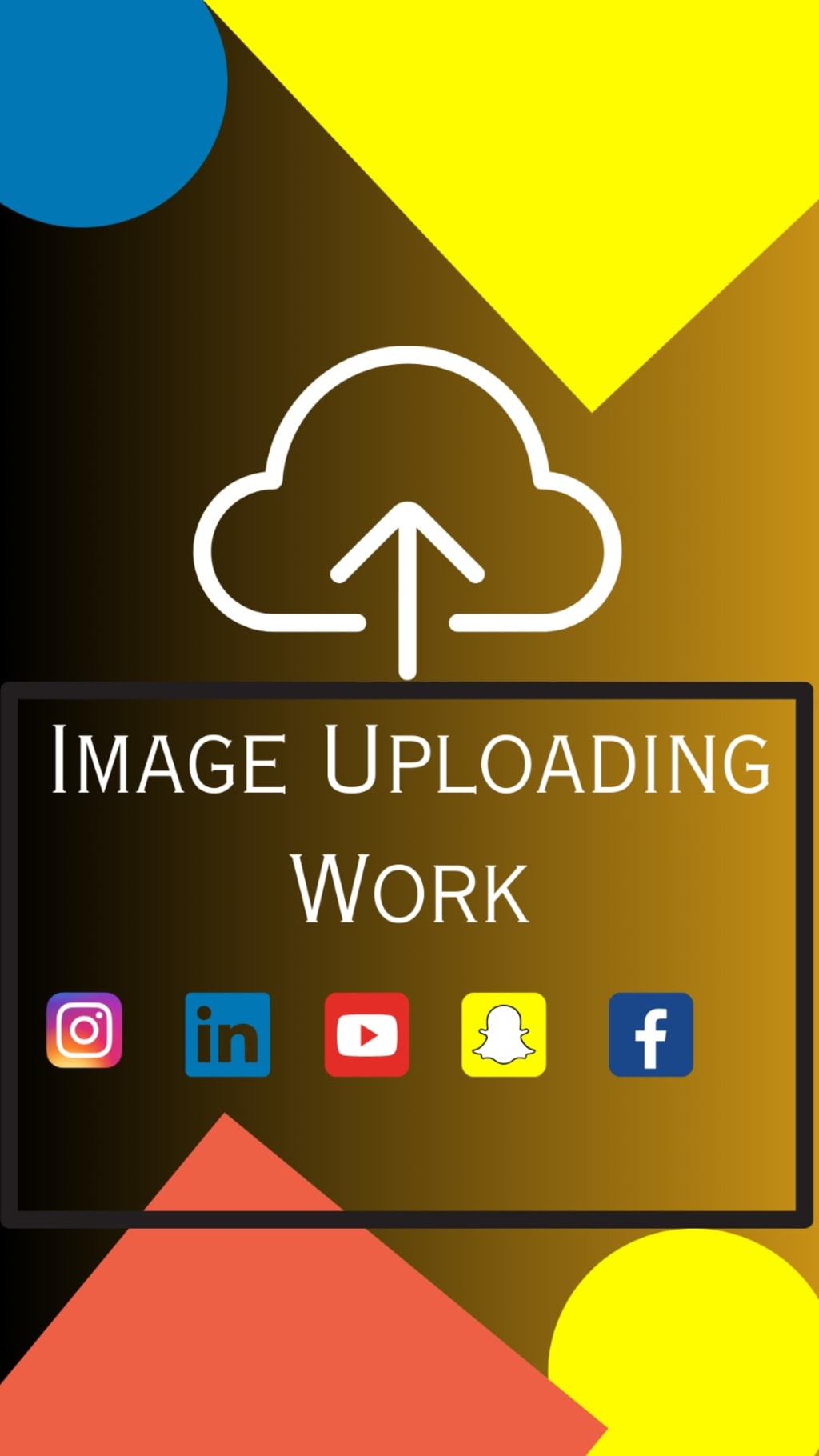
Image uploading on social media platforms involves the process of users sharing and posting images to their profiles or feeds. Here's a general overview of how it typically works:
Selecting the Image: Users begin by selecting the image they want to upload from their device's gallery or camera roll. This can be done through the platform's mobile app or website.
Uploading the Image: Once the image is selected, the user initiates the uploading process. The platform's interface will display an upload button or option, which the user can click on to start the process.
Image Compression: In many cases, images are compressed before being uploaded. This is done to reduce the file size of the image, making it easier and faster to upload and ensuring efficient use of server resources. Compression can affect image quality to some extent, so platforms try to strike a balance between compression and maintaining acceptable image quality.
File Formats: Most social media platforms support popular image formats such as JPEG, PNG, and GIF. Some platforms might have specific requirements for image dimensions or aspect ratios to ensure consistency in their feed layout.
Upload Progress: During the upload process, users might see a progress bar indicating how much of the image has been uploaded. This gives users an idea of how much longer the process might take.
Server-Side Processing: Once the image is uploaded to the platform's servers, it undergoes some processing. This could include further optimization, resizing, and potentially applying filters or effects, depending on the features of the platform.
Image Preview: After processing, the user might be shown a preview of the uploaded image. This allows them to see how the image will look before finalizing the upload.
Adding Captions and Tags: Users can add captions, descriptions, and relevant tags to their images. These captions and tags help provide context to the image and make it more discoverable by others on the platform.
Privacy Settings: Social media platforms often provide privacy settings that allow users to control who can see their uploaded images. Users can choose to make their images public, visible only to friends, or even keep them private.
Publishing the Post: Once all the relevant information is added and the user is satisfied, they can publish the post. The image along with its caption, tags, and other details will be displayed in the user's feed or profile, and it will become visible to others according to the user's chosen privacy settings.
It's important to note that different social media platforms might have variations in the steps and features involved in image uploading, but the general process outlined above is common across many platforms.
User interface: Social media platforms provide a user interface (UI) where users can create posts, including images. This UI allows users to select images from their device's storage or take a new photo using their device's camera.
Image Compression: Before uploading, the images are often compressed to reduce file size while maintaining an acceptable level of quality. This helps in faster uploading and conserving storage space on both the user's device and the platform's servers.
Client-Side Processing: Some platforms might perform client-side processing, where the user's device handles initial image resizing and optimization. This can help speed up the upload process and reduce the load on the platform's servers.
Request to Server: Once the user selects the image and adds any accompanying text or metadata, the social media app sends an HTTP request to the platform's servers. This request includes the image data, metadata, and other relevant information.
Server Processing: On the server side, the platform receives the uploaded image and processes it. This processing may include additional compression, format conversion, and validation of the image's dimensions and file type to ensure it meets platform standards and guidelines.
Storage: The image is then stored on the platform's servers or cloud storage systems. Many platforms use content delivery networks (CDNs) to efficiently distribute and deliver images to users around the world.
Database Entry: Metadata associated with the uploaded image, such as captions, tags, and user information, is stored in a database. This allows the platform to organize and retrieve images efficiently when users browse their feeds or search for specific content.
Image Display: When users access their feeds or profiles, the platform's servers retrieve the necessary image data from the storage system and deliver it to the user's device for display. CDNs might be used to optimize image loading times by serving images from servers geographically closer to the user.
Caching: To enhance performance and reduce server load, social media platforms often implement caching mechanisms. Frequently accessed images and content may be cached on the user's device or intermediate servers to minimize the need for repeated data retrieval.
User Interactions: Users can then interact with the displayed images by liking, commenting, sharing, or taking other actions based on the platform's features.





Comments
There are no comments for this story
Be the first to respond and start the conversation.