What Is Productivity, and How To Master It: Personalized System
Most people think Productivity means working more hours or more work done. However, it’s not like this.
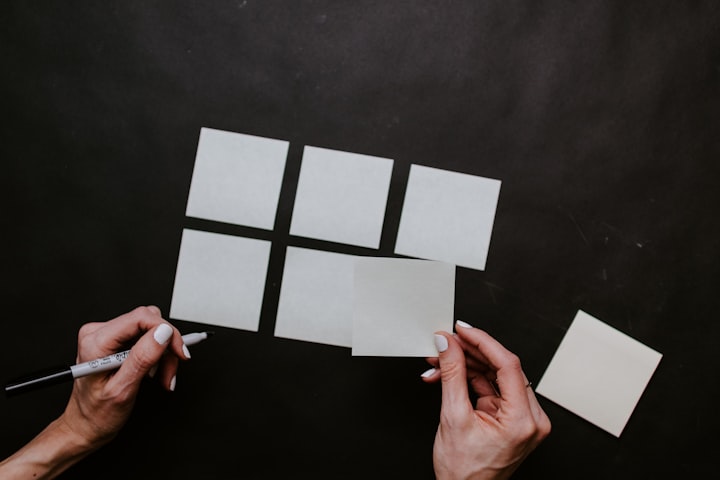
Productivity means how you would like to live your life. I will share with you what Productivity is for me and how you can boost yours?
It will help to improve your way of living. I personally use a productivity system that I learned from different sources, including online classes, youtube videos, and/or books. I am going to divide this post into multiple subtitles to provide you with my productivity hacks one by one.
As we have several goals to achieve, I divide the goals into two main parts: personal and professional goals. I can guarantee you all need to devote some time to creating a system that will immediately help you be more productive at work and in your professional lives. Most of the time, we focus on the task in our mind, write on sticky notes, and totally forget the notes.
Due App
First of all, to set quick notes, I personally use the app called Due, as they say, “never forget anything, ever again.” I have been using the app since 2018, and it’s absolutely a game-changer.
Here are a couple of other options if you already have a productivity booster app or don’t like the Due app: Microsoft OneNote, Evernote, Apple Notes. However, the Due app is only for Apple users: Mac, Apple Watch, iPhone. I am pretty sure you can do everything with the rest of the top apps. Here are the top 3 things Due helps me to accomplish.
- It keeps reminding you about overdue reminders until you finish them, reschedule them, or turn them off.
- It’s simple to mark reminders, complete, or delay if you don’t have time to respond right away. You may defer the reminder immediately from the notification without opening the app.
- Countdown timers are ideal for recurring errands since they are accurate to the second.
Setting up calendar
Google calendar is a game-changer. One of my new year’s resolutions is to spend more time with family and friends. Therefore, I separated my personal calendar from the professional one. My professional calendar is strictly available from 9 am — 5 pm. Then I have a personal calendar that is not integrated with the professional one, but the system tells me if it’s personal or professional.
Ideas taking system
Content writers always complain about what to write or what to produce if you’re a YouTuber. Here is my simple technique to come up with ideas. I use the app Google Keep, which is integrated with the rest of the Google products like Google Docs, Sheets, Slides.
Google Keep is the best app to jot down your ideas, especially when you’re walking, running, taking a shower, or even enjoying a good time with family watching Netflix; you can easily write the idea in your Google Keep.
I have almost 100+ writing ideas in my Google Keep. I recently started to write on NewsBreak and Vocal Media; I feel like stories work differently on each platform, especially NewsBreak. Therefore, I have a separate folder in Google Keep to write down ideas just for NewsBreak or Vocal Media.
Digital file management
In 2016, I used to keep all my files on an external hard drive. One day someone broke into the house and stole my camera, hard drive, bag, and a little bit of cash. I am glad it was encrypted but sad that the loss is not recoverable. After 5+ years, I have everything except my hard drive, which was full of memories with friends at university and family occasions.
After that burglary, I decided to invest in cloud computing to manage my digital files primarily so as not to steal and also increase portability. I have an external hard drive for the backup, but it’s safer, and we live in a good neighborhood than we used to.
I personally prefer Google Drive because I use Google’s digital products daily to boost my productivity. It’s working great and giving me portability and peace of mind.
There are many options available in the market; I prefer Google Drive. I would say give it a try.
Email management
I used to spend a lot of time checking emails every half hour or so. I think it’s detrimental to mental health to check email often. I decided not to check the email until lunchtime, but that was not good enough. Sometimes I was getting emails in the morning which needed to respond in the next 1–2 hours.
I read somewhere that the simple strategy is to not use email for more than 15 minutes at one time. The system is pretty simple. Dalton calls it the 15-minute bursts.
You’d be surprised at how many emails you can read and respond to in a short span of time when you check your inbox in batches. The key is to set a timer so you know when your 15 minutes are up and when it’s time to move on to other work.
— Tonya Dalton
I really loved the approach, which Dalton called 5 Ds. As soon as you open an email, consider doing the following 5 D’s.
- Do
- Delegate
- Delete
- Defer
- Designate
Bonus Tip: Buy a shower notebook to jot down all the innovative ideas while taking a shower. I recently bought this from Amazon (affiliate link) if you would like to try this approach.
Thank you for reading!
If you enjoy my stories and want to support me, consider ‘buying’ me a cup of coffee at Ko-fi for $3 or leave a tip. Thanks
Alternatively, if you’d like to contribute on monthly basis, you can do so at either Ko-fi or Patreon.
Disclaimer: The original content was published on another platfrom.
About the Creator
Sufyan Maan, M.Eng
I'm an avid hiker, Researcher, Writer/Editor, Engineer, and Lifelong Learner. I write on Medium, Vocal, NewsBreak, Illumination, and Quora. Support my writing+hiking journey. Thanks






Comments
There are no comments for this story
Be the first to respond and start the conversation.