Web Accessibility Principles: A Comprehensive Analysis
Unlocking Digital Inclusion: Exploring Web Accessibility Principles

Introduction
Web accessibility is the foundation for creating inclusive digital experiences for all individuals, regardless of age, ability, or background. Web accessibility enables people with disabilities to independently and comfortably access, understand, navigate, interact with, and contribute to the web. Additionally, web accessibility also benefits users without disabilities, such as through content that is easier to read on mobile devices. The web accessibility principles outlined in the "POUR" guidelines provide a comprehensive framework for creating truly inclusive web experiences.
This article will analyze each web accessibility principle in depth along with examples of implementation.
Perceivable – Information and User Interface that is Perceivable
The perceivable principle emphasizes that information and user interface components must be presented to users in ways they can perceive, through sight, hearing, or touch.
For blind users, accurate and descriptive alternative text is required for images, graphics, videos, and other non-textual media so they can be accessed via a screen reader. For example, the description “Family smiling in playground” is better than “Family photo”. In addition, text labels must also be provided for forms and buttons so they can be read by the screen reader.
For audio and visual content, captions and text transcripts must be provided so they are accessible to deaf users. Pre-recorded audio also needs to be accompanied by audio descriptions to convey relevant visuals to blind users.
Additionally, the presentation of content should be made easy to see and hear. Font size, spacing, and color contrast should be considered for readability. Audio volume and speed should also be adjustable by users.
Below are some examples of perceivability for accessibility.
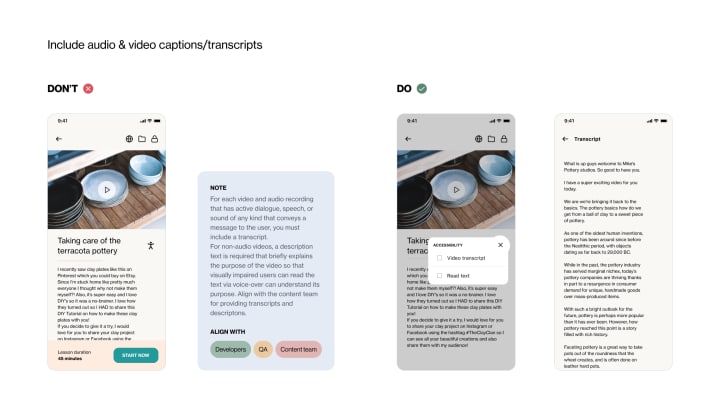
Operable – User Interface and Navigation that is Operable
The operable principle focuses on the user interface and navigation within a website. Websites must be fully operable using only the keyboard. All functionality should be accessible in a logical order by pressing the Tab button. Links and forms must also have clear focus when tabbed to or hovered over.
User reading and interaction time should also be considered. For example, timeouts on forms and alerts should be sufficiently long for users to read and respond. Additionally, avoid rapid flashing animations that could trigger seizures for users with epilepsy.
Clear headings, ARIA landmarks, and navigation cues greatly aid users in moving between pages and finding content. Search and pagination should also be provided for lengthy content.
Web applications should also provide multiple modes of interaction beyond keyboard, such as voice controls. Captcha legitimacy checks should also have audio or other multimodal alternatives.
Below are some examples of operable for accessibility.
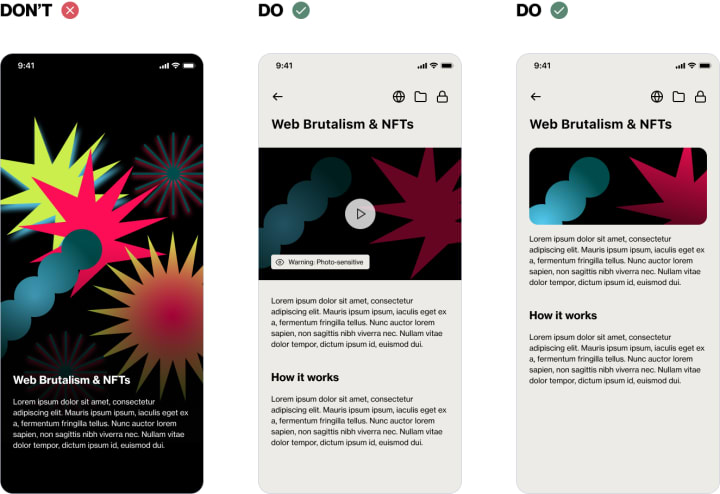
Understandable – Information and User Interface that is Understandable
The understandable principle relates to how easy it is to comprehend information and the user interface. Language used should be simple, clear and consistent for ease of understanding.
Information should be presented in meaningful and predictable contexts. For example, "Click here" links should be avoided, and replaced with descriptive text like "Download guide". Content and interfaces should also be consistent across the website.
Users need to be assisted in avoiding and correcting mistakes. Error messages and feedback should be written clearly without codes. Hints and guidance should also be provided when users make errors.
Additionally, websites should provide definitions for uncommon terms, abbreviations, and difficult words. This aids users with varying ranges of language abilities.
Below are some examples of understandable for accessibility.
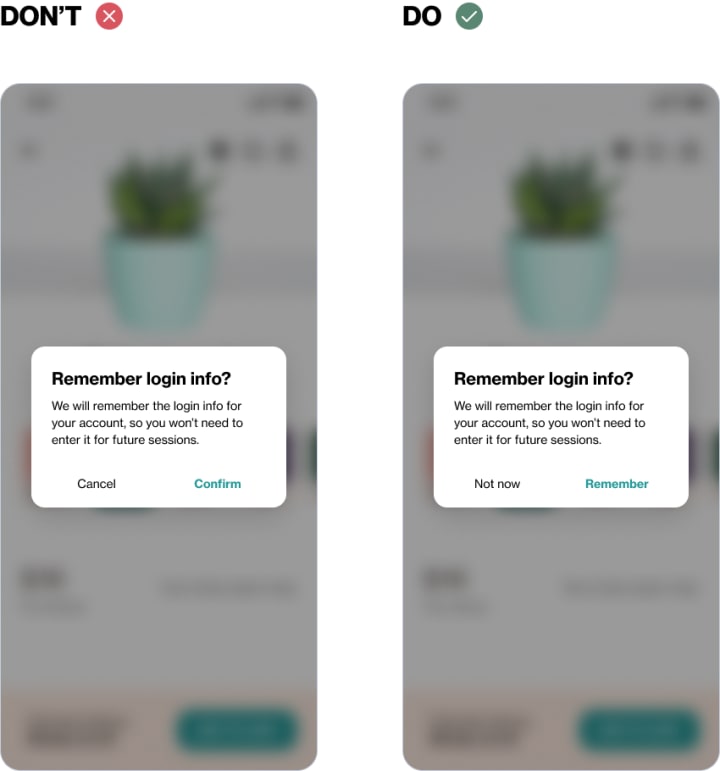
Robust – Reliable Content and Interpretation
The robust principle emphasizes content compatibility with various user agents, especially assistive technologies. HTML markup should be valid and semantic. CSS should be valid, responsive, and optimized for varying screen sizes.
Multimedia content should also have captions and audio descriptions to ensure reliable interpretation across platforms and devices. Additionally, access to human support services should be provided if required by users.
Below are some examples of robust for accessibility.
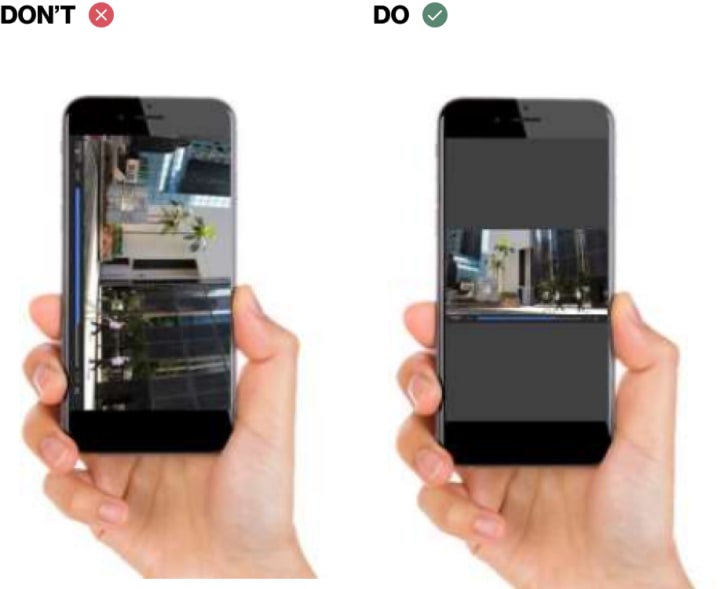
Conclusion
Comprehensive implementation of the POUR web accessibility principles will greatly enhance the user experience for people of all abilities on our websites. This requires a cooperative effort from various parties including developers, designers, content writers, and business stakeholders. However, this investment will provide long-term benefits by increasing reach, user loyalty, and business growth. With strong web accessibility, we can realize a truly inclusive and equitable web for all.






Comments
There are no comments for this story
Be the first to respond and start the conversation.