Tools of the Animation Trade: Navigating the Palette
Unveiling the Artistic Arsenal: A Comprehensive Exploration of Essential 2D Animation Tool
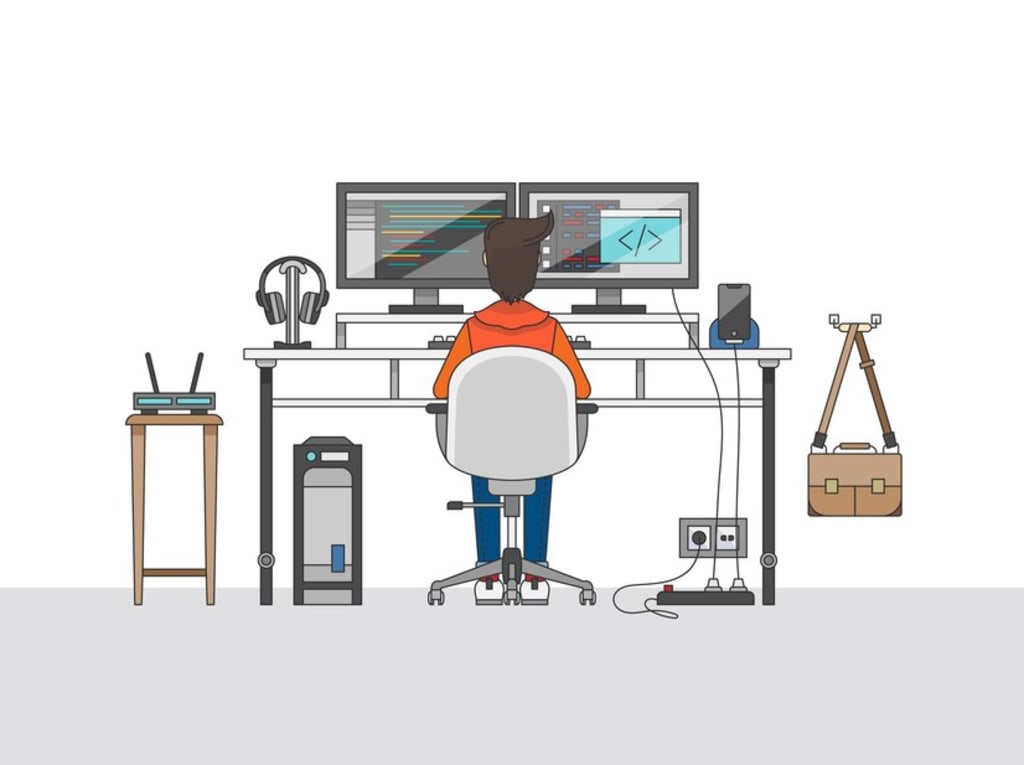
Essentially, animation is the skill of giving life to still images. This magic is weaved into the world of 2D animation using an intricate tapestry of tools that act as the animator's palette. In this investigation, we set out to explore the fundamental tools that enable 2D animators. We reveal a sophisticated universe that encompasses technologies, software, and procedures, all of which contribute to the symphony that gives animated works life. Come along for this comprehensive examination as we obtain a thorough understanding of the tools that are essential to the craft of 2D animation.
The Digital Canvas: Software as the Painter's Palette
A wide range of programs, each acting as a canvas on which artists can shape their ideas into animated realities, are at the core of 2D animation.
Adobe Animate: Versatility Unleashed
One of the industry's mainstays, Adobe Animate provides a flexible framework that can handle a wide range of animation styles. Animators' workflow is made easier by its seamless connection with the Adobe Creative Cloud environment. Adobe Animate is a recommended option for anyone looking for a comprehensive set of tools because it allows for frame-by-frame animation, puppet animation, and the integration of multimedia elements. With the help of this program, animators can precisely shape their visions in a virtual playground.
Toon Boom Harmony: Rigging Realism
Toon Boom Harmony is a must-have for artists stepping into character animation. This software, which is well-known for its strong rigging skills, enables animators to produce characters that move realistically. The incorporation of deformers and bone structures enhances the animation process's realism. Toon Boom Harmony offers a complete toolkit for animators to bring characters to life, balancing the old-school frame-by-frame animation with the latest rigging techniques.
Clip Studio Paint: A Canvas for Artistry
The distinction between illustration and animation is blurred by Clip Studio Paint, which provides a canvas where artistic expression is prioritized. This software is designed for artists who value the hand-drawn look, offering a natural feel and a plethora of customization choices for their brushes. Animators may easily move from intricate drawings to engrossing frame-by-frame animations, which is why people looking for a tool that encourages artistic expression choose Clip Studio Paint.
Bridging Realities: Tablets and Styluses
With the shift from traditional to digital animation, there was a demand for tools that could connect the digital and physical worlds. Stylus and graphics tablets became essential tools that guaranteed the artist's hand to convey its subtleties onto the digital canvas.
Wacom Intuos Pro: Precision Redefined
The Intuos Pro is a flagship device from Wacom, a pioneer in the graphics tablet space, that redefines precision. With its express keys that can be customized and its responsive surface, this tablet provides animators with an immersive and user-friendly creative experience. When used in conjunction with the tablet, the Wacom Pro Pen 2 gives artists the ability to create precise control and subtle strokes, giving animations a level of detail that is reminiscent of conventional media.
XP-Pen: Quality at an Accessible Price
XP-Pen saw a market for itself in the market for reasonably priced graphics tablets and saw a need for tools that were both accessible and of good quality. Impressive sensitivity levels and programmable buttons are features of devices such as the XP-Pen Deco line, which offer animators affordable solutions without sacrificing quality. XP-Pen guarantees that artists can express themselves freely on the digital canvas, irrespective of their budgetary limitations.
Crafting Narratives: The Art of Storyboarding
A blueprint is essential before the animation begins on the first frame. This narrative blueprint is called storyboarding, and it helps animators plan and visualize their scenes in great detail.
Storyboard Pro: A Collaborative Canvas
Toon Boom created Storyboard Pro, a collaborative tool that allows artists to create intricate storyboards. This program simplifies the pre-production stage with features including exact timing controls, transitions, and camera angle tweaks. Facilitating effective communication between animators, directors, and stakeholders guarantees a unified and visually striking storyboard.
Frame Forge: A Visionary Approach
Frame Forge provides animators with a 3D pre-visualization tool that goes beyond conventional storyboarding. With the use of this program, artists may arrange scenes in three dimensions, giving them a distinctive viewpoint on camera angles and composition. Animators get a deep grasp of how their scenes will play out, which improves the narrative process as a whole.
Breathing Life into Characters: Animation Techniques
The methods used to give characters life are at the core of animation. Animation professionals have a wide range of tools at their disposal, ranging from classic frame-by-frame animation to more contemporary techniques like rigging and cut-out animation.
Frame-by-Frame Animation: Timeless Craftsmanship
Hand-drawn animation, or frame-by-frame animation, is a time-honored and classic animation style. The dexterity and authenticity of character movement are enhanced by the painstaking craftsmanship of each frame. Even though it takes a lot of time, animators may add a distinctive, handmade touch to their work using this technique.
Cut-Out Animation: Streamlining Complexity
Cut-out animation is the process of dividing characters into separate parts, made possible by programs like Spine and After Effects. Because each component may be adjusted separately, complicated scenarios and nuanced character interactions can be animated more quickly. Flexibility without sacrificing quality is provided by the parts' easy repositioning and animation.
Rigging: A Skeleton for Efficiency
Toon Boom Harmony is a good example of rigging, which is the process of giving characters skeletons. Animators can pose and move characters more effectively thanks to its skeletal framework. Animators can produce dynamic movements with less hand labor by using deformers and attaching particular body parts to bones. Projects with recurrent characters or constrained production deadlines benefit greatly from rigging.
Conclusion: Crafting Magic with the Animator's Palette
In the vast landscape of 2D animation, mastery of the tools of the trade is paramount for animators to unleash their creative potential. The digital canvas, represented by software, graphics tablets, and styluses, serves as the playground for artistic expression. Storyboarding acts as the narrative compass, guiding animators through the intricacies of scene planning. Animation techniques, from traditional frame-by-frame to cut-out animation and rigging, offer a spectrum of choices to breathe unique life into characters.
About the Creator
Arrowsoft
The Technology Partner to All Your Business Needs
Enjoyed the story? Support the Creator.
Subscribe for free to receive all their stories in your feed. You could also pledge your support or give them a one-off tip, letting them know you appreciate their work.





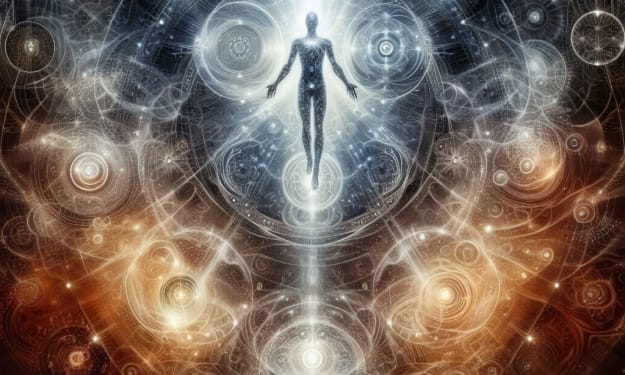
Comments
There are no comments for this story
Be the first to respond and start the conversation.