Tips and Tricks: Be a pro in using MS Excel
Start Learning Now!

Microsoft Excel is a user-friendly application that allows users to carry out logical operations and manage data manually. Whether it is merging sheets or merging cells, MS Excel has a solution for all. All users need to do is integrate simple formulas in the sheet and get the answer. Besides, the application also has the capability to combine the information in multiple cells of the spreadsheet. So, for beginners, there are plenty of tutorials and study guides available in the digital space.
Therefore, those who have issues inputting the manual data in the spreadsheet. There are several logical formulas likehow to use the if function in excel that, if followed correctly, there are fewer chances of making errors. For those who have difficulties in MS Excel can follow these practical tips and tricks that users can incorporate to enhance their MS Excel knowledge. But before that, let us start with the basic knowledge.
Know all about MS Excel
MS Excel is an application that contains a spreadsheet and helps the users to manage data in a tabular format. Several professionals, marketers, accountants, and data analysts use this application to manage the inventory flow and business operation. It requires computational knowledge that helps in creating financial documents. MS Excel helps in summing up information, calculating the average and total value of the data. As a result, managing business data becomes easier for professionals.
Professional tips for managing the data
Inserting rows and columns in MS Excel
Playing with data seems very easy for professionals. But there are cases where many users require extra data to insert in regular files. So, inserting plenty of rows and columns becomes essential. It minimizes the tedious job of handling data. Also, inserting rows and columns in the sheet is very easy. Highlight the number of columns and rows that users want to add. Right click to insert the columns and rows.
Utilize filters to manage large data sets
Looking at large data sets is very difficult for users. Also, they sometimes require specific data sets like ‘values greater than 10 or 100’. So, instead of starting the screen and each and every data will be a time consuming process. Moreover, users also segregate this data and organize them in a different sheet for their convenience.
Filter is a great option that allows them to pare down the data. Moreover, it is easy to integrate into the pre-existing spreadsheet. To make it possible, simply select the Data tab and choose the Filter option. Then, click the dropdown arrow in the column header. Next, choose the record which you want to filter. Finally, you will see the final output in an ascending and descending format.
The complex calculation is easy
Usually, complex calculations are complicated for users to manage. Therefore, MS Excel offers simple features that help in carrying out arithmetic operations. It includes addition, subtraction, multiplication, and division of the data. So, users who are not aware of how to divide values in excel must refer to online tutorials or use basic mathematical signs.
For addition ‘+’ sign
For subtraction ‘-‘sign
Use * sign for multiplication
Division is carried out by / sign
Enter the row or column value in the ‘fx’ tab and ensure that you follow all the mathematical rules seriously. Sometimes, users want to carry out BODMAS type calculations. For instance, they can calculate the value of (20*20) +10 which equals 410. All in all, carrying out complex calculations is easy with the help of MS Excel that saves users’ time and effort for long.
About the Creator
Rehana Atar
SEO Expert and content writer
Enjoyed the story? Support the Creator.
Subscribe for free to receive all their stories in your feed. You could also pledge your support or give them a one-off tip, letting them know you appreciate their work.





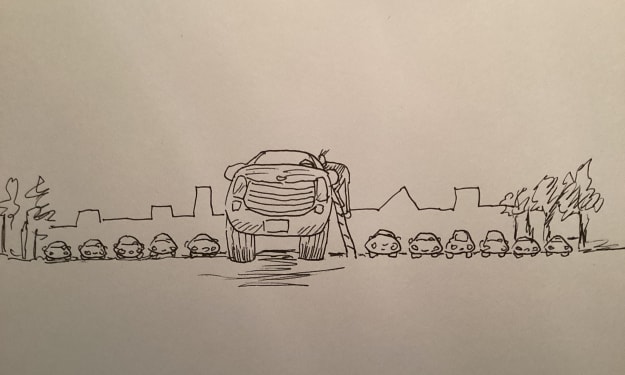
Comments
There are no comments for this story
Be the first to respond and start the conversation.