Special Operators in Java
A Comprehensive Overview for Effective Programming
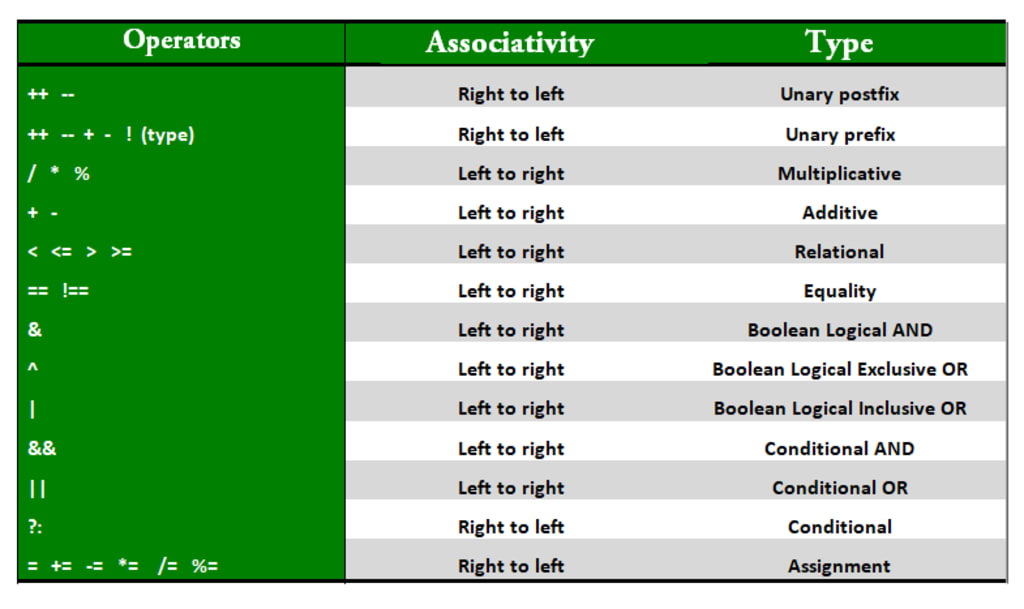
Java, a powerful and versatile programming language, comes equipped with a plethora of operators to manipulate variables and perform computations. Among these are special operators, which offer unique functionalities and are crucial for various programming scenarios. In this blog, we’ll delve into these special operators, understand their usage, and see how they can enhance your Java coding experience.
Java, as a robust and versatile programming language, provides a variety of operators to perform operations on variables and values. Among these, special operators hold a unique place due to their specific functionalities and use cases. This article explores these special operators in detail, helping you understand their syntax, purpose, and applications.
1. Ternary Operator (? :)
The ternary operator is a shorthand for the if-else statement and is used to make decisions in a compact form. It is also known as the conditional operator. The syntax for the ternary operator is:
condition ? expression1 : expression2;
Here, condition is a boolean expression. If the condition is true, expression1 is evaluated and returned; otherwise, expression2 is evaluated and returned.
Example:
int a = 10;
int b = 20;
int max = (a > b) ? a : b;
System.out.println("The maximum value is " + max);
In this example, the ternary operator checks if a is greater than b. If true, it assigns a to max; otherwise, it assigns b to max.
2. instanceof Operator
The instanceof operator is used to test whether an object is an instance of a specific class or a subclass thereof. This is particularly useful for type checking and downcasting in inheritance hierarchies.
Syntax:
object instanceof ClassName
3. Dot (.) Operator
The dot operator is used to access the members of a class, such as methods, variables, and nested classes. It is one of the most commonly used operators in Java.
Example:
String s = "Hello, World!";
int length = s.length();
System.out.println("The length of the string is " + length);
Here, the dot operator is used to call the length method of the String class to get the length of the string s.
4. New Operator
The new operator is used to create new instances of objects. When the new operator is used, it allocates memory for the object and returns a reference to that memory.
Example:
Dog myDog = new Dog();
In this example, the new operator creates a new instance of the Dog class and assigns it to the myDog reference variable.
5. Array Subscript Operator ([])
The array subscript operator is used to access elements in an array. It is used with arrays to retrieve or assign values to specific positions within the array.
Example:
int[] numbers = {1, 2, 3, 4, 5};
int firstNumber = numbers[0];
System.out.println("The first number is " + firstNumber);
In this example, the array subscript operator is used to access the first element of the numbers array.
Conclusion
In Java, special operators like the ternary operator, instanceof, dot operator, new operator, and array subscript operator are invaluable for developers. They enable the writing of code that is not only concise and efficient but also readable. For Java programmers, mastering these operators is crucial as they support a broad spectrum of programming tasks. These range from straightforward conditional logic to intricate type checking and object manipulation. A solid grasp and adept use of these operators can greatly improve one's proficiency in crafting robust Java applications.Special operators in Java, such as the ternary operator, instanceof, dot operator, new operator, and array subscript operator, provide powerful tools for developers to write concise, efficient, and readable code. Mastery of these operators is essential for any Java programmer, as they facilitate a wide range of programming tasks, from simple conditional logic to complex type checking and object manipulation.
About the Creator
Pushpendra Sharma
I am currently working as Digital Marketing Executive in Tutorials and Examples.
Enjoyed the story? Support the Creator.
Subscribe for free to receive all their stories in your feed. You could also pledge your support or give them a one-off tip, letting them know you appreciate their work.


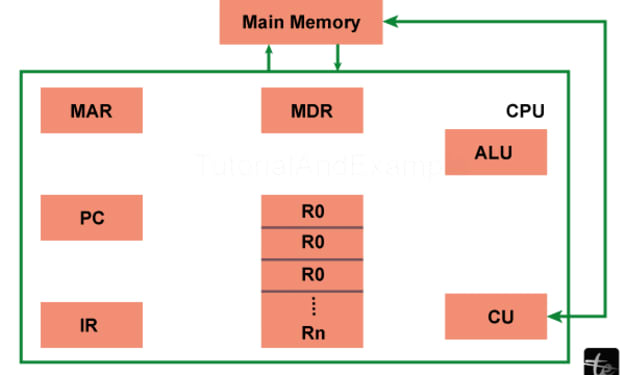



Comments
There are no comments for this story
Be the first to respond and start the conversation.