
Here is How to install Serotonin Jailbreak? Serotonin is a procursus-based bootstrap tweak for kfd & CoreTrust bug-vulnerable devices, combining RootHide Bootstrap, TrollStore 2.
Serotonin tweak injection & “semi-jailbreak” for RootHide bootstrap updated to v1.1.0 with iOS 16.0-16.1.2 support.The release of the puaf_landa exploit as part of the larger KFD project acted as a catalyst for the creation of several new jailbreak related tools. Still, Serotonin can truly be called the first iOS 16 jailbreak compatible with modern A12+ devices.
Sure, we have PaleRa1n, but that jailbreak only works on older devices like the iPhone X. Serotonin works on all modern devices like iPhone 14, iPhone 13, iPhone 11, etc.
You can get full guide of Serotonin jailbreak from Zeejb website.
Serotonin enables you to install changes to SpringBoard and all apps, including the Home Screen, Lock Screen, Control Center, and Notifications.
Download Serotonin IPA
The lastet version fo Serotanin jailbreak is now availble in developer Github page and famous iPA libraries in the world such as Zee iPA library, kekuk iPA library and Ninja iPA library.
Here is the Serotonin 1.2.1 latest release available to download with libiospatchfinder.
- Fixed memory hogger
- Fixed exploit picker
- Fixed launchd entitlements
- Remove a bunch of unused code
- Slight UI changes
How to install Serotonin jailbreak?
Installing TrollStore or TrollStore 2 IPA installers on your device is a unique function of Serotonin IPA. Implementing alternative tools such as Sideloadly, AltStore, or Esign will hinder the application's ability to exploit KFD vulnerabilities.
Step 1 - Install the TrollStore or TrollStore 2 app
Step 2- is to access Serotonin IPA via the link at the top of this page.
Step 3- is to launch the two TrollStores from the home screen.
Step 4- Import Serotonin TIPA into TrollStore 2
Step 5: Continue the installation process.
Step 6. Install RootHide Bootstrap on your iPhone running iOS 16.
Step 7. Enable tweak injection to Serotonin using the Bootstrap application.
Step 8. Install ElleKit using Sileo Package Manager.
Step 9. Open Serotonin from the home screen.
Serotonin iOS compatibility
Serotonin jailbreak supports iOS 16.0 up to iOS 16.6.1 and iOS 17.0.
iOS 17 is not supported by Serotonin, even though we have an exploit for it. Installation for now is limited to iOS 16.6.1 and lower.
Serotonin jailbreak supports all modern (A12+) devices. Older (arm64) devices like the iPhone X, iPhone 8, and so on, are not supported for now but they are planned.
Supported – iOS 16.2, iOS 16.3, iOS 16.3.1, iOS 16.4, iOS 16.4.1, iOS 16.5, iOS 16.5.1, iOS 16.6, iOS 16.6.1
Unsupported – iOS 17 and Up
How to install RootHide Bootstrap?
One of the prerequisites of Serotonin Jailbreak is to install RootHide Bootstrap first. To do that, you need to compile it from source.
Download our precompiled RootHide Bootstrap IPA
Since compiling RootHide Bootstrap from source code may require technical knowledge and a macOS computer, we have compiled the latest version for you and provided a TIPA.
Our TIPA file is 100% unmodified and compiled from the original source, and if you can, you should always compile your own and never trust random files on the Internet.
Best Serotonin tweaks & themes
Here is a list of tweaks & themes that are working on iOS 16 (Roothide Bootstrap + Serotonin)
Tweaks
(This list will be enhanced with tabs and repos)
• 3DAppVersionSpoofer – RootHide’s Repo
• AdvancedBrightnessSlider – Havoc
• Always120 – Havoc
• Amber – PoomSmart’s Repo
• AppColorClose – PoomSmart’s Repo
• AppData – RootHide’s Repo
• App Hider – BigBoss
• ArtFull – Havoc
• AutoBrightnessToggle (CCSupport) – ichitaso repository
• AutoUnlockX – SparkDev
• Atria – Chariz
• BackgrounderAction15 (CCSupport) – Akusio repo
• BetaAlertRemove
• betterAlarm – Chariz
• BoldersReborn – Chariz
• CAHighFPS
• Cask3 – Chariz
• CC On & Off
• CCMusicArtwork – SparkDev
• CloseAll – Havoc
• ColorMyBattery
• Cthulhu
• CustomizeCC – Havoc
• Dodo – Ginsu Tweaks
• DownloadBar13
• Ellekit
• Eneko
• Everest – Havoc
• FakeSignalBar
• FingerLock – Havoc
• Five Icon Dock
• Gravitation
• IconOrder – Havoc
• IconRotation – ETHN’s Repo
• Jade – Chariz
• Juice (idk if it works, if someone could test it?) – SparkDev
• LocationService (CCSupport) – ichitaso repository
• MilkyWay4 (idk if it works, if someone could test it?) – Akusio repo
• Nexus – Havoc
• NowPlayingIconXVI – Havoc
• OTADisabler – ichitaso repository
• PanCake – AnthoPak’s Repo
• PinAnim – Havoc
• PowerSelector – ichitaso repository
• Prysm
• QuickActions – Chariz
• ShowTouch
• Shuffle – CreatureCoding
• Snapper3 – Havoc
• SnowBoard – SparkDev
• Sonitus (idk if it works, if someone could test it?) – Chariz
• Spectrum
• StatusFolder
• Trim (saw for rootless)
• Uptime – Havoc
• Velvet 2 – Chariz
Themes
• Ambre – JunesiPhone
• Felicity Pro – Havoc
• Lollipop – Havoc



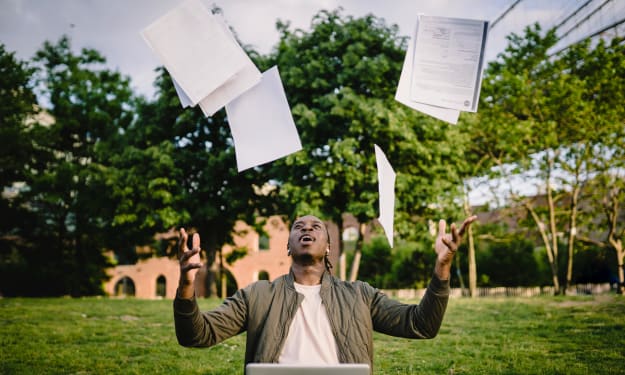

Comments (1)
thanks. all the guide is available in iOS17 github - https://github.com/iOS17/Jailbreak