Responsive Design with HTML Iframes: Best Practices
A Guide to Responsive HTML Iframes for Modern Web Design

Creating responsive and user-friendly websites is paramount. One integral aspect of achieving this goal is mastering the art of incorporating HTML iframes into your design. HTML iframes, short for inline frames, allow you to embed external content seamlessly within your web page. However, ensuring that these iframes adapt gracefully to various screen sizes and devices is a challenge that demands a thorough understanding of responsive design principles.
In this blog post, we will delve into the best practices for implementing responsive design with HTML iframes.
HTML Iframes
Before we dive into best practices by learning from LIBETG, let's briefly revisit what HTML iframes are and how they function. An iframe is an HTML element that allows you to embed an external document or webpage within the current document. This external content is enclosed within a rectangular frame, creating a window through which the embedded content is displayed.
Best Practices for Responsive Design with HTML Iframes
Here are the best practises for responsive design with HTML Iframes:
1. Set a Fixed Aspect Ratio
To maintain a consistent appearance across devices, it's essential to set a fixed aspect ratio for your iframes. This ensures that the embedded content doesn't appear distorted or out of proportion when viewed on different screen sizes. You can achieve this by using CSS techniques, such as the padding-bottom hack, to set the height relative to the width.
CSS
Copy code
.responsive-iframe-container {
position: relative;
overflow: hidden;
padding-bottom: 56.25%; /* 16:9 aspect ratio */
}
.responsive-iframe {
position: absolute;
top: 0;
left: 0;
width: 100%;
height: 100%;
}
2. Use Percentage-Based Sizing
Instead of specifying fixed pixel values for the width and height of your iframes, opt for percentage-based sizing. This approach allows the iframes to adapt fluidly to different screen sizes. For example, setting the width of an iframe to 100% ensures that it occupies the full width of its container.
html
Copy code
<iframe src="https://example.com" width="100%" height="300" frameborder="0" allowfullscreen></iframe>
3. Apply CSS Media Queries
Leverage CSS media queries to adjust the styling of your iframes based on the device's characteristics, such as screen width, height, or orientation. This allows you to create custom styles for different breakpoints, ensuring a seamless user experience across a variety of devices.
CSS
Copy code
@media only screen and (max-width: 600px) {
.responsive-iframe-container {
padding-bottom: 75%; /* Adjust aspect ratio for smaller screens */
}
}
4. Implement the "sandbox" Attribute
The "sandbox" attribute in iframes adds an extra layer of security by restricting the capabilities of the embedded content. When implementing responsive iframes, consider using the "sandbox" attribute to prevent malicious code or unintended interactions. Be mindful of the specific restrictions you impose based on your project's requirements.
html
Copy code
<iframe src="https://example.com" width="100%" height="300" frameborder="0" allowfullscreen sandbox="allow-same-origin allow-scripts"></iframe>
5. Optimize Loading Performance
Prioritize loading performance by incorporating attributes like "loading" and "srcdoc." The "loading" attribute can be set to "lazy" to defer the loading of iframes until they come into the viewport, reducing initial page load times. Additionally, using the "srcdoc" attribute allows you to embed HTML content directly within the iframe tag, avoiding an extra HTTP request.
html
Copy code
<iframe src="https://example.com" width="100%" height="300" frameborder="0" allowfullscreen loading="lazy"></iframe>
6. Test Across Multiple Devices
Responsive design is a dynamic process that requires thorough testing across various devices and browsers. Use tools like browser developer tools, online emulators, or real devices to simulate diverse user experiences. By conducting comprehensive testing, you can identify and address any issues related to responsiveness and user interaction.
7. Consider Accessibility
Ensure that your iframes are accessible to users with disabilities. Include descriptive and meaningful alternative text for the iframe content. Additionally, test your design using screen readers to confirm that the embedded content is conveyed effectively.
End Note
Mastering responsive design with HTML iframes involves a combination of thoughtful planning and meticulous implementation. By adhering to best practices such as setting fixed aspect ratios, using percentage-based sizing, applying media queries, implementing security measures, optimizing loading performance, and testing across multiple devices, you can create a seamless and visually appealing user experience. Embrace the challenges of responsive design, and your web projects will thrive in the diverse landscape of devices and screen sizes.
About the Creator
AMRYTT MEDIA
We are Performance Driven Digital Marketing Agency.





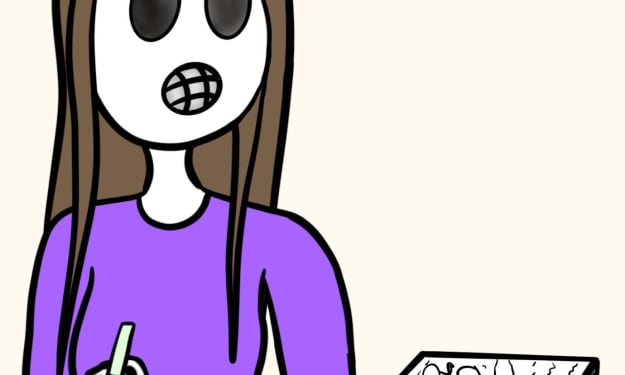
Comments
There are no comments for this story
Be the first to respond and start the conversation.