Pictory Review: Is Pictory the Best AI Video Editor?
Is Pictory the Supreme AI Video Editing Solution?

If you’re a savvy marketer, you know that creating video content is essential for success. However, the process of producing high-quality videos can be expensive and time-consuming. Enter Pictory, a revolutionary cloud-based AI technology that aims to solve this problem. With just a few clicks, you can create impressive, brandable videos that you’ll be proud to share with your audience. But does Pictory live up to its promises? In this comprehensive review, we’ll dive deep into Pictory to find out.
Why Pictory AI is Worth Checking Out
If you’re in search of a top-notch video-generating tool, look no further than Pictory AI. It offers a wide range of impressive features that make it a standout option for marketers, bloggers, course creators, YouTubers, and agency owners. However, if you’re a hobbyist looking for a less feature-rich tool, you may want to explore other options.
What is Pictory?
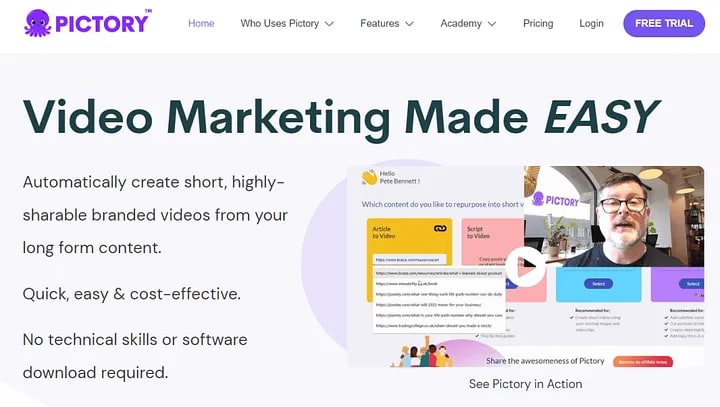
Pictory is a cloud-based software-as-a-service (SAAS) product designed to transform long-form content, such as blog posts, sales letters, and even lengthy videos, into high-quality, brandable videos suitable for sharing on social media or uploading to YouTube.
Who Can Benefit from Pictory?
Anyone who needs to quickly convert their written content into videos should consider using Pictory. Personally, I use Pictory to convert my affiliate blog posts into short, digestible videos that drive more traffic and sales to my YouTube channel. Agencies looking to create video content for their clients without investing in expensive equipment and software can also benefit from Pictory.
Impressive Features of Pictory
Pictory offers a suite of features that empower subscribers to maximize the potential of their written content by transforming it into easy-to-consume videos. Let’s take a closer look at some of the most valuable features:
1. Easy Conversion of Blog Posts into Videos: Pictory simplifies the process of converting articles into videos. Simply paste the URL of your post and let the AI work its magic. You can review and edit the text summary generated by Pictory before proceeding to the video creation phase, using a user-friendly drag-and-drop interface.
2. Seamless Storyboard Editing: Once you’re satisfied with the script generated from your blog post, Pictory’s AI pairs it with relevant imagery and videos from its extensive stock library. With Pictory’s one-click interface, you have full control to edit the video by adding or deleting scenes, swapping media, or even uploading your own assets.
3. Music and Voiceover Integration: Enhance your video with music and voiceovers. Pictory suggests optimal background music, but you can choose from their free stock music library or upload your own tracks. If you require a voiceover, you can either record your own or choose from a selection of AI-enabled “voiceover artists” to read your script.
4. Brand Customization: Make your video truly yours by customizing the brand appearance and settings. Adjust the color scheme, font, and even add your brand’s logo as a watermark.
5. Preview and Rendering: Once your video looks perfect, preview it in the dedicated window and generate the final cut. Then, download your masterpiece in MP4 format.
Additional Valuable Features
Apart from the core functionalities, Pictory offers additional features that further enhance your video content creation:
- Auto Captioning: Pictory automatically captions your videos, ensuring accessibility and engagement. Studies show that captions significantly increase video viewership and completion rates.
- Auto Summarization: Transform lengthy webinar, podcast, or Zoom recordings into short summary videos. These condensed versions are perfect for sharing on social media platforms.
- Extensive Stock Video Library: Access a vast library of over 3 million stock video clips, intelligently matched to your content by Pictory’s AI engine. If you’re not satisfied with a selected clip, effortlessly search for alternatives and swap them out.
- Realistic AI Voiceover Artists: Pictory includes a suite of AI-enabled voiceover artists. Choose from various realistic voices categorized by gender, country of origin, and age.
Pictory Pricing Plans
Pictory offers two pricing plans for new users after starting with a Free Trial account:
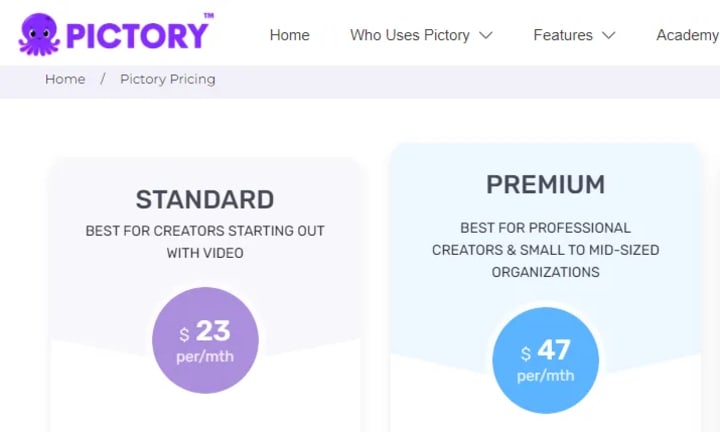
1. Free Trial: Pictory provides a generous Free Trial account that requires no credit card information. Take advantage of unrestricted access to the platform and test its capabilities. The Free Trial allows you to create three video projects, each up to 10 minutes in length.
2. Standard Plan ($23 per month): Ideal for creators who need to produce a moderate number of videos each month. This plan includes 30 videos, up to 10 minutes in length, 10 hours of video transcription, 3 branded templates, a library of 5,000 music tracks, and access to 25 AI voices. Video output is limited to 480p.
3. Premium Plan ($47 per month): The Premium Plan provides the best value for those serious about sharing high-quality video content. It includes 60 videos, up to 20 minutes in length, 20 hours of video transcription, 10 branded templates, a library of 15,000 music tracks, access to 42 AI voices, automatic voiceover sync, high-definition video output (720p/1080p), three video formats (1:1, 16:9, 9:16), and integration with Hootsuite for social media scheduling.
For large agencies or companies with extensive usage requirements, Pictory offers an Enterprise Plan. Pricing and limits for this plan are available upon direct contact with Pictory.
Signing Up for Pictory
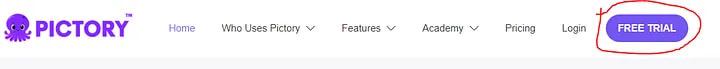
The sign-up process for Pictory is simple. Start by signing up for the Free Trial plan, which doesn’t require a credit card. This allows you to explore the platform fully before deciding to upgrade to a paid plan.
Here are the step-by-step instructions on how to sign up for Pictory AI:
1. Go to the Pictory AI website.
2. Click on the “Free Trial” button located on the top right corner of the page.
3. Enter your email address and create a password.
4. Click on the “Sign Up” button to create your account.
Pictory AI offers a free version, so you can try it out and see if it is right for you before subscribing.
Once you’ve signed up for the free trial, you can upgrade to a paid plan by clicking the “Upgrade” button on the header bar and selecting the plan that suits your needs. Opting for an annual plan can save you money, with two months of Pictory provided for free.
Pictory Login — Steps to Login to Pictory AI
Here are the steps to Login Pictory AI:
1. Go to the Pictory AI website.
2. Click on the “Login” button located on the top right corner of the page.
→ You Can Also Click Here For Direct Access ←
3. Enter the email address and password that you used to create your account.
4. Click on the “Login” button to access your account.
5. If you are a new user and don’t have an account yet, click on the “Sign Up” button and follow the prompts to create one.
→ You Can Also Click Here For Direct Access ←
Top Pictory Alternatives
While Pictory is an excellent choice for AI video creation, there are alternative options available in the market. Here are a few notable ones:
1. Vidnami: Formerly a popular choice for affordable online video creation, Vidnami has temporarily suspended its services since its acquisition by GoDaddy in 2021. As a result, Pictory serves as an excellent alternative for Vidnami users.
2. Wisecut: Unlike Pictory, Wisecut focuses on AI-driven video editing. It uses AI and voice recognition technology to intelligently edit your existing videos, making it an appealing choice for video creators who prefer to have their videos edited automatically.
3. Invideo: InVideo is a do-it-yourself (DIY) video creation platform that enables users to turn their ideas into videos in real-time. It comes with 4000+ custom-built templates, 1 million+ royalty-free images and videos clips.
Pictory — Frequently Asked Questions
If you have additional questions about the Pictory pricing and subscription plans, here are some common queries:
1. Is There a Free Trial? Yes, Pictory offers a free trial. In fact, you must sign up for the free trial before you can upgrade to a paid plan. The free trial provides an excellent opportunity to explore the platform before committing to a paid subscription.
2. Is There a Lifetime Deal (LTD) Available? Currently, there is no lifetime deal available for Pictory. The Appsumo lifetime deal has expired.
Final Verdict on Pictory
Pictory is the ultimate solution for bloggers, content creators, and marketers aiming to enhance their traffic and sales through video content. Not only is Pictory affordable, but it also offers a user-friendly interface that allows users to achieve impressive results with minimal effort and a short learning curve.
With Pictory, creating high-quality, shareable video content no longer requires significant time or a hefty investment. By harnessing the power of AI and cloud-based software, you can effortlessly produce captivating videos that leave a lasting impact on your audience.
Experience the Power of Pictory for Free Today!
Affiliate Disclosure: Some of the links in this article may be affiliate links, which can provide compensation to me if you decide to purchase a paid plan or product. Rest assured that these are products I’ve personally used and stand behind.
Financial Disclaimer: The success or failure of any course or program I write about, is influenced by numerous factors beyond our control, such as individual effort, market conditions, competition, and other variables. It’s important to approach any earning endeavor with realistic expectations.






Comments
There are no comments for this story
Be the first to respond and start the conversation.