Page vs. Block in Operating Systems: Knowing the Contrast
Page vs Block in Operating Systems
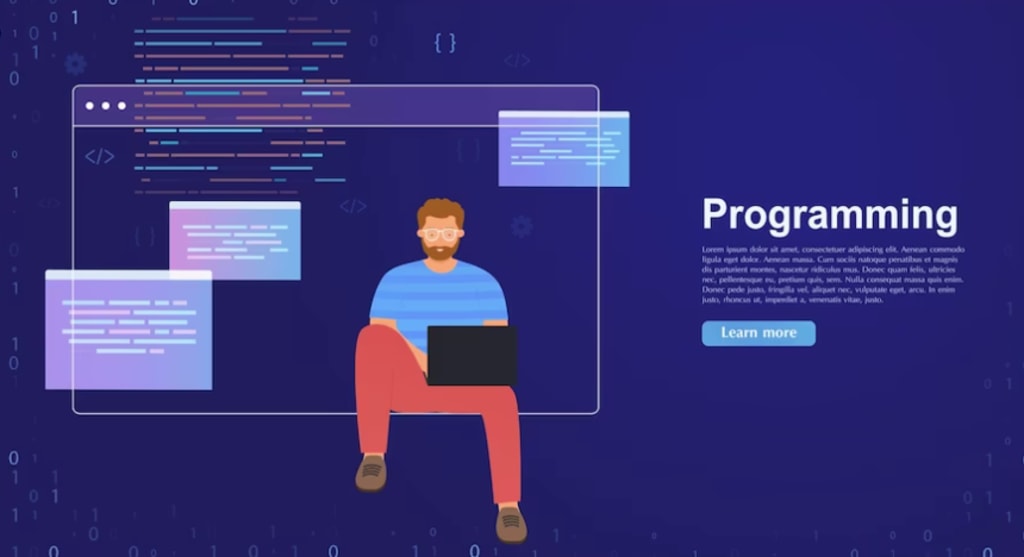
In the realm of operating systems, an age-old debate revolves around the concepts of "page" and "block," two fundamental units of data storage and memory management. These concepts are pivotal to the performance and efficiency of an operating system, yet their distinctions and applications are often a source of confusion. This discourse aims to unravel the enigma of "Page vs. Block in Operating Systems" by delving into the intricacies of these entities. By the end of this exploration, you will gain a profound understanding of how pages and blocks differ and how their utilization shapes the landscape of modern computing. The operating system layers are quite important from an interview point of view.
Pages and blocks are both fundamental units of memory and storage management in operating systems, but they serve distinct purposes and are typically used in different contexts. Here's a comparison of pages and blocks in operating systems:
Definition:
Page: A page is a fixed-size unit of virtual memory used in virtual memory systems. It simplifies memory management by breaking down physical and virtual memory into equal-sized chunks.
Block: A block is a fixed-size unit of data storage, typically used in storage devices like hard drives and SSDs. Blocks are used for organizing and managing data on storage media.
Usage:
Page: Pages are primarily used for virtual memory management. They facilitate address translation between virtual and physical memory, enabling processes to access more memory than physically available by swapping pages in and out of RAM.
Block: Blocks are used in storage devices to store and retrieve data. They are integral to file systems and are the basic units for reading and writing data from and to storage media.
Size:
Page: Pages have a fixed and relatively small size, typically 4 KB or 4 MB in size. This uniformity simplifies memory management and address translation.
Block: Blocks are also of fixed size, but they can vary in size depending on the file system and storage device. Common block sizes are 512 bytes, 4 KB, and 8 KB.
Addressing:
Page: Pages are addressed using virtual memory addresses. The operating system manages the mapping of virtual pages to physical memory frames.
Block: Blocks are addressed using logical block addresses (LBAs) on storage devices. The operating system and file system manage the translation between LBAs and physical storage locations.
Use Case:
Page: Pages are crucial in virtual memory systems, allowing for efficient memory allocation and sharing among processes. They facilitate memory protection and isolation.
Block: Blocks are vital for organizing data on storage devices. File systems use blocks to manage file storage, perform disk I/O operations, and ensure data integrity.
Management:
Page: Page management is primarily the responsibility of the memory manager within the operating system. It deals with page allocation, swapping, and address translation.
Block: Block management is handled by both the file system and the storage device. File systems manage block allocation, while storage devices manage block reading and writing. The operating system layers are quite important from an interview point of view.
Granularity:
Page: Pages provide fine granularity for memory management, allowing for efficient allocation and protection of individual memory segments.
Block: Blocks offer coarser granularity for data storage. They are typically larger and are used for storing files and managing storage space.
In summary, pages and blocks serve distinct purposes within the realm of operating systems. Pages are primarily associated with memory management and virtual memory systems, while blocks are integral to storage management and file systems. Understanding the differences between these two concepts is essential for effective memory and storage management in modern computing environments.
The comparison between "Page vs. Block in Operating Systems" has shed light on two essential elements of memory management that underpin the foundations of modern computing. Pages and blocks each serve distinct purposes, with pages predominantly used in virtual memory systems and blocks central to storage management. In essence, pages facilitate efficient address translation and process isolation, while process control block in OS enable the organization and retrieval of data from storage devices.
In the context of operating systems, a "block" typically refers to a fixed-size unit of data storage used in storage devices like hard drives, solid-state drives (SSDs), and other secondary storage media. Blocks are fundamental to organizing and managing data in storage systems and file systems. Here are key aspects of blocks in operating systems:
Fixed Size: Blocks have a consistent and predetermined size, which can vary depending on the storage device and file system being used. Common block sizes are 512 bytes, 4 kilobytes (KB), and 8 KB, but they can be larger in some systems. This fixed size allows for a structured and predictable way to manage data.
Storage Device Interaction: Blocks are the smallest unit that can be read from or written to a storage device. When you request data from or write data to a storage device, it is typically done in block-sized chunks. This block-based access optimizes the interaction with the storage medium.
File Systems: Blocks are integral to file systems, where they are used for storing and organizing data within files. Files are divided into blocks, and the file system keeps track of which blocks belong to each file. This block-level organization enables efficient file creation, modification, and management.
Allocation and Fragmentation: Block-based allocation allows for efficient storage space allocation. However, it can also lead to fragmentation, where free space becomes fragmented into smaller, non-contiguous blocks. This is a challenge in managing storage space efficiently.
Understanding these contrasting concepts is vital for those navigating the complex terrain of operating systems, whether you are a developer optimizing memory allocation, a system administrator fine-tuning storage systems, or a curious enthusiast seeking insight into the inner workings of your digital world. The knowledge gained here equips you to make informed decisions, troubleshoot issues effectively, and design more robust and efficient software solutions.
In the end, the coexistence of pages and process control block in OS in the operating systems ecosystem exemplifies the versatility and adaptability that characterize the ever-evolving field of computer science. By appreciating the contrast between these concepts, we empower ourselves to navigate the dynamic landscapes of memory management and data storage, ensuring that our systems continue to operate seamlessly and efficiently in the face of evolving technological challenges.
About the Creator
Enjoyed the story? Support the Creator.
Subscribe for free to receive all their stories in your feed. You could also pledge your support or give them a one-off tip, letting them know you appreciate their work.

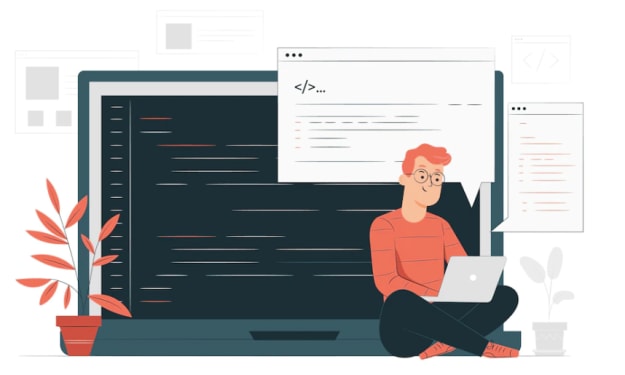



Comments (1)
This is a great work you can join my friends and read what i have just prepared for you.