Mastering WordPress Web Design: A Guide for Success
Word press Development

In the digital age, a strong online presence is essential for any business or personal brand. WordPress, one of the most popular content management systems (CMS) in the world, offers a versatile platform for creating stunning, functional websites. Whether you're a beginner or looking to enhance your web design skills, this guide will help you master WordPress web design and set you on the path to success.
1. Understanding WordPress Basics
Before diving into design specifics, it's crucial to understand the basics of WordPress. WordPress comes in two forms: WordPress.com (a hosted platform) and WordPress.org (self-hosted). While both have their advantages, WordPress.org offers greater flexibility and control, making it the preferred choice for serious web designers.
2. Choosing the Right Theme
The foundation of your WordPress site’s design lies in the theme you choose. Themes dictate the look and feel of your site, so selecting one that aligns with your vision is critical. When choosing a theme, consider the following:
Responsiveness: Ensure the theme is mobile-friendly and adjusts seamlessly across different devices.
Customization Options: Look for themes that offer extensive customization without needing extensive coding knowledge.
User Reviews and Ratings: Check reviews and ratings to gauge the theme’s reliability and performance.
Popular themes like Astra, Divi, and OceanWP offer great flexibility and are well-regarded in the WordPress community.
3. Utilizing Plugins for Enhanced Functionality
Plugins are essential tools that add functionality to your WordPress site. There are thousands of plugins available, ranging from SEO optimization to social media integration. Some must-have plugins include:
Yoast SEO: For optimizing your site’s search engine performance.
Elementor: A powerful drag-and-drop page builder for custom layouts.
WooCommerce: For adding e-commerce functionality to your site.
UpdraftPlus: For backing up your site and safeguarding your data.
Be cautious not to overuse plugins, as too many can slow down your site.
4. Customizing Your Site’s Appearance
To truly master WordPress web design, you need to go beyond pre-set themes and customize your site’s appearance. Here’s how:
Custom CSS: Learn basic CSS to tweak your site’s design to perfection.
Child Themes: Use child themes to make changes without affecting the original theme’s code.
Widgets and Menus: Utilize widgets and custom menus to enhance navigation and user experience.
5. Optimizing for Performance
A well-designed site must also be fast and efficient. Here are some tips to optimize your site’s performance:
Image Optimization: Use tools like Smush or EWWW Image Optimizer to compress images without losing quality.
Caching Plugins: Install caching plugins like W3 Total Cache or WP Super Cache to speed up load times.
Minimize HTTP Requests: Reduce the number of elements on your page to decrease load times.
6. SEO Best Practices
A beautiful site is useless if it’s not discoverable. Implement SEO best practices to ensure your site ranks well on search engines:
Keyword Research: Use tools like Google Keyword Planner or Ahrefs to find relevant keywords for your content.
On-Page SEO: Optimize your titles, meta descriptions, and headers with targeted keywords.
Internal Linking: Link to other pages on your site to improve navigation and SEO.
7. Maintaining Your WordPress Site
Maintenance is key to a successful WordPress site. Regularly update your WordPress version, themes, and plugins to keep your site secure. Backup your site frequently to prevent data loss. Regularly monitor your site’s performance and fix any issues promptly.
8. Learning and Growing
Web design is an ever-evolving field. Stay updated with the latest trends and technologies by joining WordPress communities, attending webinars, and following industry blogs. Continuous learning will keep your skills sharp and your designs cutting-edge.
Mastering WordPress web design is a journey that involves continuous learning and practice. By understanding the basics, choosing the right tools, customizing your design, optimizing performance, and implementing SEO best practices, you can create stunning websites that attract and engage visitors. Embrace the process, and you'll be well on your way to becoming a successful WordPress web designer.
About the Creator
Team CODINGCAFE
CRM Development Company
Enjoyed the story? Support the Creator.
Subscribe for free to receive all their stories in your feed. You could also pledge your support or give them a one-off tip, letting them know you appreciate their work.



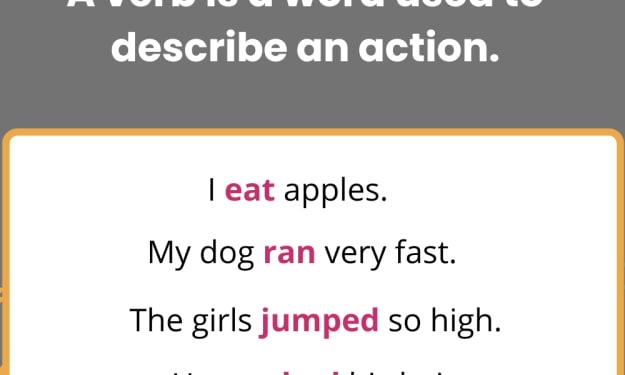
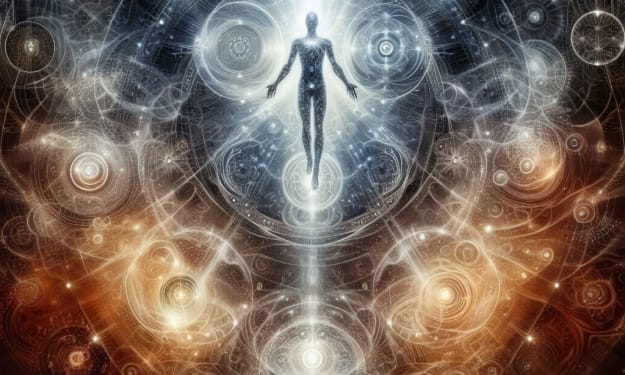
Comments
There are no comments for this story
Be the first to respond and start the conversation.