
What is Angular?
Angular is a popular framework developed by Google for building dynamic, single-page web applications (SPAs), a special in Angular web services in NY. It provides developers with tools to create interactive user interfaces, ensure high performance, and maintain scalable applications.
Core Concepts of Angular
- Components: These are the fundamental building blocks of Angular applications. Components are defined by classes that include logic and are bound to templates (HTML) to display data.
- Modules: An Angular application is composed of modules that organize components, directives, services, etc. The main module is the AppModule.
- Directives: Directives modify the behavior or appearance of elements in the DOM. Structural directives (like *ngIf and *ngFor) alter the layout of the DOM, while attribute directives change the appearance or behavior of elements.
- Services and Dependency Injection (DI): Services provide logic that can be used across different parts of the application. Dependency Injection allows easy use of these services in components and other services.
- Routing: Angular includes a built-in routing system that enables the creation of SPAs with multiple virtual pages.
How to Get Started with Angular
Installing Angular CLI
Angular CLI (Command Line Interface) simplifies the creation, development, and testing of Angular applications.
To install Angular CLI, you need Node.js and npm. Install Angular CLI using the command:
npm install -g @angular/cli
Creating a New Project
To create a new project, use the command:
ng new my-angular-app
After running this command, Angular CLI will ask a few questions (e.g., about routing and styling preferences). Answer them, and the CLI will create a new project with a basic structure.
Running the Project
To run the project, navigate to the project directory and use the command:
ng serve
This starts the development server, and your application will be available at http://localhost:4200/.
Basic Steps to Create Your First Component
Create a Component: You can create a new component using the CLI:
ng generate component my-component
This command creates a new directory with the component file, template, styles, and tests.
- Edit the Component Template and Logic: Edit the template file (HTML) and the component logic file (TypeScript) according to your requirements.
- Include the Component in the Application Template: Add your component to the main application template (app.component.html):
<app-my-component></app-my-component>
Example of a Simple Application
Let's consider a simple Angular application that displays a list of tasks.
Generate a task Component:
ng generate component task
Edit the task.component.html Template:
<div>
<h2>{{ taskName }}</h2>
<p>Status: {{ isCompleted ? 'Completed' : 'Pending' }}</p>
</div>
Edit the task.component.ts Logic:
import { Component, Input } from '@angular/core';
@Component({
selector: 'app-task',
templateUrl: './task.component.html',
styleUrls: ['./task.component.css']
})
export class TaskComponent {
@Input() taskName: string = '';
@Input() isCompleted: boolean = false;
}
Use the task Component in the Main Application Template (app.component.html):
<app-task [taskName]="'Learn Angular'" [isCompleted]="true"></app-task>
<app-task [taskName]="'Write Documentation'" [isCompleted]="false"></app-task>
Conclusion
Angular is a powerful framework for developing modern web applications. It provides a comprehensive set of tools for creating components, organizing the application, managing data, and routing. By starting with the basic concepts, you can gradually deepen your knowledge and create complex and feature-rich applications.
About the Creator
Enjoyed the story? Support the Creator.
Subscribe for free to receive all their stories in your feed. You could also pledge your support or give them a one-off tip, letting them know you appreciate their work.

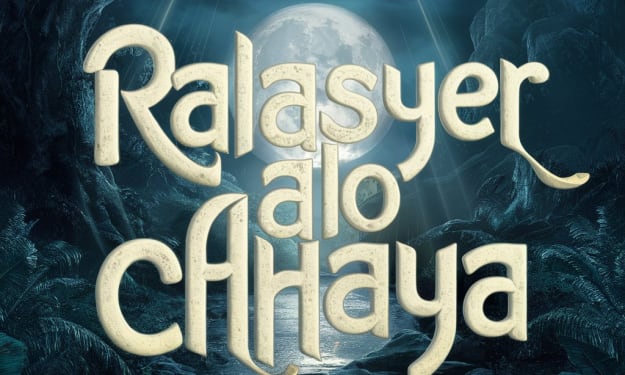



Comments
There are no comments for this story
Be the first to respond and start the conversation.