How to Send a Resume in WhatsApp: A Complete Guide
In this article you can learn How to Send a Resume in WhatsApp: Step by step.

Introduction
Technology revolutionizes communication in the digital age. One popular messaging app that has gained tremendous popularity is WhatsApp. Discover the power of WhatsApp, the versatile platform that has captured the hearts of millions for both personal and professional communication needs. One of the most common professional uses of WhatsApp is sending resumes. Effectively send your resume in WhatsApp to maximize your chances of landing your dream job with this comprehensive guide.
How to Send a Resume in WhatsApp: Step-by-Step Guide
Step 1: Prepare your Resume
Before you dive into sending your resume via WhatsApp, it's essential to have a well-prepared and formatted resume. Craft a powerful resume that strategically showcases your skills, qualifications, work experience, and education in a clear and concise manner, leaving a lasting impact on potential employers. Customize and update your resume for the specific job you're applying to. Remember, your resume is your first impression, so make it count!
Step 2: Save the Contact
To send your resume through WhatsApp, you need to have the recipient's contact saved in your phone's address book. Open WhatsApp and go to Chats. Unlock the power of communication by tapping on the new chat icon, conveniently positioned at the bottom right corner, and effortlessly selecting the recipient's name from your contacts.
Step 3: Compose a Professional Message
When sending your resume, it's important to accompany it with a professional message. Introduce yourself briefly, mention the position you are applying for, and express your interest in the job. Keep the message concise and engaging, as the recipient may receive multiple messages. Proofread your message before sending.
Step 4: Attach the Resume
Send PDFs, Word documents, and images on WhatsApp. To attach your resume, tap on the attachment icon in the message input box. Just pick the file you want from your device or cloud storage. Once the file is uploaded, make it easy for the recipient to recognize by adding a short description or filename.
Step 5: Double-Check and Send
Before hitting the send button, it's crucial to double-check everything. Review the recipient's contact, the message, and the attached resume to ensure accuracy and professionalism. Tap send, and your resume will be on its way.
Tips for Sending a Resume in WhatsApp
1. Use a Professional Profile Picture
our profile picture is the first thing the recipient sees when you send a message. Ensure that your profile picture presents you in a professional manner. Opt for a clear, high-resolution headshot with a neutral background.
2. Customize Your WhatsApp Display Name
Consider customizing your WhatsApp display name to include your full name. This will help the recipient identify you more easily and maintain a professional impression.
3. Be Mindful of Timing
When sending your resume, be considerate of the recipient's schedule. Avoid sending it during late hours or weekends when they might not be actively checking their messages. Aim for weekdays and regular working hours for the best chance of prompt attention.
4. Use Clear and Concise Language
When composing your message, use clear and concise language to convey your intent and interest. Avoid using jargon or overly complex sentences. Stick to a professional tone and keep your message focused on the purpose of sending the resume.
5. Follow Up, But Don't Overdo It
Feel free to follow up with a polite message if you haven't received a response to your resume within a reasonable timeframe. Avoid excessive follow-up messages to maintain a balanced approach. Give the recipient ample time to review your application.
FAQs about Sending Resumes in WhatsApp
1. Can I send a resume in WhatsApp if the job posting doesn't specify it?
Absolutely! Sending a resume via WhatsApp can demonstrate your proactive approach and technological proficiency. However, if the job posting explicitly requests resumes through other means, it's best to adhere to those guidelines.
2. Should I send a cover letter along with the resume?
Including a cover letter can provide additional context and highlight your motivation for applying. If the job posting requires a cover letter, it's advisable to attach it along with your resume in WhatsApp.
3. Is it necessary to convert my resume to PDF before sending?
Converting your resume to PDF ensures that the formatting remains intact, regardless of the device or operating system used by the recipient. It's highly recommended to send your resume as a PDF file to maintain professionalism.
4. What should I do if my resume file is too large to send in WhatsApp?
If your resume file exceeds WhatsApp's file size limit, consider compressing the file or using a file-sharing service like Google Drive or Dropbox. Share the download link with the recipient instead of sending the file directly.
5. Should I request a confirmation upon receiving my resume?
It's not necessary to explicitly request a confirmation of receipt. Most recipients will acknowledge the receipt of your resume if they are interested in your application. Should you not receive a response within a reasonable timeframe, it is acceptable to follow up with a polite message.
6. Can I send multiple resumes to different employers simultaneously?
Yes, you can send multiple resumes to different employers through WhatsApp. However, ensure that each message is personalized to the respective recipient and job application. Avoid using a generic message for all employers.
Conclusion
Sending a resume in WhatsApp can be a convenient and efficient way to apply for jobs. Ready to shine? Just follow the steps outlined in this guide and make use of the awesome tips provided. You'll maximize your chances of standing out from the competition. Remember to maintain a professional tone, pay attention to detail, and showcase your skills and qualifications effectively. Good luck with your job search!




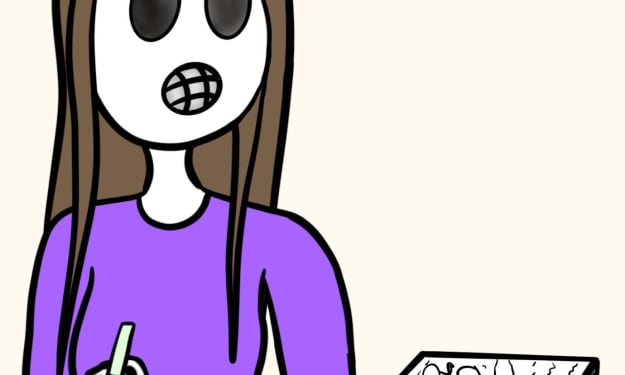
Comments
There are no comments for this story
Be the first to respond and start the conversation.