How to Link GODADDY Domain Name to HOSTINGER & install WORDPRESS [ONE CLICK]
In this article, we’ll guide you through the process and have you up and running in no time!
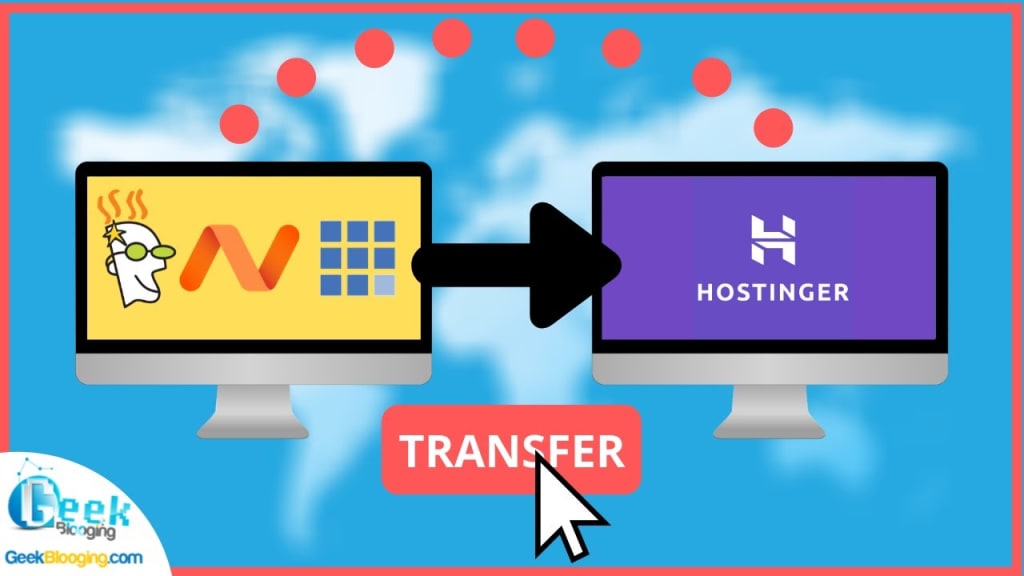
Are you ready to create a website but don’t know where to begin? Look no further than the powerful combination of Godaddy and Hostinger! By linking your Godaddy domain to Hostinger, you can take advantage of their one-click WordPress install, making website building simple and easy. In this article, we’ll guide you through the process and have you up and running in no time!
Joining Forces: GODADDY & HOSTINGER for ONE CLICK WordPress Install
What is Hostinger?
Hostinger is a web hosting company that offers affordable and reliable hosting solutions for those looking to create a website. They offer a range of features including a one-click WordPress install, a website builder, and 24/7 customer support.
What is Godaddy?
Godaddy is a domain registrar that allows you to purchase and manage domain names for your website. They offer a wide range of domain extensions and have been in the business for over 20 years.
Why use Hostinger and Godaddy together?
By using Hostinger for your hosting needs and Godaddy for your domain registration, you can take advantage of the best of both worlds. Hostinger’s one-click WordPress install makes website building easy, while Godaddy’s domain registration services ensure that your website has a professional and memorable domain name.
Read Also: What are some social media management tools?
How to link your Godaddy domain to Hostinger
Log in to your Hostinger account and navigate to the ‘Domains’ section.
Click on ‘Add Domain’ and enter your domain name.
Select ‘Use a domain that is not registered with Hostinger’ and click ‘Add’.
Navigate to your Godaddy account and find the ‘DNS Management’ section.
Add the Hostinger nameservers to your DNS records.
Wait for the changes to take effect (usually up to 24 hours).
Return to your Hostinger account and click ‘Verify’.
Congratulations! Your Godaddy domain is now linked to your Hostinger account.
Read Also: Windows 11 Pro JAN 2023 Free Download
How to install WordPress on Hostinger
Log in to your Hostinger account and navigate to the ‘Auto Installer’ section.
Select ‘WordPress’ and click ‘Install’.
Choose your domain name and fill in the required information.
Click ‘Install’ and wait for the process to complete.
Congratulations! You have now installed WordPress on your Hostinger account.
Simplified Website Building: Linking Your GODADDY Domain to HOSTINGER
WordPress Themes and Plugins
Now that you have linked your Godaddy domain to Hostinger and installed WordPress, it’s time to start building your website. One of the most important things you’ll need to do is choose a theme for your website. WordPress offers a wide range of free and paid themes to choose from, each with their unique features and designs.
Additionally, you may want to install some plugins to add extra functionality to your website. Plugins can help with SEO, speed up your website, add contact forms, and much more. With WordPress, the possibilities are endless!
Customizing Your Website
Once you have chosen your theme and installed your plugins, it’s time to start customizing your website. WordPress offers a user-friendly interface that makes website building easy for even the most novice user. You can add pages, posts, menus, and much more to make your website truly unique.
Launching Your Website
When you’re ready to launch your website, simply go to your domain name and voila! Your website will be live for the world to see. Congratulations on creating your very own website!
In conclusion, by linking your Godaddy domain to Hostinger and installing WordPress with their one-click install, you can create a professional and functional website with ease. With WordPress’s wide range of themes and plugins, the possibilities are endless, and the sky’s the limit. Whether you’re creating a personal blog, an e-commerce store, or a business website, Hostinger and Godaddy have got you covered. Happy website building!
source: 3newsplus
About the Creator
3newsPlus
3newsplus.com is the fastest growing news portal in Ghana. Get all breaking news updates, latest news headlines, local and world stories, showbiz, lifestyle etc.
Enjoyed the story? Support the Creator.
Subscribe for free to receive all their stories in your feed. You could also pledge your support or give them a one-off tip, letting them know you appreciate their work.






Comments (1)
Great guide