How to Build a Website Using WordPress
wordpress
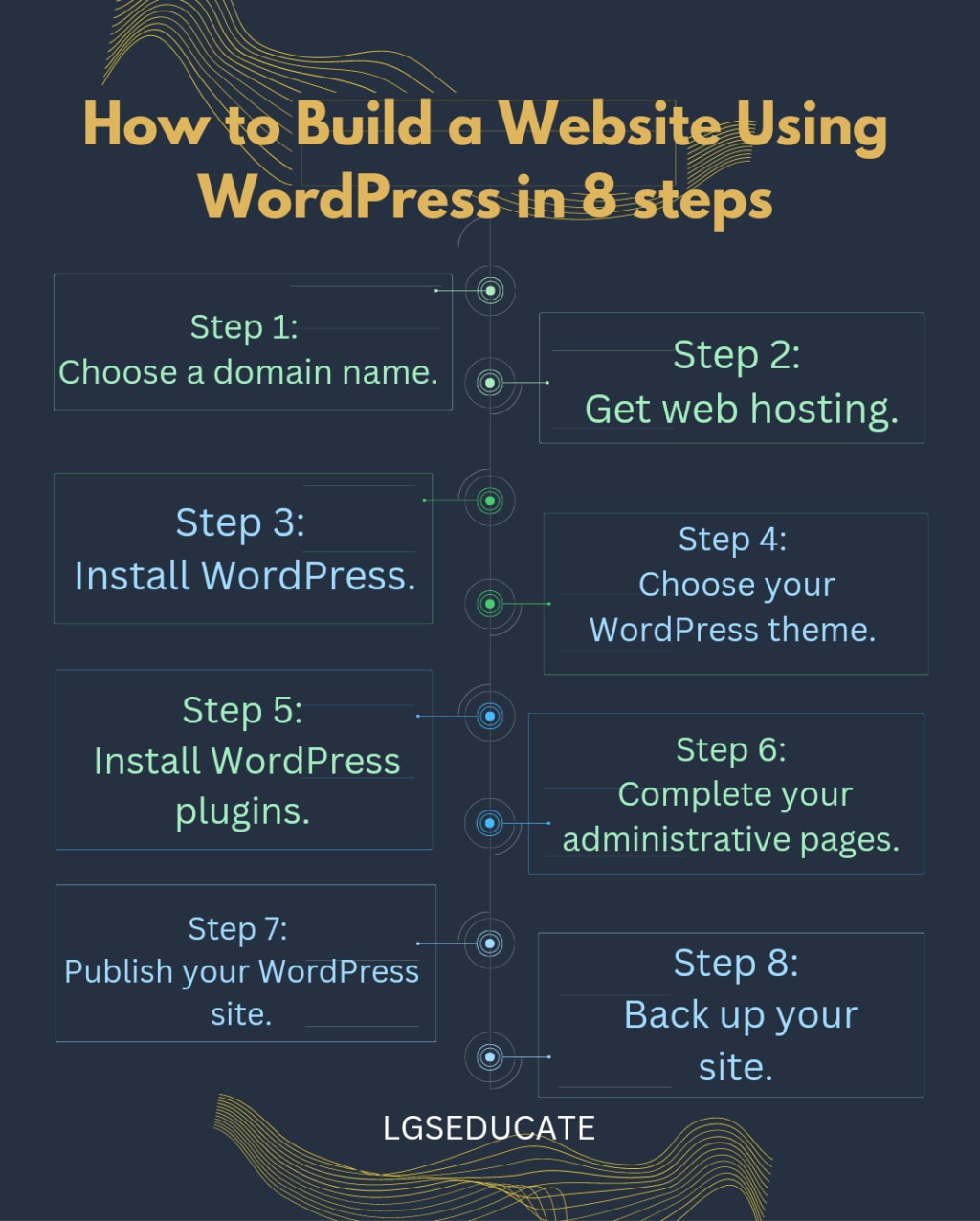
WordPress is a free and open-source CMS (content management system) written in PHP and paired with a MySQL/MariaDB database. In simplest terms, WordPress is a free and open platform, to build a website,
Step 1: Choose a domain name.
Your domain name should relate directly to the niche you chose in step 1, and it should be a name that’s so easy for users to remember that they never forget it. Doing some keyword research can also be helpful. Stuck on a particular name, but .com is taken? Try .net or .co.
Step 2: Get web hosting.
Your next step is to find a reliable web host to handle your site. Here at Host Papa, we offer industry-leading servers and infrastructure. Our multilingual customer support is available via chat, email, and telephone; we also maintain an extensive knowledge base and video tutorials. What about a shared vs. dedicated server?
Step 3: Install WordPress.
At the risk of stating the obvious, once you’ve found your web host and domain name, it’s time to install WordPress and get up and running. At Host Papa, installing WordPress is incredibly easy and takes just minutes with our Soft culous script installer.
Step 4: Choose your WordPress theme.
Next, you need to decide on a design theme for your WordPress site. Thousands upon thousands of themes are available, ranging from absolutely free to upwards of hundreds of dollars. When selecting your theme, try to ensure that it makes sense for both the topic of your site and the layout and content you plan to publish.
Step 5: Install WordPress plugins.
A WordPress Plugin is a program written in the PHP scripting language that adds specific features or services to a WordPress website. WordPress plugins provide a great deal of customization and flexibility to your WordPress site, as well as valuable features and tools for your visitors.
Step 6: Complete your administrative pages.
Important pages include your contact page, about page, privacy, and disclaimer page. Get these out of the way before you focus on adding content to your site – after all, it’s easier to add them now than later, when you’re done publishing all of the other, more exciting stuff! These pages also serve to protect both you and your site visitors.
Step 7: Publish your WordPress site.
After you get the important administrative pages published, it’s time to start adding interesting content. Whatever your niche, you want to make sure you include plenty of quality content for your readers. Make your pages visually rich, and further, make it a priority to keep adding new content regularly. If blogging, add at least one image to every post. Not only does this give your readers something to share on social media, but it also makes your content more appealing. Whether you decide to add content daily, weekly, or monthly, creating a content calendar will help keep you on the right track.
Step 8: Back up your site.
Your content is your most valuable asset, so make sure you back up your site! For your blog, that means backing up your content in case of a crash, so you won’t have to start all over again. If you don’t back up posts, plugins, and affiliate links it might take you a while before getting back on your feet. If you don’t have time to back up your site regularly, your web host should offer an alternative. Host Papa, for example, offers a terrific automated website backup service that takes just a few minutes to set up –no need to worry about backing up your site ever again
About the Creator
LGS Educate
Blog Writer | Digital Creator | Growth Strategist | | Presenting top AI resources, updates & insights to empower you.| For More Visit: http://lgseducate.com appears to be a Digital Knowledge Hub that provides Information and Resources.
Enjoyed the story? Support the Creator.
Subscribe for free to receive all their stories in your feed. You could also pledge your support or give them a one-off tip, letting them know you appreciate their work.






Comments
There are no comments for this story
Be the first to respond and start the conversation.