Essential Tips for Mastering in Music
Mastering is the final touch in music production that can make or break your track.

Mastering is the final step in the music production process, ensuring that your track sounds polished and professional. It involves fine-tuning the audio to achieve a balanced, cohesive sound across all playback systems. While mastering can seem daunting, understanding the basics and implementing key techniques can significantly improve your tracks. Here are some essential tips for mastering in music to help you elevate your productions.
Understanding the Mastering Process
Mastering involves several stages, including equalization (EQ), compression, limiting, and stereo enhancement. Each stage plays a crucial role in refining the audio:
Equalization (EQ): Adjusts the balance of frequencies to enhance clarity and remove unwanted resonances.
Compression: Controls the dynamic range, ensuring a consistent volume level throughout the track.
Limiting: Maximizes the overall loudness without causing distortion.
Stereo Enhancement: Widens the stereo field, making the track sound fuller and more immersive.
Essential Tips for Mastering
1. Start with a Well-Mixed Track
The mastering process can only enhance a track to a certain extent; it cannot fix a poorly mixed song. Ensure that your mix is as clean and balanced as possible before moving on to mastering. Pay attention to elements like balance, panning, and frequency distribution to create a solid foundation for mastering.
2. Use Reference Tracks
Comparing your track to professionally mastered songs in the same genre can provide valuable insights. Reference tracks help you gauge the tonal balance, loudness, and overall quality you should aim for. Make sure to choose tracks that sound great on various playback systems.
3. Monitor at Different Volumes
Listening to your track at different volumes can reveal issues that might not be apparent at a single volume level. High volumes can mask problems like excessive bass, while low volumes can highlight imbalances in the mix. Monitoring at various levels ensures your track sounds good in all listening environments.
4. Invest in Quality Monitoring Equipment
Accurate monitoring is crucial for effective mastering. Invest in high-quality studio monitors and headphones that provide a flat frequency response. This helps you make precise adjustments and avoid compensating for inaccuracies in your monitoring setup.
5. Apply Subtle EQ Adjustments
Equalization is a powerful tool in mastering, but it should be used sparingly. Small, precise adjustments can make a significant difference. Focus on enhancing the overall balance of frequencies rather than making drastic changes. For example, gently boosting the highs can add brightness, while cutting the mids can reduce muddiness.
6. Control Dynamics with Compression
Compression is essential for controlling the dynamic range of your track. Use a compressor to tame peaks and bring up quieter parts, ensuring a consistent volume level. Be cautious not to over-compress, as this can lead to a flat, lifeless sound. Aim for a balance that maintains the track’s energy and punch.
7. Use a Limiter to Maximize Loudness
A limiter is the final tool in the mastering chain, used to maximize the track's loudness without causing distortion. Set the ceiling to prevent clipping and adjust the threshold to achieve the desired loudness. Be mindful of not pushing the limiter too hard, as this can introduce unwanted artifacts and reduce the track's dynamics.
8. Enhance Stereo Width
Stereo enhancement can make your track sound more spacious and immersive. Use tools like stereo wideners or mid/side EQ to enhance the stereo field. Be careful not to overdo it, as excessive widening can cause phase issues and make the track sound unnatural. Ensure that your track remains mono-compatible by regularly checking the mix in mono.
9. Pay Attention to the Low End
The low end is critical in mastering, as it can easily become overwhelming or muddy. Use EQ and compression to control the bass frequencies, ensuring they are tight and well-defined. A high-pass filter can help remove unnecessary sub-bass frequencies, making room for other elements in the mix.
10. Use Automation for Finesse
Automation allows for precise control over various aspects of your track during mastering. Automate parameters like EQ, compression, and volume to achieve a more dynamic and polished sound. This can be especially useful for addressing specific issues that arise in different sections of the track.
Mastering Software and Tools
There are several mastering software and tools available to help you achieve professional results. Some popular options include:
iZotope Ozone: A comprehensive mastering suite with a wide range of tools, including EQ, compression, limiting, and stereo enhancement.
Waves Mastering Bundle: A collection of high-quality plugins for mastering, offering precise control over various aspects of the process.
FabFilter Pro-L2: A powerful limiter plugin known for its transparency and versatility.
Slate Digital FG-X: A mastering processor that combines compression, limiting, and other tools for achieving loudness and clarity.
While mastering, it's essential to avoid common pitfalls that can negatively impact your final product. Here are some mistakes to watch out for:
Over-Processing: Applying too much EQ, compression, or other effects can lead to a lifeless and unnatural sound. Aim for subtlety and let the mix breathe.
Ignoring the Mix: Relying on mastering to fix issues in the mix can result in subpar results. Always ensure your mix is as strong as possible before mastering.
Focusing Solely on Loudness: While achieving competitive loudness is important, it shouldn't come at the expense of dynamics and clarity. Strive for a balance that maintains the track’s energy and detail.
Conclusion
Mastering is a crucial step in the music production process, requiring careful attention to detail and a deep understanding of audio processing. By following these tips for mastering in music, you can ensure your tracks sound polished, professional, and ready for release. Remember, mastering is as much an art as it is a science, so trust your ears and make decisions that enhance the overall musical experience.
About the Creator
Enjoyed the story? Support the Creator.
Subscribe for free to receive all their stories in your feed. You could also pledge your support or give them a one-off tip, letting them know you appreciate their work.


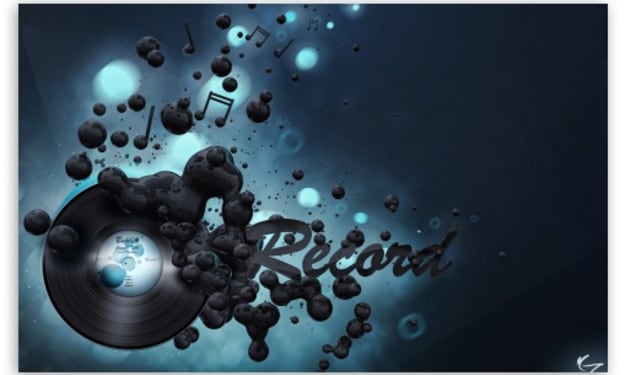



Comments
There are no comments for this story
Be the first to respond and start the conversation.