Difference Between LOD 300 and LOD 350
Detailing the Divide: LOD 300 vs LOD 350 in BIM Modeling

Building Information Modeling (BIM) is revolutionizing the construction industry by enhancing project collaboration and efficiency. One crucial aspect of BIM is the Level of Development (LOD), which determines the level of detail and accuracy in a BIM model.
In this article, we will demystify LOD, explore its different levels, and specifically compare LOD 300 and LOD 350.
What is BIM Level of Development (LOD)?
LOD, in simple terms, refers to how much information is available and how accurately it represents the real-world construction elements in a BIM model. It categorises the level of detail and reliability of the model at different stages of a project.
Different Levels of LOD:

LOD has various levels, each signifying a different degree of detail and accuracy. The higher the LOD, the more detailed and accurate the model becomes.
The primary LOD levels are LOD 100, 200, 300, 350, 400, and 500. In this article, we will focus on LOD 300 and LOD 350.
So, you can read this Complete Guide to Level of Development (LOD) in BIM: Unlocking the Power of Detailed Models
Understanding LOD 300:
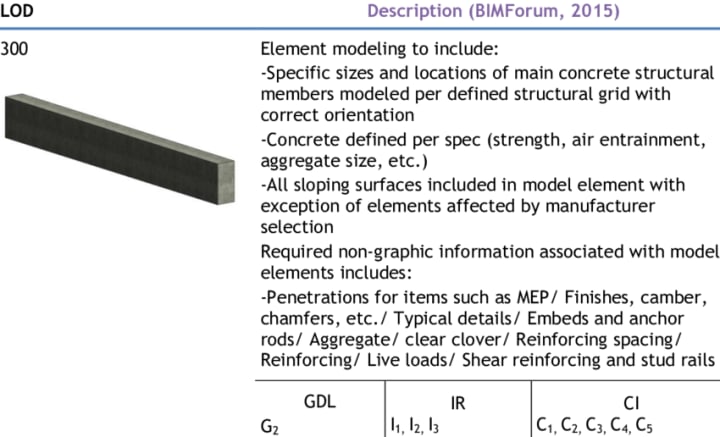
LOD 300 represents a significant step forward in the BIM process. At this level, the BIM model contains precise dimensions and relative positions of building elements.
Additionally, non-graphic information, such as specifications or manufacturer details, may be attached to the model elements. This level aids in generating accurate cost estimates and construction schedules.
Understanding LOD 350:

LOD 350 builds upon the foundation of LOD 300 and adds more valuable information. In this level, the BIM model includes detailed elements that depict how building elements interact with various systems and other components.
It provides graphics and written definitions that describe the relationships and interfaces between elements. LOD 350 may also contain information about fabrication, assembly, and installation processes, making it useful for contractors and fabricators.
The Difference between LOD 300 and LOD 350:
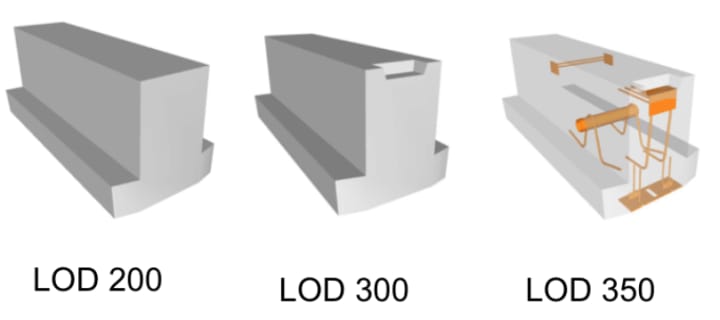
The key difference between LOD 300 and LOD 350 lies in the level of detail and information they provide. LOD 300 focuses on the exact dimensions and relative positions of building elements, while LOD 350 expands on this by incorporating information on how these elements interact with systems and other building components.
LOD 350 includes graphical representations and written definitions, facilitating better coordination and communication among project stakeholders.
Which LOD is right for your project?
When deciding which LOD (Level of Development) is right for your project, it's essential to consider several factors. Let's delve deeper into the considerations for LOD 300 and LOD 350.
Factors to consider when choosing an LOD include project complexity, budget constraints, the expertise of the project team, and the intended use of the BIM model.
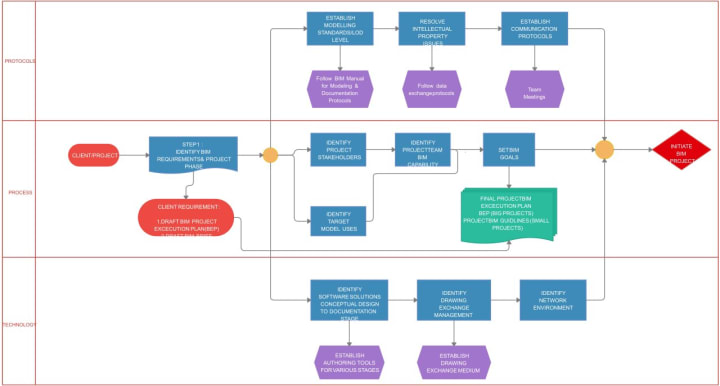
By selecting the appropriate LOD, you can optimise collaboration, improve decision-making, and streamline the construction process.
Project Requirements: Assess the specific requirements of your project. Determine the level of detail and information needed to achieve project goals and meet client expectations. Consider the complexity of the project and the level of coordination required among different building systems and elements.
Project Stage: The stage of your project plays a role in LOD selection. LOD 300 is typically suitable for early design stages when the focus is on establishing accurate dimensions and relative positions of building elements. LOD 350 becomes more relevant as the project progresses, allowing for better coordination and understanding of how elements interface with systems and other components.
Team Capabilities: Evaluate the expertise and capabilities of your project team. Determine their familiarity with BIM workflows, software proficiency, and ability to handle the additional requirements and complexities associated with LOD 350.
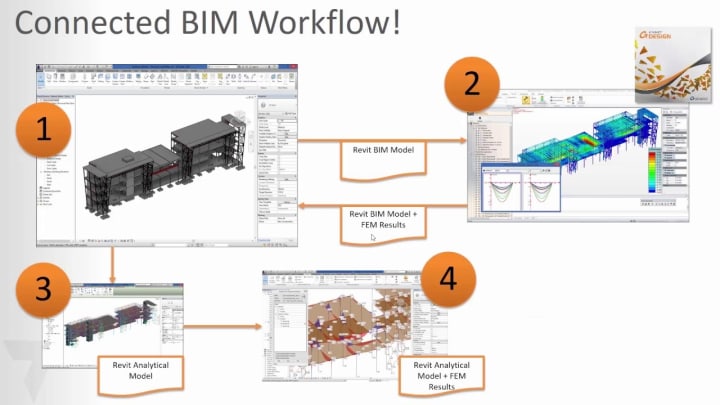
LOD 300 may be more manageable for teams with limited BIM experience, while LOD 350 requires a higher level of expertise.
Collaboration and Coordination: Consider the level of collaboration and coordination required among project stakeholders.
LOD 350 provides additional graphical and written information, facilitating better communication and coordination among architects, engineers, contractors, and fabricators.
If your project heavily relies on interdisciplinary coordination, LOD 350 may be more suitable.
Information Exchange and Use: Reflect on the purpose and use of the BIM model. Determine who will use the model and what information they require.
If contractors and fabricators need detailed information for fabrication, assembly, and installation, LOD 350 offers greater value. Conversely, if the primary focus is on conceptual design or cost estimation, LOD 300 may suffice.
Budget and Time Constraints: Evaluate the project's budget and timeline. Higher LODs generally require more time and effort to develop due to increased detail and information requirements.
Consider whether the project's budget allows for the additional investment in LOD 350, which may involve more extensive modeling and coordination efforts.
Remember that LOD selection is not rigid, and you can tailor it to specific project elements or areas. It's also common to utilize different LODs for different stages or aspects of a project based on the specific needs and goals.
By carefully considering these factors, you can determine the appropriate LOD that aligns with your project's requirements, team capabilities, collaboration needs, and available resources. This decision will help you optimize the benefits of BIM and improve project outcomes.
In conclusion
LOD plays a pivotal role in BIM implementation, providing a standardised framework for creating and managing BIM models. Understanding the differences between LOD 300 and LOD 350 allows project teams to make informed decisions and maximize the benefits of BIM technology.
------------------------------------------------------------------------
You Would love to read these articles as well :
About the Creator
Matt Sharon
A professional content writer. Having years of experience in Technology, health, finance, and construction and real estate field. Writing is my passion and I love to play with words Confidently.






Comments
There are no comments for this story
Be the first to respond and start the conversation.