Revit MEP Modeling: 5 Essential Tips for Accurate and Efficient Design
Streamlining Your Workflow To Save Time and Effort with Revit MEP Modeling

Revit MEP is a powerful software tool for engineers, architects, and building professionals to create accurate and efficient building models. As MEP modeling can be a complex process, it requires skill, knowledge, and attention to detail.
In this article, we will discuss five essential tips for accurate and efficient Revit MEP modeling.
Start with Accurate Templates
The first step to successful Revit MEP modeling is to start with accurate templates. Templates can help you to reduce the time required for creating new projects and provide a consistent starting point for your projects.
Using the appropriate template can help ensure that your project will meet industry standards and avoid the need for repetitive tasks.
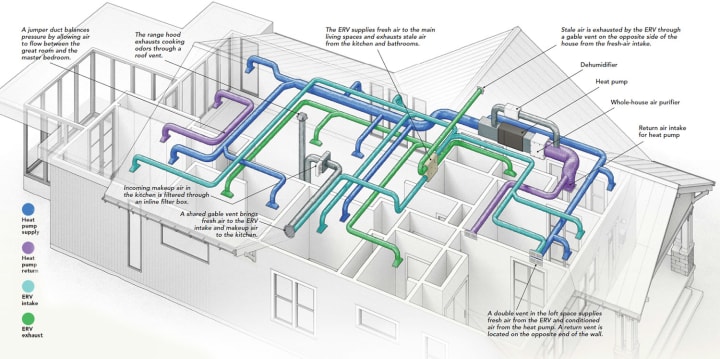
For example, if you are designing HVAC systems, you can start with a pre-configured HVAC template, which includes standard equipment and components, such as air handling units, chillers, ductwork, and diffusers. Similarly.
If you are designing plumbing systems, you can use a pre-configured plumbing template, which includes standard pipes, fittings, valves, and fixtures.
Using templates can save you time and effort in the long run, but it is essential to ensure that your templates are accurate and up-to-date.
Therefore, it is recommended to review and update your templates regularly to ensure they meet current industry standards.
Use Revit Families for HVAC MEP

Revit families are pre-configured objects that you can use to create elements in your model. Using revit families can help you save time and effort, as you can use them to quickly create complex elements, such as lighting fixtures, electrical panels, and fire alarm devices.
Revit families can also help ensure accuracy in your modeling, as they are created based on industry standards and can be easily customized to meet your specific requirements.
Useful Resource: Revit Families | Step-By-Step Introduction
For example, you can use pre-configured lighting fixtures from a manufacturer's website and import them into your model, which can help you to ensure that your lighting fixtures meet the manufacturer's specifications.
It is recommended to use Revit families from reliable sources, such as manufacturers' websites or reputable Revit content providers.
It is also important to ensure that the families you use are compatible with your Revit version and that they meet the required industry standards.
Maintain Consistent Naming Conventions

Maintaining consistent naming conventions is essential for accurate and efficient revit MEP modeling. Naming conventions can help you to organize your model and make it easier to navigate and search for specific elements.
For example, you can use prefixes to distinguish between different disciplines, such as HVAC, plumbing, or electrical.
Consistent naming conventions can also help you to avoid errors and misunderstandings, as all team members will use the same naming conventions.
Therefore, it is recommended to establish naming conventions at the beginning of your project and ensure that all team members are aware of them.
Use Parameters Effectively
Parameters are data fields that can be used to add information to elements in your model. Using parameters can help you to add important information, such as dimensions, materials, and performance data, to your elements, which can help you to make informed design decisions.
Using parameters effectively can also help you to automate repetitive tasks and improve the accuracy of your modeling.
For example, you can use formulas to calculate the required flow rate for your HVAC system based on the area of the building and the required air changes per hour.
It is recommended to establish a consistent parameter naming convention and ensure that all team members use the same parameters.
You can also create shared parameters that can be used across multiple projects and ensure that they meet industry standards.
Collaborate and Communicate Effectively

Collaboration and communication are essential for successful Revit MEP modeling. Working in a team requires effective communication and coordination to ensure that everyone is on the same.
Conclusion
In conclusion, accurate and efficient Revit MEP modeling requires a combination of skill, knowledge, and attention to detail. Starting with accurate templates, using Revit families, maintaining consistent naming conventions, using parameters effectively, and collaborating and communicating effectively can help ensure that your modeling is accurate, efficient, and meets industry standards.
By following these five essential tips, you can streamline your modeling process and produce high-quality MEP models that meet your project requirements.
About the Creator
Matt Sharon
A professional content writer. Having years of experience in Technology, health, finance, and construction and real estate field. Writing is my passion and I love to play with words Confidently.
Enjoyed the story? Support the Creator.
Subscribe for free to receive all their stories in your feed. You could also pledge your support or give them a one-off tip, letting them know you appreciate their work.






Comments (1)
Tips on Revit MEP Modeling are very insightful. Good Work!