ClassBank
Teaching the Next Generation Financial LIteracy
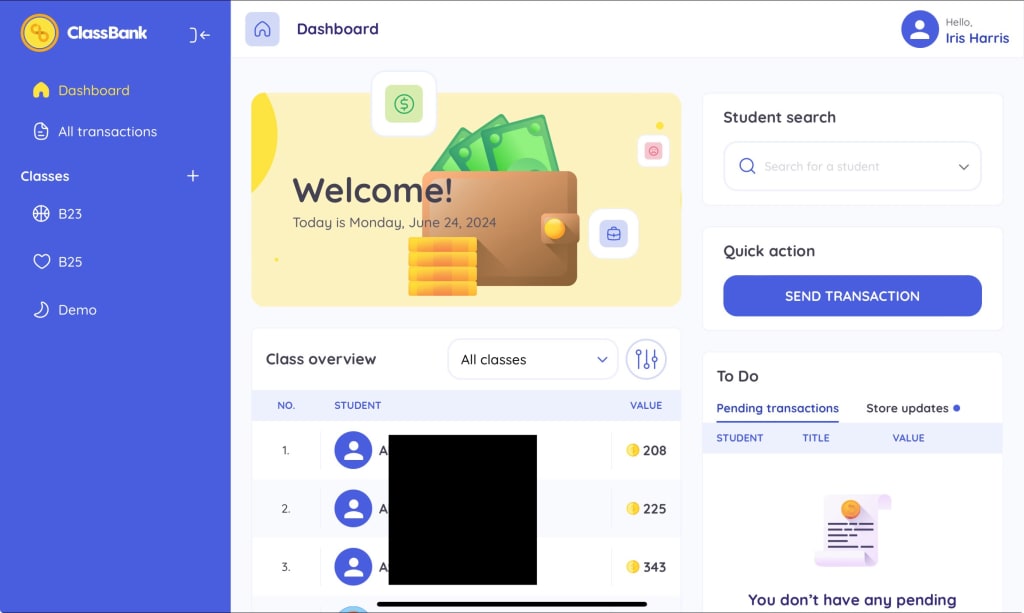
To all educators looking to bring some real-world skills to the classroom through a visually appealing website? Then, welcome to ClassBank (formerly known as Classequity). The site was created by Abby Coyle and Katie Gracey and launched in 2021. The purpose of the program is to teach students about financial literacy, by offering salaries, expenses, bonuses, and fines.
How does it work
Disclaimer: I am writing from an upper elementary/middle school teacher perspective. I am sure you can use this with lower elementary students, however I teach 6th grade and will be sharing from my first year experience.
First sign up. I recommend using your school email account because it will make it easier for you to log in. However, any email account will do. Once you created the account, have students sign up as well. You will be able to create a class code for the students to join. Copy the link and paste it in Google Classroom, along with the code, and students can sign themselves in. Once students are logged in, you will be able to see them in their classroom. You can also create more than one classroom if you are working with multiple classes. With the paid version, you can add teachers to ClassBank and have a shared store. For this post, I will be focusing on using the program as a single educator.
Student Jobs
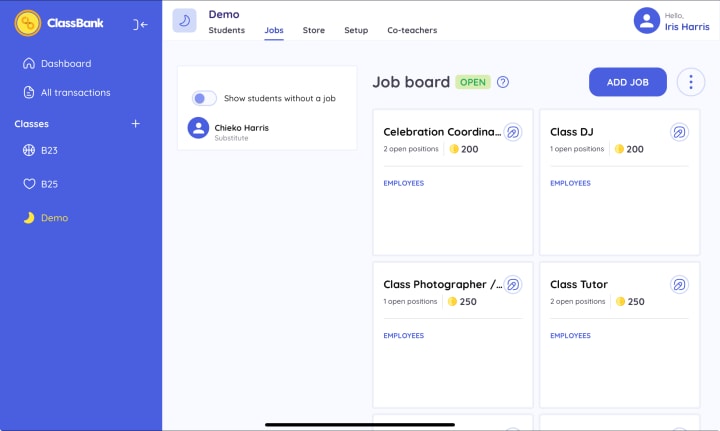
Once students are signed up, they can choose to apply for a job. There are default jobs already in the system: student, tech team, cleaners, etc. Students will apply for a position, and you will be able to read their application. Yes, there is an actual application in the program. I would recommend reading the questions and customizing them before having students sign up, but the default questions work just as well for those short on time. You will have the power to “hire” students you believe will be best fit for the position.
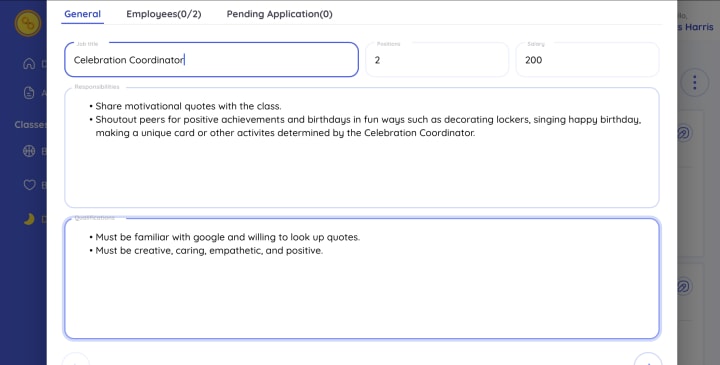
Students who have a job will then be paid a salary: weekly, bi-weekly, or monthly depending on your settings. You can pay students automatically with the program, or manually.
Working with Digital Money

The site offers four options: bonuses, fines, paychecks, and expenses providing a real-world simulation for the students to develop money managing skills.
Paychecks and Expenses
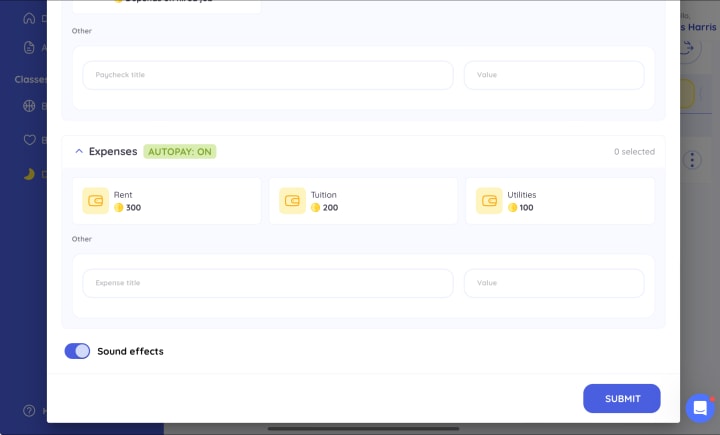
The program has paychecks and expenses embedded within it. The default setting for expenses is rent and utilities. It is designed to teach students they need to pay rent and utilities to prepare them for when they become adults. Paychecks can be sent to students automatically or manually. Any student who applied for a job, as long as they are “employed” for the job, will be paid their salary regardless of how little or how much they worked. I would recommend becoming strict with the jobs. Have clear guidelines and warn students who do not follow through, they will lose their position. (Yes, I have had to “fire” a student for not fulfilling their obligations).
Bonus and Fines

ClassBank offers bonuses and fines for students as well. Bonuses are what I aligned to behavior. For my class, students who completed assignments; showed respect; taught the class; etc., were credited a bonus for their work. I would recommend aligning bonuses to student learner outcomes, or SEL, depending on what your school/grade level behavior focus is. Fines can also be accrued for going against class expectations. You can set the price for behavior fines.
Class Store
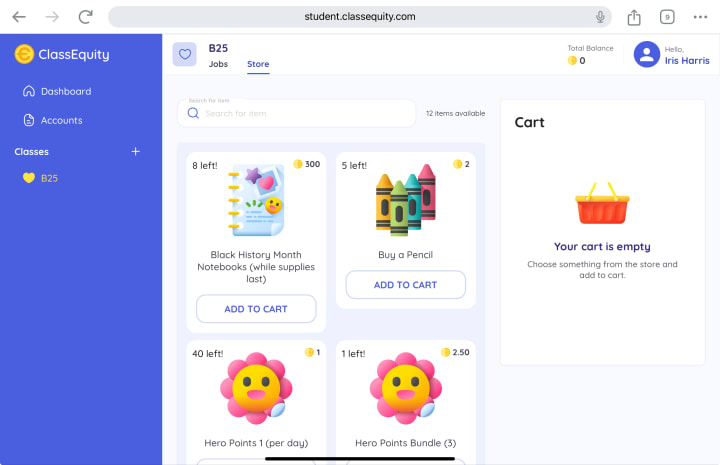
When you work with middle schoolers, you have to become creative with incentives. Simple toys will NOT work with every student. In the class store, you can fill it with practically any idea you are willing to give, from a lunch bunch pass to a bag of chips. I have also added school supplies for students who come to class without materials. Remember, we are preparing these students for the real world. They need to learn that school supplies are not free. You can also join the facebook community to gather more store ideas.
The Student Side
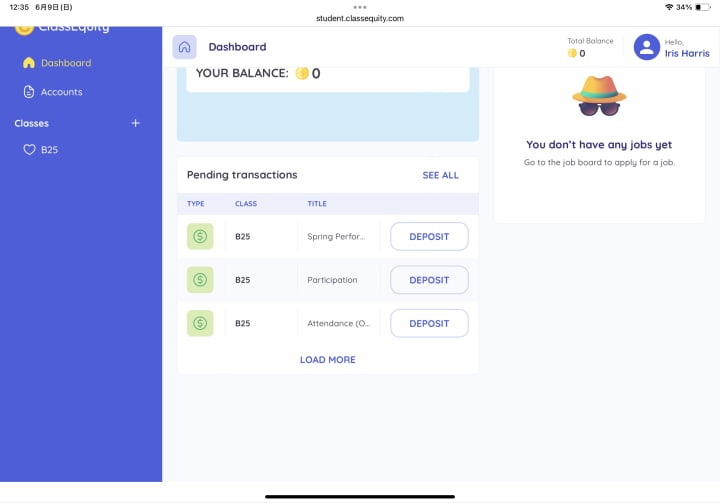
As teachers, when we start using innovative sites for teaching, we are also curious about the students’ site. I created an account with my personal email, and logged in as a student. The students will see all the available jobs they can apply for; the balance on their bank account, and the school store. Whenever a student goes to buy an item from the store, they have to update their account, utilizing those math skills we teach them. Every transaction the students make on ClassBank, will require them to use math.
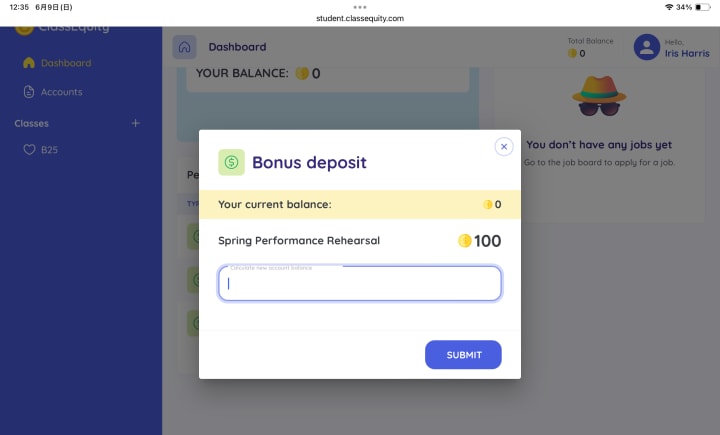
I started using ClassBank and witnessed the change in most of my students. They genuinely cared about their accounts and most were willing to keep it updated regularly. Similar to real-life, not every student will be engaged, but with ClassBank, you can keep data on student behavior. With the paid version, you can also create a spreadsheet on student behavior to share with parents, if needed (ClassBank does accept school purchase orders). What I love most about this program is, you can create prices with decimals. As a sixth grade math teacher, I have never been able to find a program that allows decimals as part of the economy. Joining the community was one of the best decisions I made.
Tips and Recommendations
Delete the “Student Job.” Make all student responsibilities and expectations bonuses. I have had to deal with multiple tardy and absent students, and felt it was unfair to pay them for not being at school. So, I made attendance a bonus. There were two types: on-time and tardy. By making it hourly, it provided a closer connection to the real-world (especially when I had to see the same group of students twice a day).
Class store ideas: Lunch bunch for elementary school students works best. For middle schoolers, they love food. And I really would recommend school supplies. If students are unable to purchase supplies due to no money in their account, create an expense for it. Class Bank will allow accounts to fall into the negatives.
Use decimals! Students in Title 1 schools struggle with decimals. Have everything with decimals added to it.
Change rent to tuition. Middle schoolers may look for a loophole out of paying “rent.” One of the most popular excuses for avoiding rent: “if I don’t use the desk, do I have to pay rent?” With tuition, they are paying for their education. You can decide whether you want to charge utilities or not.
Student Jobs: Edit the jobs to become what you really want from the students. You do not have to keep and use all the default jobs. It’s ok if there is not a job for everyone. Remember, their primary job is a student. If they cannot maintain their student responsibilities, then they should not be trying to hold other jobs.
Dealing with Fines: To offer a real-world experience, I also allowed students to submit a testimony for either a lower fine, or dismissal if they wrote out their reason, or spoke to me about their behavior outside class time. Students who are willing to create their own behavior plan may also be able to have the fine dismissed or lowered. Think of it like a speeding ticket. If you appear in court, or write to the judge, you may have the fine lowered or dismissed pending the judge’s decision.
Sign up and start teaching your students financial literacy: ClassBank
About the Creator
Iris Harris
An aspiring novelist. I enjoy writing ghost, horror, and drama. Occassionally, I dabble with some essays. You can find more of my work with the link below:
Enjoyed the story? Support the Creator.
Subscribe for free to receive all their stories in your feed. You could also pledge your support or give them a one-off tip, letting them know you appreciate their work.






Comments (1)
Awesome tips! 🙌