
Want to Turn Off Shuffle Playback on Amazon Music Prime???? Solved!!! Detailed Tips: http://bit.ly/3XuHrVj
Amazon Music Prime is an ad-free music streaming service included in a $139-per-year Amazon Prime subscription. Previously, Prime Music offered roughly 2 million tracks or albums to stream over the internet or download for offline listening. Not so long ago, Amazon expanded the number of songs available to Prime members from two million to 100 million, at no additional cost. Prime subscribers can now enjoy its full music library of 100 million songs and top podcasts ad-free in the updated Amazon Music app.
However, many Prime members are frustrated by the update. Users can't choose a specific song as they could before. Instead, Prime members can only play by artist, album, or playlist in shuffle mode unless they pay an extra $9 per month subscription fee to Amazon Music Unlimited. And users only have six skips per hour. Prime members can only download All-Access Playlists to listen offline.
Would you like to download playlists, artists, or albums from Amazon Prime Music for on-demand playback offline like before? In this article, we will show you how to download Amazon Prime Music with ease.
Best Tool to Download Any Music from Amazon Prime Music
Prior to the update, Prime members could search for and stream nearly two million songs and also download songs for offline listening. But that option is no longer available. What's more, the downloaded All-Access Playlists are only accessible within the Amazon Music app. Once canceling your Prime membership subscription, you cannot access those songs. To overcome these limitations, Macsome Amazon Music Downloader is highly recommended.
It is a practical Amazon Prime Music Downloader. With it, you can download songs from Amazon Prime Music and save them as MP3, AAC, WAV, AIFF, FLAC, and ALAC without quality loss. Furthermore, there is no need to install the extra Amazon Music app, Prime subscribers are able to download a full music catalog with 100 million songs on Amazon Music.
Notably, Macsome allows you to sort out the downloaded Amazon Prime tracks, albums, and playlists by Artist, Album, Playlist Name, Artist/Album, Album/Artist or simply save all the songs under the same folder. Thus, you can pick and play any artist, album, or playlist on-demand with no skipping.
Detailed Steps to Download Any Song from Amazon Prime
The operation of Macsome Amazon Music Downloader is extremely simple. It is available in both Windows and Mac versions. Below we will use the Windows version and show you the detailed steps on how to download songs, albums, and playlists from Amazon Prime Music to play offline and on the go.
Step 1. Sign in with your Amazon Prime account
Install and launch Macsome Amazon Music Downloader on your PC, and login Amazon Music Web Player using your Amazon Prime account.

Step 2. Customize output settings
Go to set the output audio parameters by clicking the icon on the top right corner of the user interface. You can set MP3, AAC, WAV, FLAC, AIFF, or ALAC as the output format. You can also click the three dots to change the output file directory as required.
Besides, you can set the output organized way like Artist, Album, Playlist, Artist/Album, or Album/Artist to organize the downloaded Amazon Music files.

Step 3. Select tunes, albums, or playlists on Amazon Prime Music
Navigate to the songs, albums, or playlists on Amazon Music you'd like to download, and hit the "Add to list" button to import them to Macsome.
Or you can tap on the "Save to list" button to save the selected songs to the "task list". Then import songs from another playlist. Finally, hit on the "task list" option, and all the songs you want are saved to the task list for downloading.
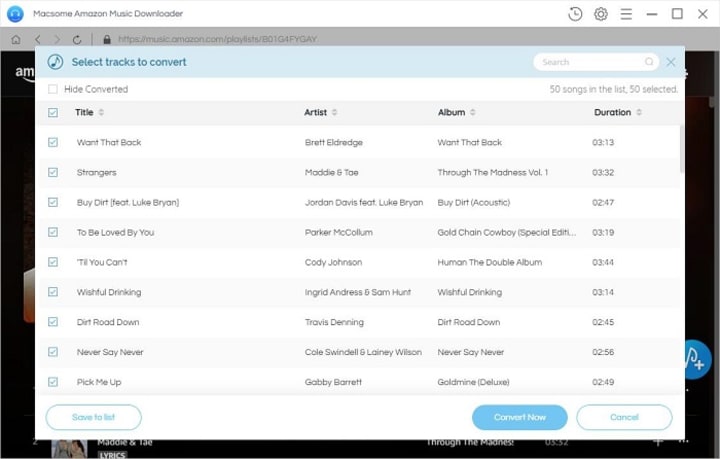
Step 4. Start to download Amazon Prime songs, albums, and playlists
To download music from Amazon Prime, you just need to click the "Convert" button, and Macsome Amazon Music Downloader will start to download the song, album, or playlist you want at up to 10X faster speed.
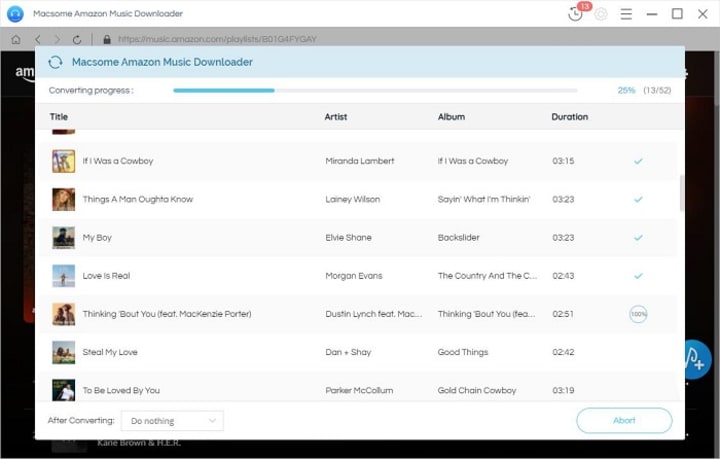
When the download is complete, go to the local folder you set before that containing the download Amazon Prime songs. Now your favorite albums or playlists have been downloaded on your local computer so that you can easily on demand play Amazon Prime Music offline on your computer, smartphone, tablet, smart TVs, smartwatches, and even smart speakers like Sonos and Amazon Echo.
Amazon Prime Users Can Only Shuffle Play Amazon Music Tracks? Solved!!! Detailed Tips: http://bit.ly/3XuHrVj





Comments
There are no comments for this story
Be the first to respond and start the conversation.