5+ Common Mistakes to Avoid in Python Programming Assignment!
Python Programming Assignment
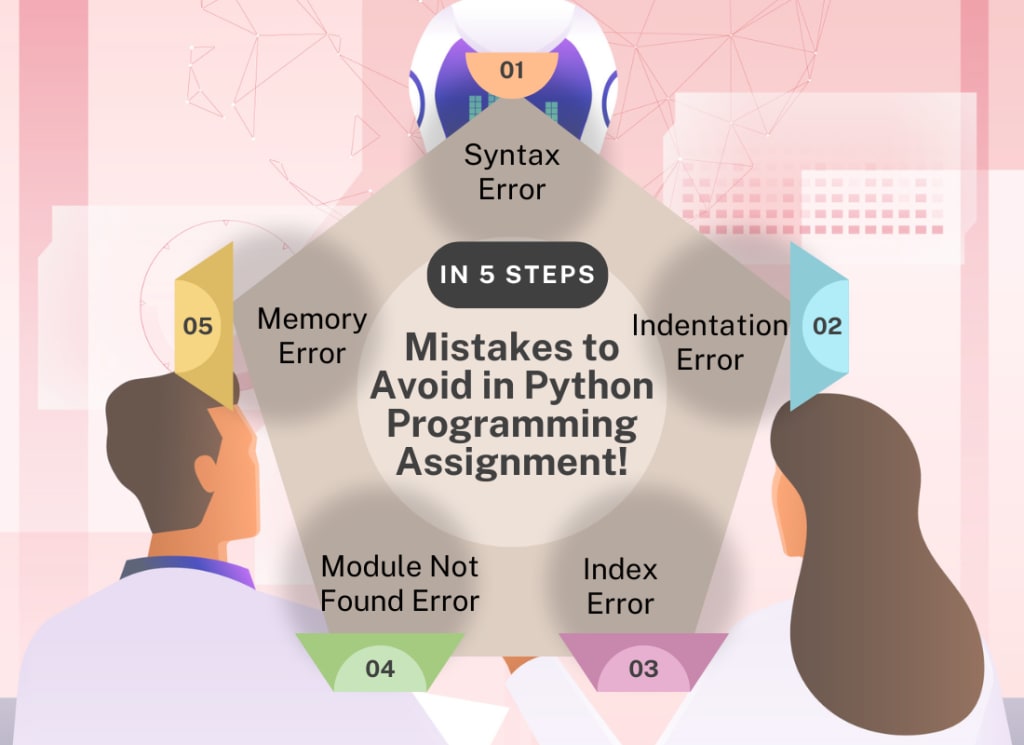
Assignment writing is a crucial part of universities, but writing a perfect document in programming is not an easy task. Python is a simple language, easy to learn, and syntax can deceive developers who are newer to the language. It is already vast on its own, So to avoid such cases, students take Python assignment help. In this article, you are going to read the common mistakes students face while doing Python documents and how to avoid them. If you want to start writing the same, go through the next section.
Avoid These Mistakes While Doing Python Assignment!
Programming is hard to understand, and doing assignments on the same becomes more difficult. There are various languages like Python. In many universities, writing is essential to proceed along with studies. During this session, time management becomes another stressful factor. While drafting papers, most students make the same mistakes, which leads to infinite errors in their code. So, in this article, you will read some of the common mistakes that every student faces in their first attempt and how to avoid them. If you are suffering from the same, must read the next section.
Syntax Error:
A syntax error is common to occur when the Python interpreter parses your code and finds incorrect code that does not conform to the syntax rules. Some causes of syntax errors include unclosed strings, misspelling Python keywords, missing brackets, braces and much more. When this type of error occurs, a trackback is build to help you determine where the problem or error comes from. While drafting a document, check every small mistake to reduce the error percentage.
Indentation Error:
The next most popular problem that occurs is the indentation error in Python. It produces when there is an indentation error in your code. These are very common mistakes that every student makes while writing an assignment. Common causes include mixing spaces with tabs, wrong nested blocks, incorrect spacing, or whitespaces at the beginning of a statement. To prevent this issue, use an editor or IDE configured with formatters, which auto formats your code as you write. Keep this mistake in mind to ignore while writing. It reduces the chances of unwanted errors.
Index Error:
An index error is often faced when you try to access an index in a sequence, such as a tuple, string or list, and it is outside the valid range. To avoid such index errors, check that the index you are accessing falls within the sequence's valid range. This can be checked by crosschecking the index with the sequence length, obtained using the len() method. Check any characters approach in a string are within the range of the string. Apply by checking the length of the string before accessing an index.
Module Not Found Error:
Python raises the module not found error when it can't import the module. This issue may arise if the module is not installed on your system or in the virtual environment. Occasionally, this error occurs when importing from a package that lacks a _init_.py file. To solve this, first pop if the module is installed, using pip for third-party modules. Second, verify the accuracy of the module file path, as errors here can lead to this issue.
Memory Error:
There are different types of Python memory errors, it occur when the interpreter has run out of cache. It is often used for memory leaks where RAM is continuously absorbing without being released, or by loading large files entirely instead of in smaller chunks. To avoid such a scenario, use memory profiling tools, improve RAM consumption, and use generators or iterators. By using this, you can easily overcome such errors.
Zero Division Error:
A zero division error in Python occurs when you try to divide any number by zero. Dividing any number by zero can lead to an unwanted error. Since, division by zero is not acceptable in mathematics, trying this in Python code raises a Zero Division Error. To fix this, use a conditional statement to check whether the denominator is zero or not. If the statement is true, print the same. Otherwise, you can also go for assignment help Liverpool.
Python programming is difficult to understand, and doing assignments on the same becomes a challenging task. While drafting, learners make the same mistakes by which they get errors. To get rid of such situations, try to avoid them. By focusing on these things, you can easily overcome such issues. If you are facing a similar difficulty, read this article. Otherwise, you can also take Python assignment help as a backup option.
About the Creator
John Noels
I am working with Global Assignment Help for the past 7 years. I helped many students with their essays and assignments.






Comments
There are no comments for this story
Be the first to respond and start the conversation.