10 Essential Project Management Tools for Effective Team Collaboration
Project Management Tools
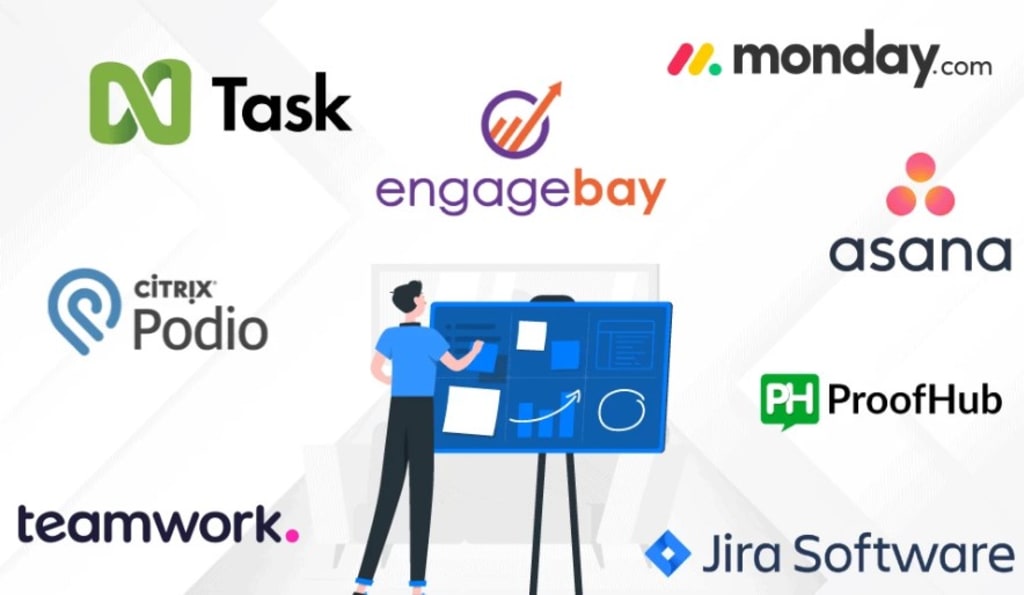
Project management is an essential aspect of running successful teams, and as the workforce becomes more remote and dispersed, the need for effective collaboration tools has never been greater. In project management, effective collaboration helps to ensure that all team members have a clear understanding of their roles and responsibilities. This is critical for keeping projects on track, as it helps to prevent misunderstandings and delays.
The Importance of Effective Collaboration in Project Management:
Effective team collaboration is critical for the success of any project, and it's essential to have the right tools and processes in place to ensure that everyone is working together effectively. When team members collaborate effectively, they can pool their resources and expertise to achieve common goals, which can lead to better outcomes and improved productivity. Good collaboration helps teams to communicate and coordinate their efforts, avoid misunderstandings, and resolve conflicts.
Collaboration is the foundation upon which great things are built. Without it, even the simplest tasks become a struggle, and the greatest opportunities can be missed
Effective Collaboration Promotes Innovation
Moreover, effective collaboration indorses innovation and creativity, as team members can bounce ideas off each other and build on each other's strengths. It also helps to foster a sense of community and teamwork, as team member’s work together towards a common goal. In today’s increasingly competitive and fast-paced business environment, effective team collaboration has become a critical success factor, and organizations that invest in this area are more likely to achieve their goals and stay ahead of the competition
"Collaboration is the fuel that allows common people to attain uncommon results." - Andrew Carnegie
10 Essential Project Management Tools
With the rise of remote work and virtual teams, having access to the right tools is more important than ever. Here are ten essential project management tools that can help you keep your team on track and foster collaboration:
Asana: Asana is a comprehensive project management platform that enables teams to track their work, assign tasks, set deadlines, and communicate effectively. With Asana, teams can easily share project progress and updates, as well as keep all relevant information in one place.
Trello: Trello is a simple, visual project management tool that uses cards and boards to represent tasks and projects. Teams can use Trello to assign tasks, track progress, and collaborate in real-time, all in one place.
Slack: Slack is a communication tool that enables teams to stay connected and productive, even when working remotely. With Slack, teams can send messages, share files, and make voice and video calls, all in one place.
Microsoft Teams: Microsoft Teams is a communication and collaboration platform that integrates with other Microsoft products, including OneDrive, SharePoint, and Outlook. Teams can use Microsoft Teams to chat, call, and video conference, as well as access and share files.
Google Workspace: Google Workspace, formerly known as G Suite, is a suite of productivity tools that includes Gmail, Drive, Calendar, and more. Teams can use Google Workspace to collaborate on documents, spreadsheets, and presentations in real-time.
Jira: Jira is a popular project management tool that is used by teams to track and manage tasks, bugs, and projects. Jira enables teams to prioritize work, assign tasks, and track progress in real-time.
Monday.com: Monday.com is a visual project management tool that enables teams to track tasks, projects, and progress using boards and columns. Teams can use Monday.com to collaborate on work, assign tasks, and set deadlines.
Airtable: Airtable is a flexible project management tool that can be used for a variety of purposes, including project tracking, task management, and team collaboration. Teams can use Airtable to create custom workflows, manage projects, and track progress.
ClickUp: ClickUp is an all-in-one project management tool that enables teams to track work, set deadlines, and communicate effectively. Teams can use ClickUp to manage tasks, create to-do lists, and collaborate on projects in real-time.
Basecamp: Basecamp is a project management tool that enables teams to organize their work, communicate effectively, and track progress. Teams can use Basecamp to keep all their project information in one place, including files, discussions, and deadlines.
Conclusion
In conclusion, project management tools are essential for effective team collaboration and can help teams work together more efficiently and effectively, regardless of location or time zone. Whether you're using a simple tool like Trello or a comprehensive platform like Asana, these tools can help you and your team stay on track and achieve your goals.
Whether you're working with a remote team or managing a large project, having access to the right tools is critical to success. By fostering a culture of collaboration, organizations can reap the many benefits of working together as a team. Choose the tools that best meet the needs of your team and start enjoying the benefits of effective collaboration and project management today.
About the Creator
Hadia Akmal
Avid Reader | Passionate Writer | Project Manager | Technology Learner




Comments
There are no comments for this story
Be the first to respond and start the conversation.