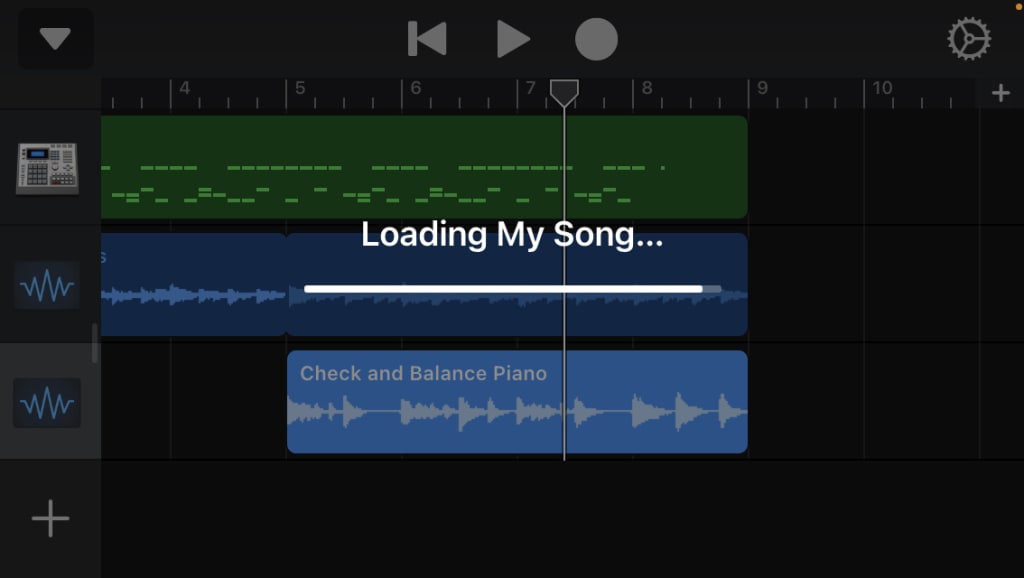
Garage band mixing
hey guys welcome to today's episode what we're going to work through today is how to program drums using the mouse in GarageBand just like you would in drum bit or any other kind of drum sequencer so I've got GarageBand opened and I have pressed command in to open a new project and I've selected empty project and now I'm here I get to choose a track type and I'm gonna choose a software instrument you may think to program drums you want to choose a drummer but actually no we want a software instrument this one will program the drums for you so you don't have to do any work and of course that's not what we're looking for so double click on that and it'll open up a new track right now it says electric piano and you can see I can play it using this on-screen keyboard or I can play it using my actual keyboard of my computer but of course we don't want keyboard we don't want electric piano we want drums so I'm going to click down here where it says vintage electric piano and then I can click either in here it says drum kit or go back and click electronic drum kit
depending on what you're looking for I'm gonna go with an electronic drum kit the crate digger you can actually just sing .click on that and now a or the note C on the keyboard should be the bass drum oh it's not it's the wrong octave you can see up here so I push Z to get it down the octave there we go there's a kick drum there is a snare drum and there's my high hats here so I could play a beat on my keyboard like this but we actually gonna get rid of that and we're going to program the drums old-school so if you can do a two-finger click you can create an empty MIDI region here which is exactly what we want or if that's not working for you you can record a MIDI region by just pressing the record button and then playing some drums in there there's your one bar of MIDI region when you double click on that you can just delete those drums need them and now here is our piano roll place for programming drums so I'm just gonna adjust the size of that get it to somewhere I can see the whole thing there we go now c1 is your kick drum cd1 is the snare drum and these are the high hats here you want to explore other things feel free but the main ones we need are kick and snare and then it's just like a normal drum roll like on drum beats oh there's beat one that's the downbeat one point two the first one there means it's bar one so this is bar one beat one by one beat two by one beat three and by one beat four and you can see if you keep going there's two 2.2 2.3 2.4 bar three and so on the words looking at one bar right now and so if we want to play that over and over again we can just loop that one bar so as we talked about in class I'm going to put o the way I draw is by holding down the command key and it you can see it turns it into a pencil and then I can just click wherever I want so one of the rules we talked about was putting the kick on the one on the kick on the downbeat which is there and we're putting snare on the backbeat which is the two and the four so this is the snare here so I go here two and four and there's my framework that I'm going to build around so I could go I've got the click on and these are as you can see longer so if I shorten that one the next one I draw is going to be shorter so I'm gonna go boom cut boom cut and so that means putting a kick here and now that sound like this one to put more kicks in I could just draw them in here here and get some hi-hat on the eighth note and as I said feel free to explore other sounds I don't know if they go this high some claps can double up the snares weave the crap there and then if you want to loop it you just go up here and drag it out turn off the cycle and then you can have a loop of drums so I hope that's clear if you decide at some later stage that you want to change the drum sound it's as simple as making sure this track is highlighted so just to be clear let's say you've got a bunch of loops going on in there so if you've got a few other loops in there and you just have to make sure that you select this channel and open the library which is there and then it says eat to change the drum kit it's as easy as just clicking on this so right now it's on crate digger but I'm gonna change it to modern club and we'll see what happens and it doesn't have to be electronic it's if I wanna go try out the real drunk it's like using you know software versions of real drums I could leave a pool here and it'll still work here you can control the mix if you want to make the snare really loud and so on so you can you have quite a lot of control over the drums enjoy


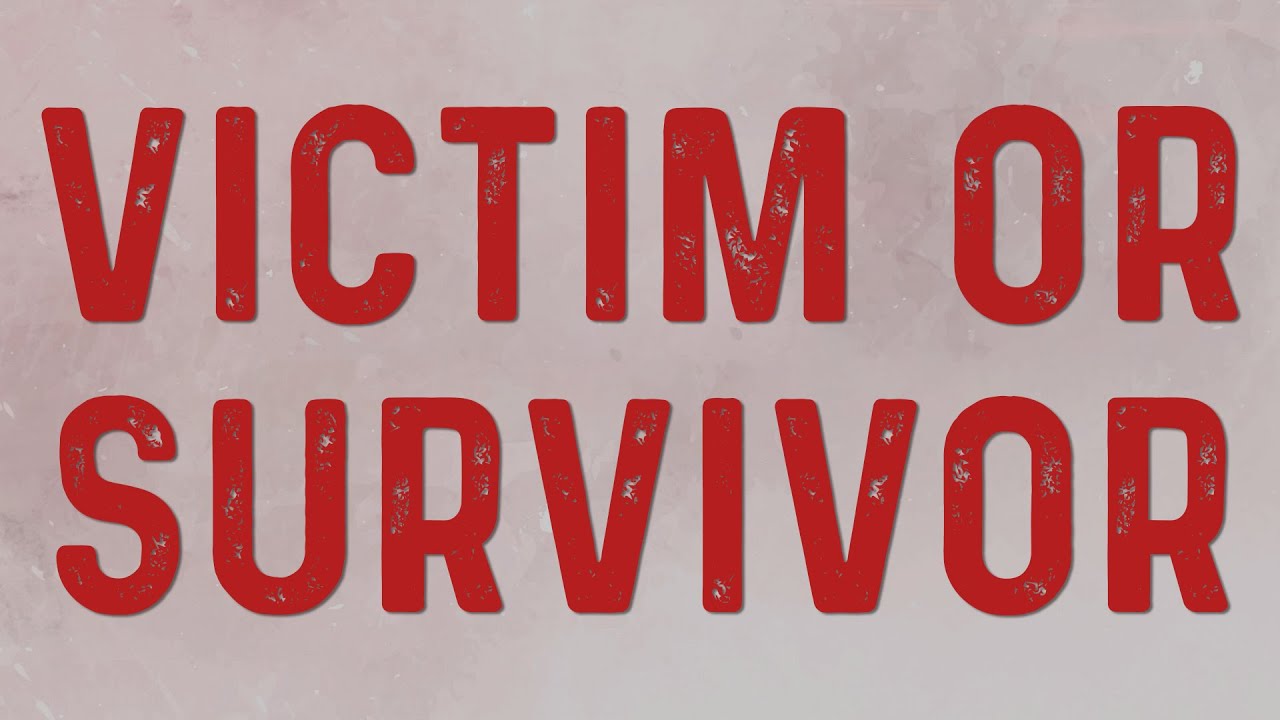


Comments
There are no comments for this story
Be the first to respond and start the conversation.