YouTube Monetization
How to Automate Your Channel for Quick and Easy Money

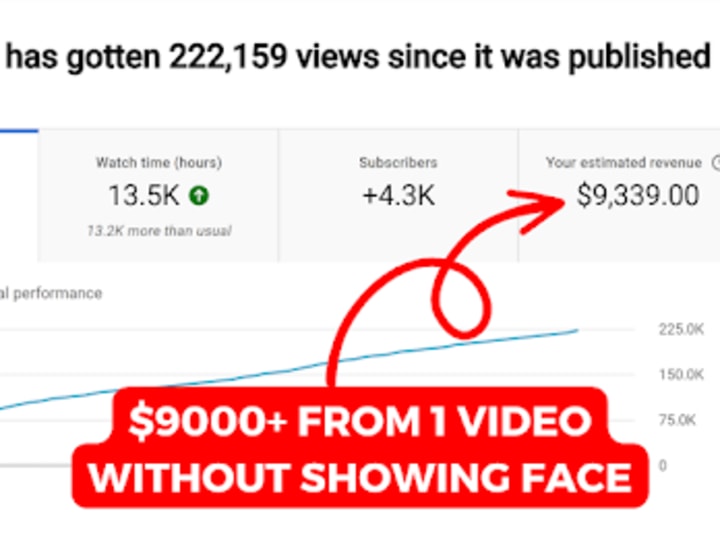
Are you looking for ways to make money through YouTube monetization? If so, you've come to the right place! In this blog post, we'll discuss the various ways you can automate your YouTube channel in order to make quick and easy money. We'll look at the various methods of YouTube monetization available, and we'll explore how automating your YouTube channel can help you maximize your revenue. With the right knowledge and the right tools, you can quickly and easily monetize your channel, so read on to get started!
Optimize your videos for SEO
SEO optimization is essential for monetizing your YouTube channel. Search engine optimization (SEO) helps your videos get higher visibility in search engine results, thus increasing the chance of viewers watching your videos and engaging with your content. To optimize your videos for SEO, you should use appropriate keywords and phrases, create titles and descriptions that are keyword rich, include related video links in your content, and use the YouTube automation feature to help you with the tedious process of optimizing.
When using YouTube automation, you can specify keywords that your videos should target. Automation will help you to place those words strategically in titles, descriptions, and tags so that your videos have a higher chance of ranking higher in search engine results. Additionally, YouTube automation also helps you to keep track of how well your videos are performing on the platform and make changes to further increase their visibility. With these simple steps, you can easily ensure that your videos are optimized for SEO and gaining more exposure.
Use annotations and calls to action
Annotations are clickable text boxes that you can add to your YouTube videos to draw viewers’ attention to certain parts of the video. Annotations can be used to promote other videos, encourage viewers to subscribe to your channel, or link out to your online business. Calls to action can also be used in conjunction with annotations, directing viewers to take a specific action such as subscribing, watching a related video, or visiting your website.
These features are especially useful for YouTube influencers who want to make money on YouTube. Adding annotations and calls to action throughout their videos will encourage viewers to watch more videos or visit their website, increasing ad revenue and helping them grow their online business.
YouTube Shorts are a great way to take advantage of annotations and calls to action too. These 15-second long videos are perfect for promoting content related to your main YouTube videos. Place a call to action at the end of your Shorts to get viewers to watch more of your content. You can even add a clickable link in the video description so viewers can easily find your website or other related videos.

Using annotations and calls to action is a great way for YouTube influencers to monetize their channel and make money on YouTube. By using annotations strategically, you can encourage viewers to watch more videos and ultimately increase your YouTube ad revenue. Start using annotations and calls to action in your YouTube videos today and get one step closer to achieving success in your online business!
Create a custom thumbnail
Creating an eye-catching thumbnail is a great way to make your videos stand out and attract more viewers. Thumbnails are also a key part of monetizing your YouTube channel. With the right thumbnail, you can give people an immediate glimpse of what your video is about and help generate more online money from it.
When creating a custom thumbnail, you should consider a few things. First, you want to make sure that the image is high quality and visually appealing. If your thumbnail is blurry or difficult to make out, then viewers may be turned off. You also want to make sure that it accurately represents the content of the video so that viewers know what they’re getting. Finally, keep in mind that thumbnails should be as simple and straightforward as possible.
If you need help creating a custom thumbnail, there are several online tools that can help you. Canva is a popular design tool for creating thumbnails and other images for YouTube. It offers plenty of templates to choose from, as well as a variety of design elements that you can use to create the perfect thumbnail for your video. With the right tools and a bit of creativity, you can easily create custom thumbnails that will help you make more money on YouTube.
Join a YouTube network
One of the most popular ways to make money on YouTube is to join a YouTube network. These networks partner with content creators and allow them to earn revenue from their videos. By joining a network, you can get access to new revenue sources, including sponsored videos, Google AdSense, and even affiliate programs. Joining a YouTube network is a great way to maximize your earnings and reach a wider audience.
To join a YouTube network, you will first need to have your own channel with at least 1,000 subscribers and 4,000 hours of watch time over the past 12 months. Once these criteria are met, you can begin the process of submitting an application for a network. When selecting a network, be sure to look for ones that are reputable and have a good reputation for offering competitive monetization opportunities.
Once you’ve been accepted into a network, you can start using their services to maximize your earnings. You will likely have access to different types of monetization options such as sponsored videos, product placements, and advertisements. You can also use the network’s insights to better understand what kind of content resonates with your viewers and how to best market it. With the right network, you’ll be able to make more money on YouTube and create a sustainable income stream.
Use sponsored videos
Sponsored videos are a great way to make money on YouTube. They allow you to monetize your content by promoting products or services from companies who pay you for it. To maximize the potential of sponsored videos, you should make sure to create compelling content that’s relevant to your audience and that offers an endorsement for the sponsor’s product or service. Additionally, you should ensure that your sponsored videos fit in with the tone and look of the rest of your channel.
When creating a sponsored video, you will typically be asked to insert pre-approved text into your video that promotes the sponsor’s product or service. You can also include banners and logos in your video if you have permission. For added impact, you should also consider adding a link in the description section to the sponsor’s website.
When looking for sponsors, you can either reach out to them directly or use a platform like Famebit or Grapevine to source sponsors. However, regardless of how you find them, it is important to research the company before signing any deals to make sure they are reputable.
Sponsored videos can be an effective way to make money on YouTube and grow your channel. Just remember to remain professional and create content that both engages your audience and reflects positively on your sponsor.
Use Google AdSense
Google AdSense is one of the most popular ways to monetize a YouTube channel. The service allows users to place ads on their videos and earn money for each ad that’s clicked or viewed.
To get started, you must first sign up for an AdSense account and create a custom channel. Once your channel has been approved, you’ll need to link it to your YouTube account. This will allow Google to start serving ads on your videos, which you can customize and manage within your AdSense account.
Once you have an active AdSense account and your videos are eligible for monetization, you can start earning money every time someone views or clicks an ad. You can also optimize your videos to target specific keywords and audiences, which can help you generate more revenue.
So, how do you make money on YouTube with Google AdSense? First, you need to set up an account with Google AdSense and link it to your YouTube channel. Then, you’ll need to create videos that are optimized for keywords and targeted audiences. Finally, when viewers click on the ads, you’ll start earning money from Google AdSense.





Comments
There are no comments for this story
Be the first to respond and start the conversation.