Why is it necessary to protect IOT devices and smart home?
Smart house, how to secure it?

Over the years, it becomes clear that smart home technology has a bright future ahead. Despite this, many users are wondering - how secure are IoT devices? The truth is, smart homes are not as secure as you might think.
What are IoT devices?
IoT devices are those devices that have the ability to wirelessly connect to a network and can also transmit data over it. They interact with each other and exchange data, while automating everyday and business tasks. IoT devices are not limited to computers, tablets, smartphones and laptops. It can also be smart bulbs, smart locks, smart mirrors, etc.
What is Smart Home?
A “smart home” is a home equipped with IoT electronic, lighting and heating devices that can be controlled remotely using a smartphone, laptop or computer. For example, you can use a mobile phone to access a smart thermostat and check the temperature in your home or if the heating is on.
Why do IoT devices need to be protected?
A hacker can take advantage of a vulnerability in a voice assistant and gain access to data stored on it (passwords or bank card information).
A hacker can hack into a smart camera in your home and control it remotely.
A hacker can exploit weaknesses in IoT devices to infiltrate your network and keep the entire smart home system under his control.
Why are IoT devices poorly secured?
Unfortunately, many connected devices do not have built-in security. They usually have simple passwords that cybercriminals can easily crack. It can also be caused by irregular software updates, which often leads to vulnerabilities.
How to secure your Smart Home?
1. Change the manufacturer-assigned name of the router
All routers come with a preset name assigned by the manufacturer. A hacker can use this information to hack into a device. To avoid this risk, simply rename it to any other name.
2. Set up a guest network
It is recommended that you create a guest network separate from your private WiFi network, which can be shared with friends, family, and any other visitors. This is additional security for the WiFi that IoT devices are tied to.
3. Disable IoT features you don't need
For safety, you need to disable all connected device functions that you are not using. For example, if you have a smart thermostat but never use the remote control function, just turn it off.
4. Turn on 2FA if possible
Protecting IoT devices is more effective if you enable 2FA. If the smart device does not have 2FA support, then it is better to replace it with a device that has such support over time.
5. Regular updates
Remember to check the IoT device manufacturers' websites and router regularly for updates. They often contain security-related changes to help better protect connected devices from hacker attacks.
6. Use a VPN
Of course, you won't be able to install or configure the VPN client on all smart devices, but you can configure this service on the router. Remember that all smart devices in your home connect to the same router to access the internet. Once you set up a VPN, they can take advantage of its capabilities, particularly encryption protocols. You don't need a paid VPN, even best free vpn will work too. they provide almost same security with a no cost.
As a result, no one - neither your ISP, nor government agencies, and certainly not cybercriminals, will be able to obtain confidential information and use it for their own purposes.



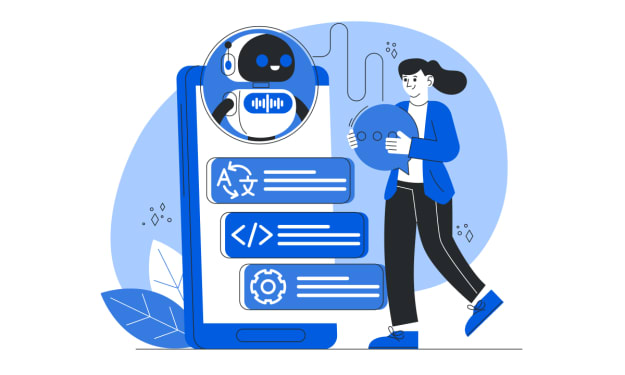


Comments
There are no comments for this story
Be the first to respond and start the conversation.