Types of ITR E-Verification
E-Verifying Your Income Tax Return

Introduction
Filing income tax returns (ITR) is a significant responsibility for taxpayers, and the process includes verifying the submitted returns to ensure accuracy and legitimacy. With technological advancements, the Income Tax Department has introduced various methods for e-verification of ITR, making the process faster and more convenient. In this article, we will explore the different types of ITR e-verification methods, their benefits, and provide a step-by-step guide to help you e-verify your ITR effortlessly.
What is ITR E-Verification?
ITR e-verification is the process of electronically validating and confirming the authenticity of the filed income tax return. It replaces the traditional method of submitting physical documents and signatures. E-verification ensures compliance with the Income Tax Act and helps taxpayers complete the tax filing process conveniently and securely.
Benefits of E-Verifying Your ITR
E-verifying your ITR offers several benefits over traditional methods. Some key advantages include:
- Time and Cost Saving: E-verification eliminates the need for printing, signing, and sending physical documents, saving time, effort, and postage costs.
- Instant Verification: The e-verification process provides instant confirmation and acknowledgment of the verified ITR, reducing processing time.
- Convenience and Accessibility: E-verification can be done from the comfort of your home or office using various electronic devices such as computers, smartphones, or tablets.
- Environmental Friendly: By opting for e-verification, you contribute to reducing paper consumption, promoting a greener and more sustainable approach.
Different Methods of ITR E-Verification
The Income Tax Department offers multiple methods to e-verify your ITR. Let's explore some of the commonly used methods:
1. E-Verification through Aadhaar OTP
Aadhaar OTP (One-Time Password) is a simple and popular method for e-verification. It involves providing your Aadhaar number and receiving an OTP on your registered mobile number to authenticate the ITR.
2. E-Verification using Net Banking
If you have internet banking access, you can e-verify your ITR through your bank's net banking portal. The process typically involves logging into your bank account, navigating to the income tax section, and selecting the e-verification option.
3. E-Verification through Bank ATM
Some banks provide the option to e-verify your ITR using their ATMs. Simply insert your ATM card, select the income tax e-verification option, and follow the on-screen instructions to complete the process.
4. E-Verification via Demat Account
If you have a Demat account, you can e-verify your ITR using this method. The process requires linking your PAN with your Demat account and using the credentials to log into the e-filing portal for verification.
Step-by-Step Guide to E-Verify Your ITR
To e-verify your ITR, follow these step-by-step instructions:
- Log in to the Income Tax e-Filing Portal: Visit the official Income Tax e-Filing portal and log in using your credentials. If you are a new user, register and create an account.
- Select the Relevant Assessment Year and ITR Form: Choose the appropriate Assessment Year (AY) for which you want to e-verify your ITR. Select the relevant ITR form you have filed.
- Choose the E-Verification Method: The e-Filing portal will display various e-verification methods. Select the method that suits you best, such as Aadhaar OTP, net banking, bank ATM, or Demat account.
- Complete the E-Verification Process: Depending on the chosen method, follow the specific instructions provided on the portal to complete the e-verification. This may include entering OTP, logging into net banking, or using ATM authentication.
- Receive E-Verification Confirmation: After successful e-verification, you will receive an acknowledgment and confirmation of the verified ITR. Keep a copy of this confirmation for your records.
Common Issues and Troubleshooting
While e-verifying your ITR, you may encounter some common issues. Here are a few troubleshooting tips:
- Invalid OTP: Ensure that you enter the correct OTP within the specified time limit. If the OTP expires or is incorrect, request a new OTP and try again.
- Bank Account or Demat Account Linking Issues: Make sure your PAN is correctly linked to your bank account or Demat account to avoid any authentication problems.
- System or Portal Errors: In case of technical glitches or errors on the e-Filing portal, try refreshing the page, clearing cache and cookies, or using a different browser. If the issue persists, contact the Income Tax Department helpline for assistance.
Frequently Asked Questions
Can I e-verify my ITR after the due date?
Yes, you can e-verify your ITR even after the due date. However, it is advisable to complete the process within the specified time to avoid penalties or consequences.
Is e-verification mandatory for all taxpayers?
E-verification is not mandatory for all taxpayers. It is required if you have filed your ITR electronically and want to complete the verification process online.
Can I e-verify multiple ITRs using the same method?
Yes, you can e-verify multiple ITRs using the same method, provided you have the necessary authentication credentials for each return.
What happens if I do not e-verify my ITR?
Failure to e-verify your ITR within the specified time can render your tax filing incomplete. The return will be considered invalid, and you may receive notices or penalties from the Income Tax Department.
Can I e-verify my ITR if I have filed it manually?
No, e-verification is applicable only for electronically filed ITRs. If you have filed your ITR manually, you need to submit the physical documents as per the regular process.
Can I e-verify someone else's ITR on their behalf?
E-verification should ideally be done by the taxpayer themselves. However, in certain cases, if authorized, a legal representative or power of attorney holder can e-verify the return.
Can I e-verify my ITR using a foreign mobile number?
Yes, the e-Filing portal allows the use of foreign mobile numbers for e-verification. Follow the instructions provided by the portal and choose the appropriate verification method.
Can I e-verify my ITR using someone else's Aadhaar number?
No, e-verification using someone else's Aadhaar number is not permissible. The ITR should be verified using the taxpayer's own Aadhaar number for authentication.
Do I need to keep a physical copy of the e-verified ITR?
Once you have successfully e-verified your ITR, there is no need to keep a physical copy of the e-verified return. However, it is recommended to maintain an electronic copy for your records.
Is e-verification applicable to all types of ITR forms?
Yes, e-verification is applicable to all types of ITR forms, including ITR-1, ITR-2, ITR-3, ITR-4, and so on.
About the Creator
Sumitha
Am a Business Consultant currently working at Kanakkupillai Private Limited Company. Have 4+ years of experience helping small businesses, startups, and young entrepreneurs with the legal process of business registration.
Enjoyed the story? Support the Creator.
Subscribe for free to receive all their stories in your feed. You could also pledge your support or give them a one-off tip, letting them know you appreciate their work.



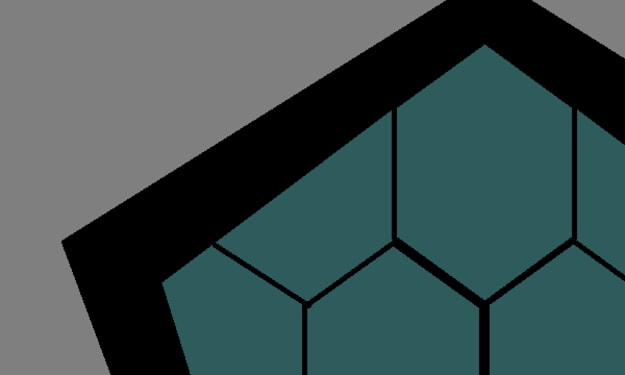

Comments
There are no comments for this story
Be the first to respond and start the conversation.