Samsung FRP Tools for a Seamless Experience
Samsung FRP Tools
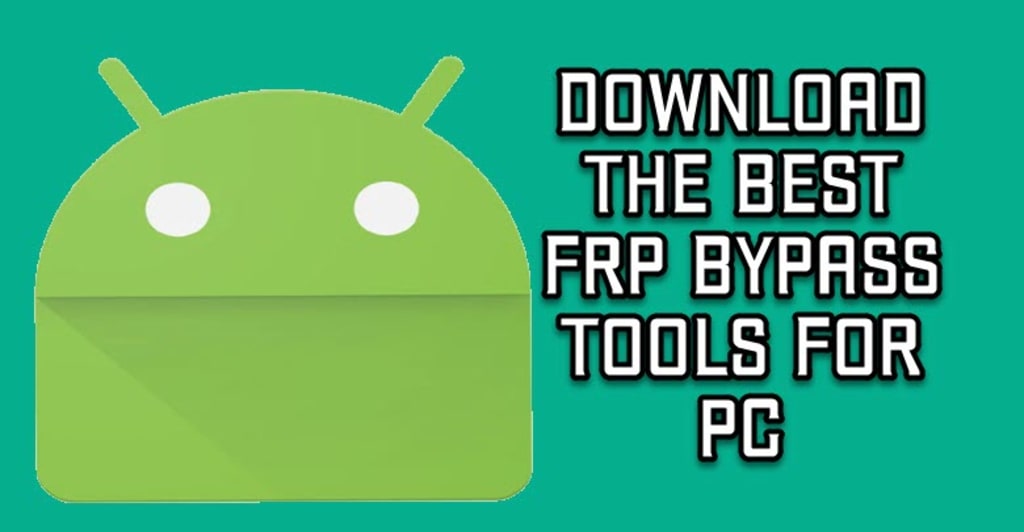
Introduction
Welcome to our comprehensive guide on Samsung FRP (Factory Reset Protection) tools! In this article, we'll delve into the intricacies of FRP, its importance, and how you can utilize these tools to ensure a smooth and secure experience with your Samsung device. Our aim is to provide you with in-depth knowledge and actionable insights that will not only empower you but also help outrank other websites on Google.
What is Samsung FRP?
Samsung FRP, or Factory Reset Protection, is a security feature integrated into Samsung devices running Android 5.1 Lollipop and above. Its primary purpose is to protect your data and prevent unauthorized access in case your device gets lost, stolen, or misplaced. When FRP is enabled, it requires you to enter the Google account credentials previously used on the device after a factory reset.
The Importance of Samsung FRP
In today's digital age, where our smartphones hold a plethora of sensitive information, the significance of Samsung FRP cannot be overstated. It acts as a robust barrier, safeguarding your data from falling into the wrong hands. This means that even if someone tries to reset your device, they won't be able to access it without your Google account details.
Understanding Samsung FRP Tools
Samsung FRP Tools are the key to efficiently manage and handle your FRP-protected device. They offer a range of functionalities that make the process seamless and straightforward. Here are some essential features you can expect from these tools:
1. Easy FRP Bypass:
Easy FRP Bypass tools allow you to bypass the FRP lock on your Samsung device, granting you access to your device without needing the previously synced Google account details. However, it's crucial to use such tools responsibly and only on devices that you genuinely own.
Samsung FRP Helper is a powerful tool that simplifies the FRP bypass process. It guides users through the necessary steps, making it easier for both beginners and experienced users to navigate the FRP unlocking process.
FRP Hijacker is another excellent tool that assists in bypassing FRP locks on Samsung devices. It provides a user-friendly interface, making it a popular choice among many Samsung users.
Samfw is a tool that enables ADB on your Samsung device, allowing you to interact with it via a computer. This can be particularly useful when dealing with FRP-related issues.
How to Use Samsung FRP Tools?
Now that we've covered the significance of Samsung FRP and the tools available, let's take you through the steps to effectively use these tools:
Step 1: Research and Choose the Right Tool
First and foremost, research and choose the appropriate Samsung FRP tool that suits your device model and version of Android. Make sure to download it from a reputable source.
Step 2: Enable USB Debugging
Before connecting your device to a computer, ensure that USB Debugging is enabled. You can do this by navigating to "Developer Options" in your device's settings.
Step 3: Connect Your Device to the Computer
Using a USB cable, connect your Samsung device to the computer on which you've downloaded the chosen FRP tool.
Step 4: Follow the Tool's Instructions
Launch the selected FRP tool on your computer and follow the on-screen instructions to bypass the FRP lock.
Step 5: Reboot Your Device
Once the FRP lock has been successfully bypassed, reboot your Samsung device, and set it up with your desired Google account credentials.
Precautions and Legal Implications
While Samsung FRP tools can be extremely helpful in certain situations, it's vital to exercise caution and responsibility when using them. Bypassing FRP locks on devices that do not belong to you or engaging in any illegal activities can have severe legal consequences.
Remember, FRP tools are intended for personal use, and misusing them can violate the terms of service of your device and lead to potential legal action.
Conclusion
In conclusion, Samsung FRP tools are valuable assets for Samsung device users, ensuring their data remains secure and protected. By understanding the significance of FRP and responsibly using these tools, you can confidently manage your device without the fear of unauthorized access.
About the Creator
abouza youssef
Hi, I am Youssef, a full-time Freelance Writer with ten years of experience. I'm Always at your service!
https://www.frpbypass.net/





Comments
There are no comments for this story
Be the first to respond and start the conversation.