Vnrom Bypass FRP Apk: Your Ultimate Guide to Frp Bypass Solutions
Vnrom Bypass FRP Apk
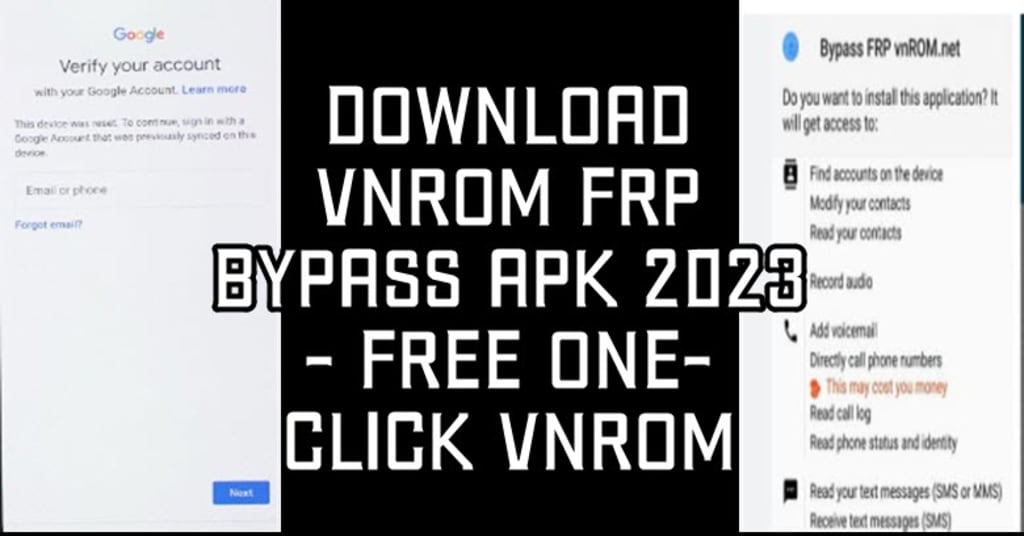
Welcome to our comprehensive guide on Vnrom Bypass FRP Apk, where we provide you with all the essential information to tackle FRP (Factory Reset Protection) issues. At [Your Company Name], we understand the frustration and inconvenience caused by FRP lockouts. In this article, we'll delve into the world of FRP bypass solutions, with a focus on Vnrom Bypass FRP Apk, ensuring you have the knowledge and tools to overcome this challenge.
Understanding FRP and Its Purpose
FRP, or Factory Reset Protection, is a security feature integrated into Android devices by Google. The primary purpose of FRP is to prevent unauthorized access to a device after it has been reset to factory settings. This security measure aims to protect users' personal data and information in case their device falls into the wrong hands.
When a device is reset, FRP prompts the user to enter the Google account credentials previously associated with the device. This ensures that only the device's rightful owner can access it and use it without any restrictions. While this feature offers robust security, it can become a problem when you forget your Google account credentials or purchase a second-hand device with FRP enabled.
Introducing Vnrom Bypass FRP Apk
Vnrom Bypass FRP Apk is a powerful and popular tool designed to bypass FRP locks on Android devices. This APK file is carefully crafted to help users regain access to their devices when they are locked out due to FRP. The application is straightforward to use and offers a reliable solution to this common issue faced by Android users.
How Vnrom Bypass FRP Apk Works
Vnrom Bypass FRP Apk works by exploiting certain vulnerabilities in the Android operating system, which allows users to bypass the FRP lock screen without the need for the original Google account credentials. Please note that the use of FRP bypass tools may violate the terms of service of some device manufacturers or carriers. Use such tools responsibly and only on devices you own or have explicit permission to unlock.
Step-by-Step Guide: Using Vnrom Bypass FRP Apk
Step 1: Download Vnrom Bypass FRP Apk
To begin the FRP bypass process, you first need to download the Vnrom Bypass FRP Apk. Make sure to download it from a reliable source to avoid any security risks.
Step 2: Enable Installation from Unknown Sources
Before installing the APK file, you need to enable the "Install from Unknown Sources" option on your Android device. This can be done by going to "Settings" > "Security" > "Unknown Sources" and enabling the toggle switch.
Step 3: Install Vnrom Bypass FRP Apk
Once you've enabled the installation from unknown sources, locate the downloaded Vnrom Bypass FRP Apk file using your file manager and install it on your device.
Step 4: Launch the Application
After a successful installation, open the Vnrom Bypass FRP Apk application.
Step 5: Follow the On-Screen Instructions
The application will guide you through the FRP bypass process with clear on-screen instructions. Follow the steps carefully to ensure a successful bypass.
Step 6: Enjoy Unlocked Device
Once the process is complete, your device should be successfully unlocked, and you'll have full access to its features and settings.
Safety Considerations
While Vnrom Bypass FRP Apk provides a viable solution for FRP lockouts, it's essential to exercise caution and adhere to certain safety considerations:
1. Risk of Data Loss
Performing an FRP bypass may result in data loss, so it's essential to back up all your important data before attempting the bypass process.
2. Stay Updated
Always ensure that you're using the latest version of Vnrom Bypass FRP Apk to take advantage of any security updates and improvements.
3. Device Compatibility
Before using any FRP bypass tool, confirm that it is compatible with your specific Android device model and version.
Conclusion
In conclusion, Vnrom Bypass FRP Apk is an efficient and valuable tool for overcoming FRP lockouts on Android devices. It provides a user-friendly solution to a common problem faced by Android users worldwide. However, it's crucial to exercise caution and responsibility while using such tools, and always ensure you have the right to unlock the device in question.
About the Creator
abouza youssef
Hi, I am Youssef, a full-time Freelance Writer with ten years of experience. I'm Always at your service!
https://www.frpbypass.net/

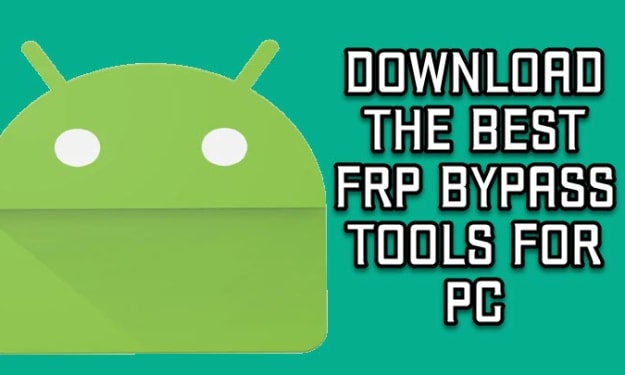

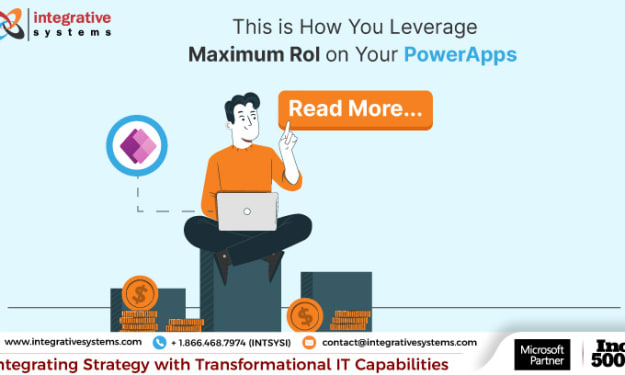

Comments
There are no comments for this story
Be the first to respond and start the conversation.