Reviews of the malwarebytes antivirus software
malwarebytes antivirus software

Malwarebytes is a cybersecurity software company that offers a range of products to protect against various types of cyber threats, including malware, viruses, spyware, adware, and ransomware. The company's flagship product is Malwarebytes Anti-Malware, which is designed to detect and remove malware from computers and other devices.
Malwarebytes offers several other products, including Malwarebytes Premium, Malwarebytes Browser Guard, and Malwarebytes Endpoint Protection, each with its own set of features and functionalities.
To help you make an informed decision about whether Malwarebytes is the right antivirus software for you, we have compiled a comprehensive review of the product, including its features, performance, pricing, and customer support.
Features
Malwarebytes offers a wide range of features designed to protect against different types of cyber threats. Here are some of the key features of Malwarebytes Anti-Malware:
Malware detection and removal: Malwarebytes Anti-Malware uses advanced algorithms to detect and remove malware from your computer or device. It can detect and remove viruses, trojans, worms, rootkits, adware, spyware, and other types of malware.
Real-time protection: Malwarebytes Anti-Malware provides real-time protection against malware, meaning it can detect and remove malware as it tries to infect your computer or device.
Malware blocking: Malwarebytes Anti-Malware can block malicious websites, preventing you from downloading malware or being redirected to a phishing site.
Scheduled scanning: You can schedule Malwarebytes Anti-Malware to run scans at specific times, such as when you are not using your computer or during off-peak hours.
Automatic updates: Malwarebytes Anti-Malware updates automatically, ensuring you always have the latest protection against new and emerging threats.
Quarantine and removal of infected files: Malwarebytes Anti-Malware can quarantine infected files, preventing them from causing further harm to your computer or device. You can also choose to remove infected files permanently.
Browser extension: Malwarebytes Browser Guard is a free browser extension that blocks malicious websites, pop-ups, and ads, and provides phishing protection.
Ransomware protection: Malwarebytes Premium includes ransomware protection, which can detect and block ransomware attacks and protect your files from being encrypted and held for ransom.
Performance
Malwarebytes is known for its high detection rates and low false positives. In independent tests conducted by AV-TEST, Malwarebytes Anti-Malware scored a perfect 100% in detecting malware and removing it from infected systems.
Malwarebytes Anti-Malware also scored well in independent tests conducted by AV-Comparatives, earning an Advanced+ rating for its ability to detect and remove malware while having a low impact on system performance.
Pricing
Malwarebytes offers several pricing options, depending on the product and the number of devices you want to protect. Here are the pricing options for Malwarebytes Anti-Malware:
Free version: The free version of Malwarebytes Anti-Malware offers basic malware protection and on-demand scanning. However, it does not provide real-time protection or automatic updates.
Premium version: The premium version of Malwarebytes Anti-Malware includes real-time protection, automatic updates, scheduled scanning, and ransomware protection. It costs $39.99 per year for one device, $69.99 per year for three devices, and $119.99 per year for five...More Information
Malwarebytes is a popular antivirus software that provides protection against malware, viruses, spyware, and other types of cyber threats. It offers a range of features including real-time protection, scheduled scans, and anti-exploit technology. Malwarebytes can be used on both Windows and Mac operating systems and is available in both free and paid versions.
The free version of Malwarebytes offers basic protection against malware and spyware, but does not include real-time protection or automatic updates. The paid version, known as Malwarebytes Premium, offers advanced features including real-time protection, automatic updates, and anti-exploit technology. It also includes a web protection module that blocks malicious websites and prevents phishing attacks.
Malwarebytes Premium is available on a subscription basis and can be used on up to 10 devices. The software is easy to install and use, and offers a user-friendly interface that makes it simple to manage your antivirus settings and perform scans.
Overall, Malwarebytes is a reliable and effective antivirus software that offers robust protection against a wide range of cyber threats. Its advanced features, including real-time protection and anti-exploit technology, make it a valuable tool for both personal and business use.
>>> Full Information <<<
>>> Watch full video <<<




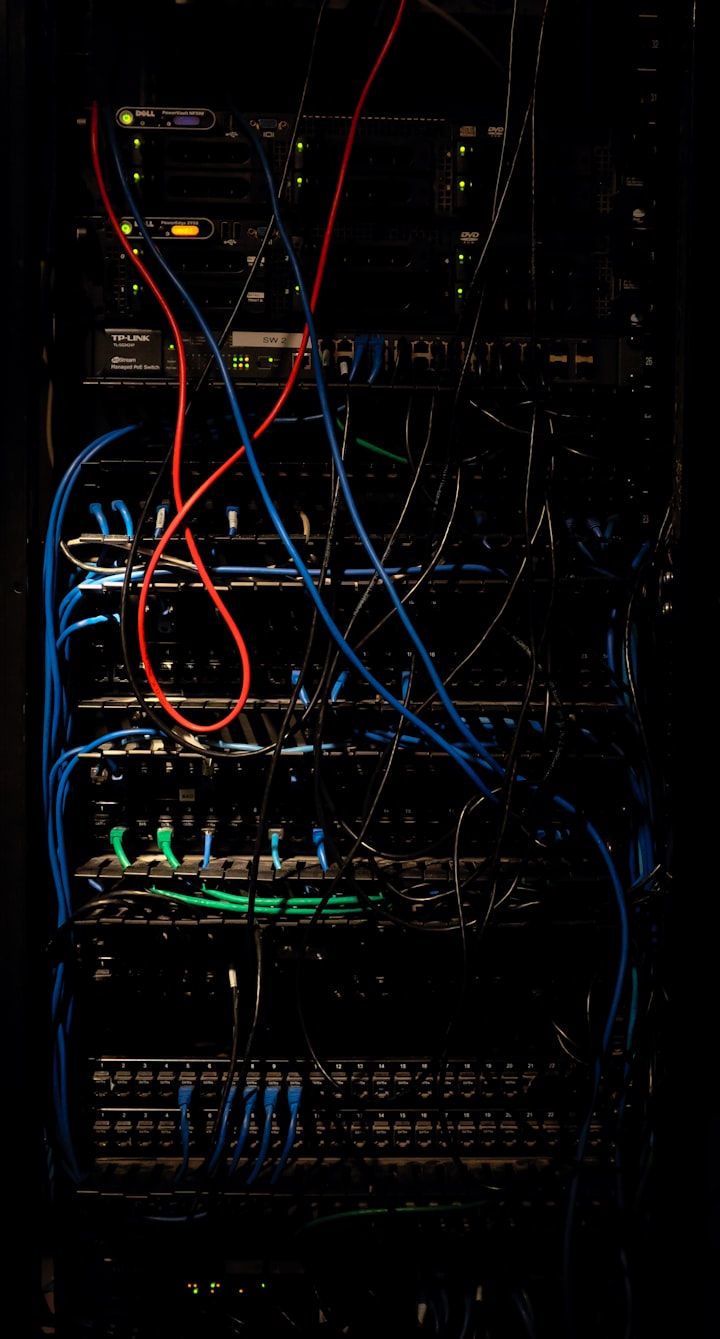

Comments
There are no comments for this story
Be the first to respond and start the conversation.