Is Canva Worth It? | Is Canva Legit
Canva Review

If you are reading this, then you probably already know what Canva is. However, just in case you aren’t familiar with it, Canva is an online platform that makes it easy to create all sorts of images, videos, marketing material, social media content, and more.
In case you are looking for the quick and easy answer to the title questions, yes, Canva is legit and it is worth it. I’ve been using the site for years now and I’ve lost count of how many social media images and videos, blog banners, blog graphics, and more that I’ve made with the site. In fact, in case you didn’t notice, the banner image for this very post was made using Canva.com too.
Everything you create on the platform is done using templates and a drag and drop method. There are tons of royalty free images, videos, and graphics that are available. The free version is limited in resources but if you get the $12 upgrade, then you will have unlimited access. It’s worth the upgrade, but if you want to stick with just the free version, then you will still be able to make tons and tons of great content for your needs.
For those who use Pinterest, one of the great benefits of Canva is that it allows you to build pins on the platform and then post them directly from the same platform without having to download the pin and then reupload.
So, the overall take away is that if you create social media content or need a quick way to build PDF files or a ton of other stuff for a business… then Canva is worth the money for the upgrade, but even the free account will give you plenty to work with too. So, go for it.
User Experiences, Advantages, and Drawbacks
Is Canva.com Legit? A comprehensive overview of Canva.com as a popular graphic design platform, including user experiences, advantages and disadvantages, features and functionalities, and comparisons with competitors.
Overview of Canva.com
Canva.com is a reputable and widely recognized graphic design platform that has established itself as a go-to resource for individuals and businesses seeking accessible and intuitive design solutions. With its user-friendly interface and diverse range of design tools and templates, Canva.Canva.com has garnered a strong following within the digital design landscape. For example, a small business owner looking to create visually appealing social media graphics for an upcoming marketing campaign can leverage Canva’s platform to access customizable templates and design elements, allowing them to craft professional-looking content without extensive design expertise.
In addition to its user-friendly interface, Canva.com offers a variety of pricing tiers to accommodate different user needs, including the Free, Pro, and Teams plans, with additional Enterprise options tailored for large organizations. The Pro account, in particular, provides users with advanced features such as AI-driven tools, 1TB of cloud storage, and the capability to export print-ready CMYK files, making it an attractive option for professional designers and businesses with specific design requirements. By offering a versatile and scalable pricing structure, Canva.com aims to cater to the diverse needs of its user base, ranging from individual creators to collaborative teams and large corporations.
Furthermore, Canva.com recently introduced its Magic Studio, an all-in-one AI design platform featuring innovative tools like Magic Switch, Magic Media, and Magic Design, which have enhanced the overall design experience for users. These features exemplify Canva’s commitment to innovation and accessibility, positioning the platform as a frontrunner in the digital design space. Additionally, Canva.com’s focus on empowering users with cutting-edge design capabilities and diverse pricing options underscores its legitimacy and impact as a leading graphic design platform in the digital realm.
Canva.com: User Experiences and Reviews
When examining the user experiences and reviews of Canva.com, it becomes evident that the platform has elicited a varied response from its users. Platforms such as Trustpilot and Sitejabber have served as channels for users to express their opinions, highlighting both positive and negative aspects of their interactions with Canva.com. For instance, some users have praised Canva for its user-friendly interface, citing its effectiveness in assisting individuals with no design background in creating visually appealing content. This positive feedback underscores Canva’s role in simplifying the design process and democratizing access to professional-quality design resources for a wide range of users.
Conversely, negative feedback has shed light on significant areas of improvement for Canva. Users have reported various issues, including slow downloads, poor printing quality, and slow server speed, which have detracted from their overall experience with the platform. Moreover, there have been consistent complaints regarding customer service, billing, and product quality, underscoring the challenges faced by some users in their interactions with Canva.com. These critical aspects have influenced the overall perception of the platform among users, contributing to a mixed bag of reviews on these review platforms.
Expanding on the user experiences, it’s important to note that Canva’s customer service and billing practices have been a point of contention for some users. For example, some users have expressed frustration with the platform’s subscription and billing practices, citing instances where they were charged without notice and encountered challenges when attempting to cancel their subscriptions. These issues have contributed to negative user experiences and have raised concerns about the transparency and user-friendliness of Canva’s billing processes. Additionally, there have been reports of difficulties in contacting Canva.com’s customer service team, often experiencing delays in getting the assistance they need, thus impacting users’ overall perception of the platform’s reliability and user support.

Advantages of Using Canva.com
The advantages of using Canva.com are multifaceted and cater to a diverse range of design needs and user preferences. One of the standout benefits is the accessibility of design tools and templates for various purposes, providing users with a versatile platform to create compelling visual content. For instance, individuals and businesses can leverage Canva’s extensive library of templates and user-friendly design tools to craft engaging social media graphics, impactful business presentations, eye-catching flyers, and cohesive branding materials. This accessibility empowers users with the ability to elevate their visual content without the need for extensive design expertise, making Canva a valuable resource for creators across different industries and skill levels.
Moreover, the introduction of Canva’s Magic Studio features, such as Magic Switch, Magic Media, and Magic Design, has significantly enhanced the platform’s appeal and functionality. These AI-driven tools streamline the design process and offer innovative solutions for users seeking efficiency and creativity in their projects. For example, Magic Switch utilizes AI technology to suggest alternate designs and layouts, providing users with creative inspiration and time-saving solutions for their design projects. Additionally, Magic Media offers a seamless way to integrate multimedia elements into designs, enhancing the overall visual appeal and engagement of the content. These features underscore Canva’s commitment to empowering users with intuitive and cutting-edge design tools, making the platform a compelling choice for both beginners and experienced designers seeking efficiency and creativity in their projects.
Expanding on the advantages, Canva.com’s emphasis on providing a diverse range of design options for web or print, including social media graphics, presentations, flyers, posters, and invitations, further solidifies its appeal as a comprehensive design platform. By offering tools and templates for creating business cards, logos, and other branding materials, Canva simplifies the process of creating professional business materials, making it an accessible option for individuals and small businesses seeking high-quality design solutions. This comprehensive suite of design features and functionalities positions Canva.com as a valuable resource for individuals and organizations looking to elevate their visual content and branding efforts.
Disadvantages of Using Canva.com
While Canva.com offers a plethora of benefits, there are also some drawbacks that users have encountered, affecting their overall experience with the platform. One common complaint revolves around technical issues, with users reporting instances of slow downloads, poor printing quality, and difficulties in saving projects. These technical challenges have contributed to a less than satisfactory user experience for some individuals, highlighting the importance of addressing and resolving these issues to ensure a seamless design process for all users.
Additionally, concerns related to customer service and billing have emerged as significant disadvantages for some users. Several individuals have voiced their difficulties in contacting Canva.com’s customer service team, often experiencing delays in getting the assistance they need. Moreover, there have been reports of billing issues, including being charged without notice and encountering obstacles when attempting to cancel subscriptions. These challenges have led to dissatisfaction among some users, impacting their overall perception of the platform’s reliability and user support, and emphasizing the need for improvements in these areas to enhance the overall user experience.
Expanding on the reported disadvantages, it’s important to recognize that technical issues have been a point of concern for some users, with slow server speed and glitches within the app hindering their design process. For example, users have expressed frustration over slow server speed and app performance, which have detracted from their overall experience on the platform. Additionally, certain users have faced challenges when attempting to save projects, further adding to the technical frustrations. These technical challenges underscore the importance of continuous optimization and improvement to ensure a seamless and efficient design experience for all users.

Features and Functionalities Offered by Canva.com
Canva.com offers a robust set of features and functionalities that cater to a wide spectrum of design needs and creative endeavors. The platform provides an array of design options for web or print, including social media graphics, presentations, flyers, posters, and invitations, empowering users to bring their creative visions to life across various mediums and purposes. For example, a freelance graphic designer seeking to create a visually stunning poster for a client’s event can access Canva’s templates and design tools to craft a compelling and professional-quality visual piece, showcasing the platform’s versatility and utility in real-world design projects.
Moreover, Canva.com extends its functionality to include tools and templates for creating business cards, logos, and other branding materials, offering users a comprehensive suite of resources to build and enhance their brand identity. This comprehensive approach to design solutions positions Canva as a one-stop platform for individuals and businesses seeking high-quality, user-friendly design resources. By providing a diverse range of design elements and templates, Canva empowers users to create visually compelling content across various design needs and applications, underscoring its impact as a leading graphic design platform in the digital landscape.
Canva.com vs. Competitors
When comparing Canva.com to its competitors, such as Adobe Express, Microsoft Designer, and Prezi, it’s important to consider the unique advantages and features that Canva offers within the digital design space. Canva’s pricing tiers, including Free, Pro, and Teams plans, provide a wide range of options for individual users, businesses, and large organizations, with additional Enterprise options available for the latter. The Pro account, in particular, is equipped with AI-driven tools, 1TB of cloud storage, and the ability to export print-ready CMYK files, giving it an advantage over some of its competitors in terms of advanced design capabilities.
Furthermore, Canva’s Magic Studio features, such as Magic Switch, Magic Media, and Magic Design, set it apart by providing users with innovative AI-driven design functionalities that streamline the design process and enhance creativity. These features contribute to Canva’s recognition as an Editors’ Choice winner for digital design, highlighting its commitment to accessibility and security, and positioning it as a frontrunner in the digital design landscape. However, it’s crucial to acknowledge that user-reported issues with platform functionality and reliability, particularly in relation to converting or maintaining the integrity of PowerPoint files, present areas where Canva may need to focus on improvement to maintain its competitive position against its rivals.
Expanding on the comparison, it’s important to highlight the pricing and feature advantages that Canva possesses in relation to its competitors. For instance, Canva’s pricing is competitive when compared to its counterparts, such as Adobe Express, Microsoft Designer, and Prezi, offering a diverse range of plans to cater to individual creators, businesses, and large organizations. This pricing flexibility and scalability contribute to Canva’s appeal as a comprehensive design platform that can accommodate a diverse user base with varying design needs and budgets.
Technical Issues and Solutions with Canva.com
Users may encounter various technical issues when using Canva.com, ranging from slow server speed to glitchy app performance. Some common complaints include slow downloads, poor printing quality, and difficulties in saving projects, which have posed challenges for users seeking a seamless design experience. Additionally, users have reported issues with the platform’s functionality and reliability, particularly when it comes to converting or maintaining the integrity of PowerPoint files, highlighting areas where Canva can focus on optimization and improvement to enhance its overall performance and user experience.
In response to these technical challenges, Canva is actively working on optimizing its platform to enhance performance and reliability. The company is committed to addressing these technical issues and ensuring a seamless user experience for all users. Moreover, it’s important for users to enable Javascript to access the full spectrum of features offered by Canva.com, as this can significantly improve the platform’s functionality and usability. By taking proactive measures to overcome technical obstacles, Canva aims to provide users with an efficient and reliable graphic design platform that meets their design needs effectively and seamlessly.
Customer Service and Billing Practices of Canva.com
The customer service and billing practices of Canva.com have been a point of concern for some users, leading to dissatisfaction and challenges in their interactions with the platform. For example, some users have expressed frustration with the platform’s subscription and billing practices, citing instances where they were charged without notice and encountered challenges when attempting to cancel their subscriptions. These issues have contributed to negative user experiences and have raised concerns about the transparency and user-friendliness of Canva’s billing processes. Additionally, there have been reports of difficulties in contacting Canva.com’s customer service team, often experiencing delays in getting the assistance they need, thus impacting users’ overall perception of the platform’s reliability and user support.
For instance, a user highlighted their frustration with Canva’s billing practices, expressing dissatisfaction with being charged for a subscription renewal without receiving prior notification. Additionally, the user experienced difficulty in reaching out to customer service to address the issue, which further exacerbated their negative experience with the platform. These user experiences underscore the importance of addressing the customer service and billing challenges faced by Canva.com users to ensure a more positive and seamless user experience for all its customers.
Conclusion: Canva.com’s Impact and Future
In conclusion, Canva.com has made a substantial impact in the graphic design platform industry by providing accessible design tools and templates for a wide range of purposes, from social media graphics to business presentations. The platform has been commended for its user-friendly interface, making it possible for individuals with no background in design to create professional-looking visual content. However, it’s important to acknowledge that Canva.com has also encountered challenges, particularly in the form of technical issues, slow downloads, and poor printing quality, which have been reported by users on various review platforms.
Looking ahead, the future of Canva.com will depend on its ability to address these concerns effectively. By prioritizing technical enhancements, refining customer service practices, and ensuring product quality, Canva.com can solidify its position as a leader in the graphic design platform space and continue to empower individuals and organizations to create compelling visual content effortlessly. By addressing these challenges and leveraging its innovative features, Canva.com has the potential to maintain its impact and relevance in the digital design landscape, offering users a robust and reliable platform for their creative endeavors.
Overall, Canva.com’s legitimacy as a reputable graphic design platform is underscored by its commitment to providing accessible design solutions, diverse pricing options, and innovative features, positioning it as a frontrunner in the digital design industry. With a focus on addressing user concerns, enhancing technical performance, and refining user support, Canva.com has the potential to continue making a positive impact and serving as a valuable resource for creators across various domains and skill levels.
About the Creator
Timothy A Rowland
I’m an every day human Xennial from the United States. I have many interest. I just want to improve your life and maybe entertain you. Available for editing and LeadsLeap projects at: https://www.fiverr.com/greyhatcompany


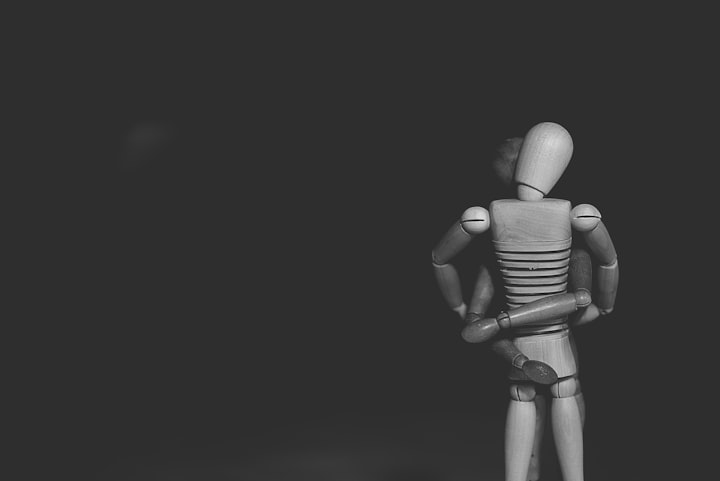



Comments
There are no comments for this story
Be the first to respond and start the conversation.