How To Use Android Without Google
Its human nature to always look out for choices. We never want to go for a thing which doesn’t have choices. We even keep choices when it comes to our career as humans we always like to use the words either, or, etc.

According to research reports, more than 80% of the total smartphone user all over the world are android. But the irony here is that even though humans always like to keep their choices they often end up choosing android which most of the time only offers google service. And there are certain features on Android which only Google supports. And there are few things on android which you have no control over at all.
Even the European Union acknowledges that and for the very reason, Google recently faced a mammoth $5 billion fine. This fine is different from the previous $2.7 billion fine, where Google was accused of promoting personal search results.
Why NO to Google

“We care about you” and “Your privacy is our top concern,” these are the blabbers of google which they always promise but never bears fruit on them.
The first thing which should make you quit google is its nonstop tracking system. It doesn’t matter where are you or what you are doing, Google always keeps an eye on you.
The second thing is that there is always a lot of data leak from google services. Take the case of Gmail. Where it freely allowed third-party developers to read users’ e-mails. While it received an equal amount of backlash and scrutiny, Google’s unethical practices didn’t stop there. They also leaked data from Facebook, which results in a great hindrance to society.
Moreover, a Norwegian court accused Google and Facebook, both for following Dark patterns in their settings.
Why always YES without hesitation

We always hesitate to take a cloth from an unknown brand similarly we hesitate to download apps and agree to them from an unknown source. But when it comes to google apps and services our fingers automatically go to that “I AGREE” button, most of the time we don’t even read.
So we never know what are the privacy policies. The fact here is that even if we read the privacy policy it would be really hard for us to find any fault as it would obviously be written in a very good manner.
We always tend to ignore the problems faced by different parts of the world. For instance, 44 percent of US teens are looking for Facebook alternatives following Cambridge Analytica. However, people on the other half of the planet don’t seem to care.
keeping all the things back we can conclude that, Google knows us more than we know about yourself. Having the largest OS market share, it doesn’t need to get ugly about your data. But who knows! History is evident; things never work the way we want them to.
How to use Android without Google?
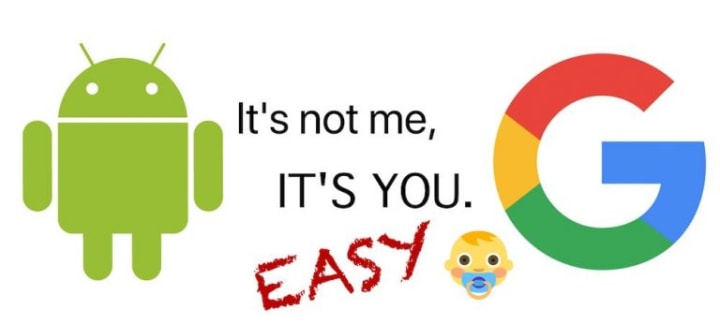
If you are an android user getting rid of google might not be as easy as it feels. Google gets most of its customers from Android users and 80% of its revenues are collected from android. So it will try to keep up with its customer. Thus, before going for Google alternatives, the first thing you need is to clear out all Google services from your Android device.
this will delete your present accounts on Google services and also your various documents. So be careful before doing that because certain things might not be recoverable.
Follow the following steps to totally get rid of Google.
1. Get Google out of your Android device

There are many options to do that, the following are some.
- Pause the Google services
- Remove the account
- Reset the whole device
- Installing a Custom ROM
Pause Google services

These method includes deactivating from all Google services and not using it by signing out. follow the given steps to do so:
- Uninstall or Disable all of the Google Apps
- Review your Google Account activity controls
- Pause the Location and Web tracking
- Turn off Google account sync
- Turn off Google Assistant
Remove the account

This is one of the effective methods it involves logging out of Google by ourselves. To do this go to android device account setting and then tap on your Google and the tap on the remove account button.
Note that this will remove Google login with most of its services. But there are some apps which might require you to do it manually, like Google Chrome or Google Pay.
Reset the whole device
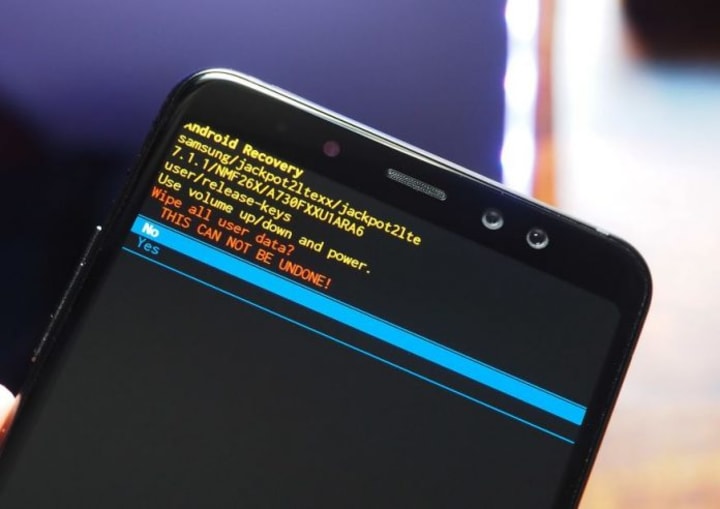
If you totally want to get rid of google then this trick will work perfectly for you. You just need to reset your phone and Voila all the google apps would be gone and only default apps would remain on your phone. After resetting the device, you will have to ignore all the Google “diagnostic” and “improve your device” requests.
Installing a Custom ROM

Custom ROMs can save you from Google’s prying eyes. Follow the given steps to install a custom ROM.
- Download a Custom ROM.
- Flash a Custom ROM Through Recover.
- Then flash the ROM.
- Start to flash a Custom ROM with an App.
- Flash a ROM With FlashFire.
All you need now is to find a decent ROM to test. CyanogenMod is the most popular and has official and unofficial builds for most devices. PAC-ROM is another one with widespread support.
2. Alternative search engines
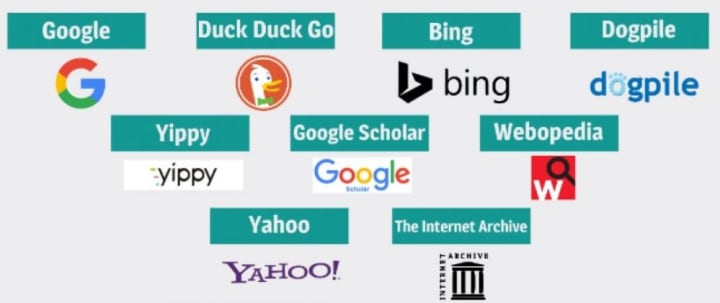
Google is probably the best search engine for you, but now that you have gotten rid of Google. Its time you shift to another search engine. You can use the following search engines for safe and quick search.
Bing
Duck Duck Go
Yahoo!
Qwant
Swisscows
Search Encrypt
Start Page
3. Google Play Store Alternatives
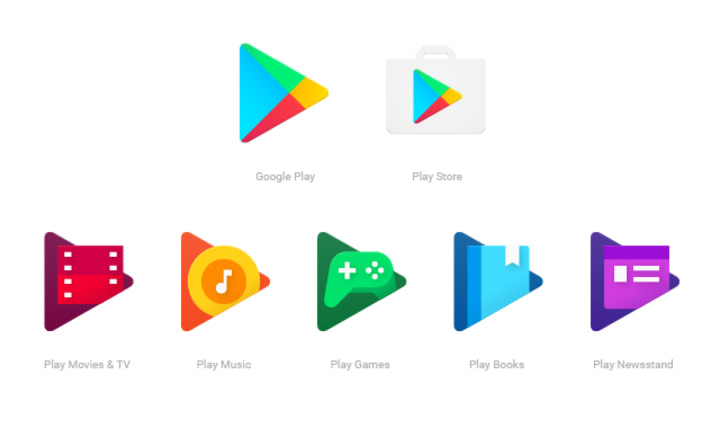
You would have probably not like androids without its apps. everything we do today in our phone has a particular app. And the apps help us in many ways from capturing memories to remembering birthdays and anniversaries. But the fact here is that if you flash out google the only source of your app i.e play store will also stop working. As most of our apps directly come from the google play store we don’t even bother to use another app store.
The following are the google play store alternatives.
- Aptoide
- ApkMirror
- Amazon Appstore
- GetJar
- SlideMe
- AppBrain
- F-Droid
- Mobogenie
4. Google Assistant alternatives

To be very honest, I don’t think there is any assistant better than google. All the other assistant will have certain problems related to it. The problems in google assistant were the least.
Even though there is no better assistant, we have got to change our assistant and get an alternate assistant keeping in mind the present situation of google. However, we cannot ignore the fact that ALEXA and Cortona are rapidly evolving and it will catch up with Google in very less time.
You can choose from the following alternatives
Lyra Virtual Assistant
Microsoft Cortana.
Siri
Hound
Amazon Echo
Dragon Go!
5. Google Apps Alternatives

You must have noticed that there are certain Google apps which we don’t install but are inbuilt in our android device. Such apps are Gmail, Google maps, Google keyboard etc. Getting rid of those apps will be a little hard for you but you have to do that if you want to keep yourself hidden from Google’s eyes.
Let’s look at the alternatives that could be used in place of Google inbuilt apps.
Google Maps

In the course of eliminating google from your phone, it is necessary to remove google maps. You probably wouldn’t like to be tracked all the time by Google. The perfect replacement for Google would be HERE WeGo maps. It is a web mapping and navigation service, operated by HERE Technologies.
You could also go for MapQuest, Bing Maps, Rand McNally, etc. All depends on your preferred choice.
Google (Keyboard Gboard)

This is the thing which you could replace very easily. There are so many good keyboards in the market which functions even better than Google. One of such keyboard is SwiftKey, It can easily replace Google keyboard.
Other alternatives are Fleksy, GO Keyboard, TouchPal, Swype. 78p. etc. There are even more options which you can choose from.
Google Gmail

If you are totally getting rid of google then the best-recommended mail Gmail alternative for you would be Astro Mail – Intelligent Email and Calendar, which is the best in line. The app provides a unique e-mail experience and has an assistant for nearly every task. The app also has Slack integration which means you will get Slack messages in the e-mail app itself.
Other such applications are iCloud Mail, Outlook.com, Yahoo! Mail, Zoho Mail, etc. Apart from these all, there are more mail services which you could choose from.
So these were all the google services alternatives which you could use if you are fed up of Google regularly tracking you. These apps will allow you to enjoy the benefits of Google without even using google apps. Moreover, certain alternatives are proved to be even better than Google.
Content owned by: Infomance






Comments
There are no comments for this story
Be the first to respond and start the conversation.