How to speed up a slow internet connection?
A Comprehensive Guide to Troubleshooting a Slow Internet Connection, Including Tips on Optimizing Wi-Fi Signals, Clearing Browser Caches, Closing Unused Applications and Tabs, Using Wired Connections, Upgrading Internet Plans, and Other Best Practices for Improving Internet Speeds
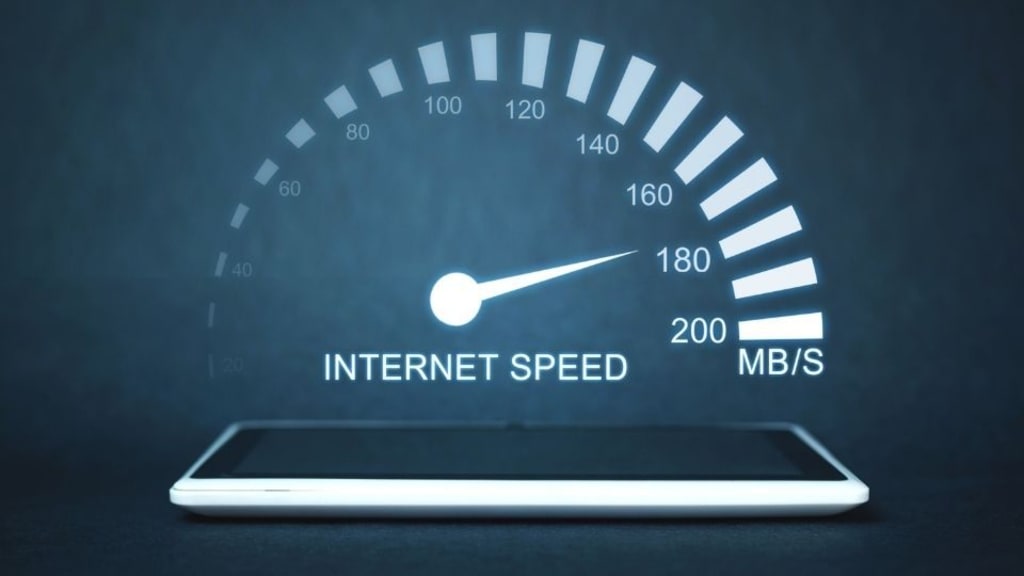
Slow internet connections can be frustrating and impact productivity, especially when streaming, downloading, or uploading large files. In this article, we'll share tips on how to speed up a slow internet connection.
Check Your Internet Speed
The first step in troubleshooting a slow internet connection is to check your internet speed. You can do this by using an online speed test tool, such as Speedtest.net. This will give you a clear picture of the speed of your internet connection.
Restart Your Modem and Router
Sometimes, simply restarting your modem and router can solve a slow internet connection issue. To do this, unplug your modem and router, wait for 30 seconds, and then plug them back in.
Optimize Your Wi-Fi Signal
If you are using Wi-Fi, the signal strength can impact your internet speed. To optimize your Wi-Fi signal, consider these tips:
- Place your router in a central location in your home or office.
- Avoid placing your router near metal objects, walls, or other objects that can interfere with the signal.
- Use a Wi-Fi extender to boost the signal in areas of your home or office with weak signal strength.
Clear Your Browser Cache
Your browser's cache can accumulate over time, which can slow down your internet speed. Clearing your browser's cache can help improve your internet speed. Here's how to clear your browser's cache:
- Chrome: Go to Settings > Privacy and Security > Clear Browsing Data.
- Firefox: Go to Options > Privacy and Security > Clear Data.
- Safari: Go to Preferences > Privacy > Manage Website Data.
Close Unused Applications and Tabs
Running multiple applications or having multiple tabs open can slow down your internet speed. Close any unused applications and tabs to free up bandwidth and improve your internet speed.
Use a Wired Connection
If you are using Wi-Fi, consider using a wired connection to improve your internet speed. Wired connections are typically faster and more stable than Wi-Fi connections.
Upgrade Your Internet Plan
If you have tried all of the above tips and your internet speed is still slow, consider upgrading your internet plan. Check with your internet service provider to see what plans are available in your area.
Use Quality of Service (QoS)
Some routers come with a Quality of Service (QoS) feature that allows you to prioritize internet traffic. This means you can allocate more bandwidth to important applications like video conferencing or online gaming. QoS can help prevent slow internet connections caused by high network traffic.
Use Ad Blockers
Ads and pop-ups on websites can slow down your internet speed. Using ad blockers can prevent unnecessary data from being downloaded, which can speed up your internet connection. However, it is important to note that some websites rely on ads to generate revenue, so consider whitelisting those sites.
Scan for Malware and Viruses
Malware and viruses can slow down your internet speed. Use antivirus software to scan your computer for malware and viruses regularly. If any malware or viruses are detected, remove them immediately.
Contact Your Internet Service Provider
If you have tried all of the above tips and your internet speed is still slow, it may be time to contact your internet service provider (ISP). Your ISP may be able to identify and fix any issues with your internet connection, or recommend additional solutions to improve your internet speed.
A slow internet connection can be frustrating and impact productivity. By following these tips, you can speed up your internet connection and improve your online experience. Check your internet speed, optimize your Wi-Fi signal, clear your browser cache, close unused applications and tabs, use a wired connection, upgrade your internet plan, use QoS, use ad blockers, scan for malware and viruses, and contact your ISP if necessary. By doing so, you can enjoy faster internet speeds and improved online performance.
About the Creator
Gokhan Polard
As an experienced ERC Referral Specialist, my primary dedication lies in assisting businesses in the journey towards financial success. https://ercsolutionshub.com/
Enjoyed the story? Support the Creator.
Subscribe for free to receive all their stories in your feed. You could also pledge your support or give them a one-off tip, letting them know you appreciate their work.






Comments
There are no comments for this story
Be the first to respond and start the conversation.