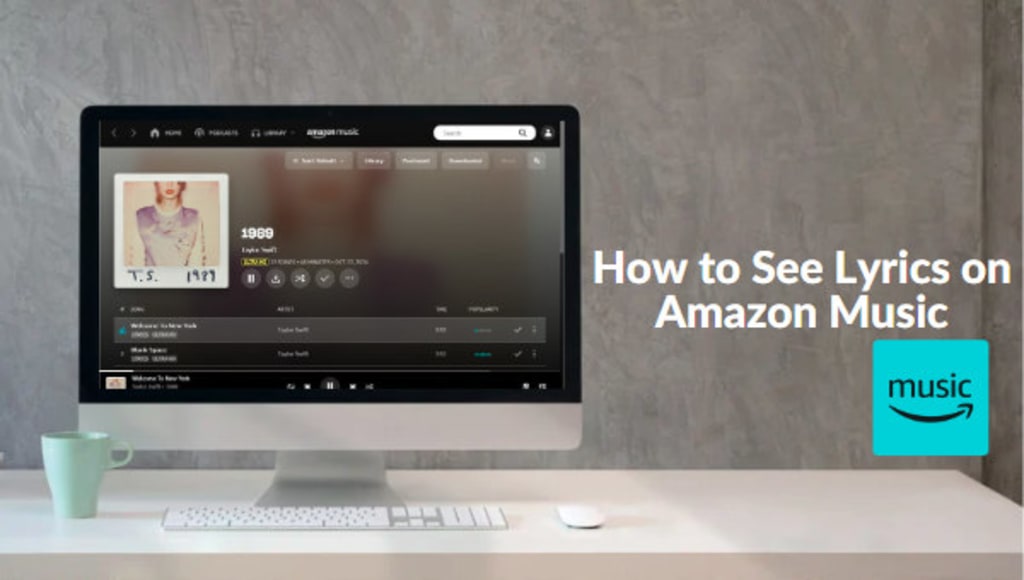
In this article, we will introduce how to see Amazon Music lyrics on various devices, and also provide you with a good way to download Amazon Music lyrics easily.
Part 1. How to See Lyrics on Amazon Music
📱See Amazon Music Lyrics on Mobile Phone
STEP 1 Open Amazon Music on your mobile phone and choose a song you want to play.
STEP 2 Click Lyrics on the song control bar.
STEP 3 The lyrics will appear on a new page and you can scroll to check the whole song lyrics.

💻See Amazon Music Lyrics on Desktop
STEP 1 Run the Amazon Music app on your computer or go to music.amazon.com in the browser. Log in to your Amazon Music account.
STEP 2 Select a song to play and click Lyrics on the song progress bar.

STEP 3 Next you'll see the lyrics page pop up on the screen, and the lyrics will scroll as the song plays. If you want to turn off lyrics, just click on the drop-down icon in the upper left corner.

📺See Amazon Music Lyrics on Smart TV
STEP 1 Start at your Home screen and choose Music.
STEP 2 Type directly to search or use the language control function to select the Amazon music you want to play.
STEP 3 All songs are listed with [+Lyrics] next to them. When you start playing a song, the lyrics are displayed automatically. You can also use the Up and Down arrows on the remote control to scroll through the lyrics.
Part 2. How to Download Amazon Music Lyrics
Now there is a tool that can help you solve this trouble, that is TuneBoto Amazon Music Converter. It is a downloader specially used to convert Amazon music. It can help users convert Amazon music to a variety of common formats and also supports saving lyrics in LRC format to the computer with one click.
STEP 1 Log In to Your Amazon Music Account
Choose Amazon Music Webplayer. After that, log in to your Amazon Music account in the Amazon Music web player.

STEP 2 Select Output Settings As Needed
Go to the Settings tab in the lower left corner. Check the Save lyrics(if provided) option so that the lyrics file will be saved in the same output folder as the song.

STEP 3 Pick Up Amazon Music You Want
Head to Amazon Music web player and choose one playlist/album/artist you want to download. Click to open it. You can see a blue Click to add button in the lower right corner, just tap it. TuneBoto will list all the songs automatically in a new window. Then you can pick up the specific songs and click Add.


STEP 4 Convert Selected Songs
In this step, you just need to click Convert to start conversion. If you want to convert multiple playlists at once, just choose Add More before conversion to go back to the previous step.

STEP 5 Check Downloaded Songs And Lyrics
When the conversion is complete, the output folder you set before will open automatically. Or you can go to the Converted section and click the folder icon behind the songs to view the downloaded songs and lyric files. At this point, you have completed all the steps and saved Amazon Music and Lyrics forever.



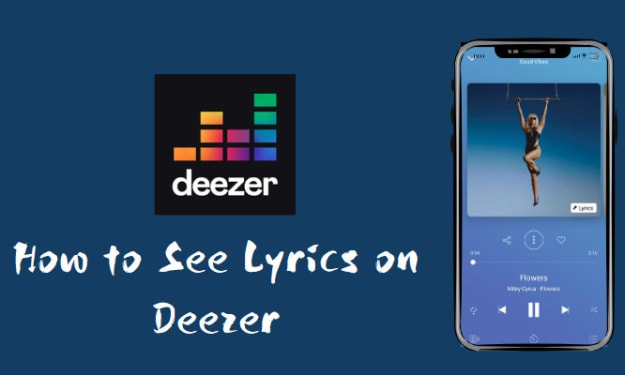



Comments
There are no comments for this story
Be the first to respond and start the conversation.