How to make an ecommerce shop and make money online
Learn how to make money online through an online ecommerce shop
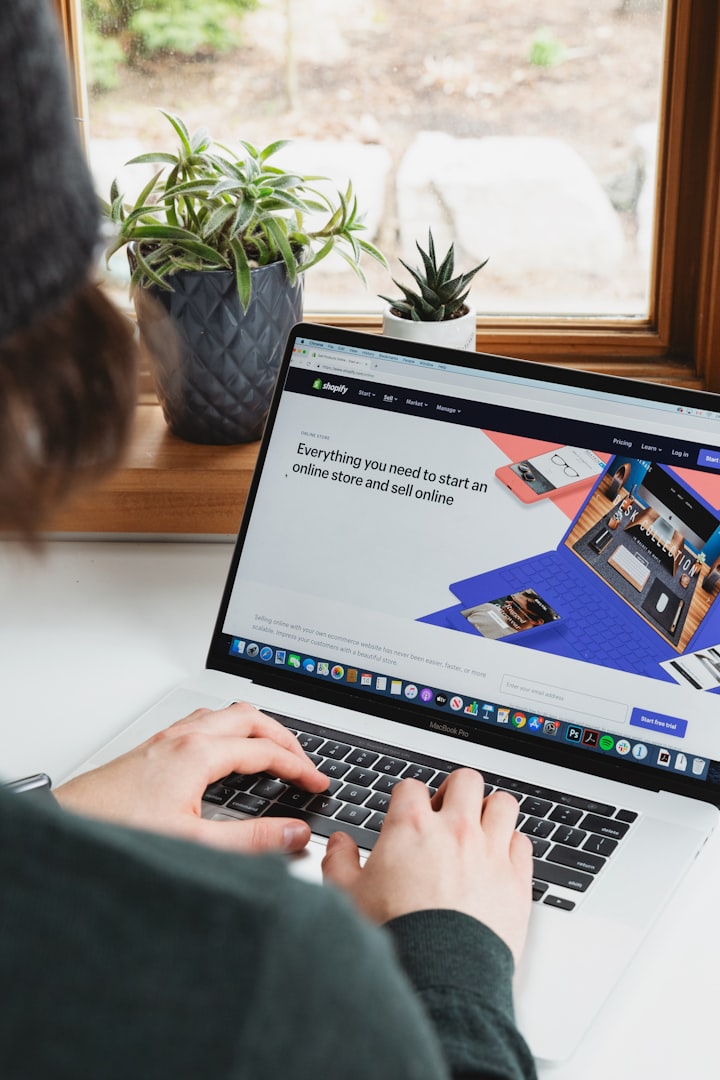
In today’s world e-commerce is a go-to for making money online which can allow you to make millions.
The sooner you start, lesser the competition and you can also establish your brand sooner. This can help you get ahead of many businesses which are starting late.
With the help of the tools available on the market today, making an e-commerce shop is easier than ever before.
You'll see how to make an ecommerce shop in just 5 simple steps, which website builder to choose and lots more.
Create an ecommerce shop and make money in 5 simple steps.
Creating an ecommerce shop and making money with it is very easy. You just need to follow these 5 simple steps mentioned below.
How to create an E-commerce shop
- Sign up with an ecommerce builder
- Build an ecommerce shop
- Fine-tune your shop's setting
- Obtain a domain name
How to make money with an E-commerce shop
5. How to make money with an ecommerce shop
Sign up with an ecommerce builder
The first step is to sign up with an ecommerce builder. An ecommerce builder is an organisation which can help you make your ecommerce shop.
We'll need an ecommerce builder which can handle all the payment processes, provide web hosting and be easy to use. For example Shopify. It is beginner-friendly, provides web hosting and processes all the payments. I will explain how to make an e-commerce shop with the help of Shopify.
To get started, you just need to go to Shopify and click on Sign Up.
how to sign up
After signing up, you have to choose and buy a Plan. The basic plan is good for you if you're just starting out. If you already are making money from offline and want to scale your business, then you should choose shopify plan.
If you have a large business instead of a small one, then you should choose the advanced plan.
list of available plans
Once you have purchased the plan you are all set to create your own ecommerce shop.
Build your ecommerce shop
The second step is to create your shop. Shopify provides you with different tools to help you build your online shop.
Add products to your shop
First you would have to add product to your site.
To do this you first have to go to your shop and click on products. Then click on Add your products.
Now, you've to fill some relevant data about the product that you're going to launch like the product's title, it's description, photos of the product and it's price. Some other things like the product's availability (inventory) and it's variants (sizes or colors) should be filled.
Once you think that the product is ready to launch and complete with all the data, you can click on save to add it to your shop.
Customize your shop
It's now time to customize your store. This helps customers to identify and navigate your store easily. This also affects the buying decisions of your customers.
To start customizing you've to click on Online Store. Then click on Customize.
This allows you to customize your shop according to your liking with help of tools available on the left. You can also customize your cart, your store's contact details and your catalogue.
Customizing can take some time. So please move on to the next step only when you have built your store completely.
Fine-tune your shop's setting
After building your shop, it's now time to fine-tune your shop's settings such as shipping process, different payment methods so that the customers can pay.
Set up a shipping process
Shipping is an important part of an ecommerce shop. This ensures that the customer gets the product for which he has paid for.
To set up shipping you first need to click on Settings which is in the bottom left corner. Then click on Shipping and delivery.
You can choose where to ship and how much you charge for shipping at checkout. You can also setup a processing time to show the delivery date to your customers. You can setup local delivery where you directly deliver to customers in the area.
There are other features such as local pickup, shipping packages where you enter the data of the type of package will deliver. To learn more about shipping, you can go through this link.
Set up payment methods
Setting up payment methods allows the customer to pay in different ways. This means that the customer would be able to buy your products using his desired payment method. This makes setting up payment methods an important aspect.
To set up payment methods, you have to click on Settings which is in the bottom left corner. Then click on Payments.
Then you have to click on Choose a provider. You will see a list of payment providers which you can choose to accept payments from customers. Different payment providers provide different payment methods.
There are manual payment methods also such as Cash On Delivery(COD), Bank Deposit etc. You can find Manual Payment Methods if you scroll down a bit.
Obtain a domain name
The next and final step is to obtain a domain name. The reason why it is important is that it helps people find your shop easily and it creates a sense of security in people's mind. Therefore it's important to obtain the right domain name.
To get a domain name, you need to go to a website that sells domain names. I would recommend GoDaddy. The reason to use GoDaddy is that it integrates with shopify easily and it is also cheap compared to other websites.
Now, you've to find the a good domain name for your store that hasn't been taken by someone. You've to choose a good name and good domain such as .com, .in etc.
Once you have found a domain name that is good for your store, you can go ahead and purchase it.
After that you've to go to the settings of your shop in shopify and click on Domains. Then you've to click on Connect Existing Domain.
Then you've to enter the name of the domain name that you've bought and then click next. If you've bought the domain name from GoDaddy, then you have to click on Connect automatically. You've to then login to GoDaddy.
After logging in the domain name automatically connects to Shopify.
If you've bought the domain name from a different provider instead of GoDaddy, then you have to click on Verify connection. Since different providers have different ways to verify connection, therefore you should contact your provider for further info.
Congratulations! You've successfully made your own ecommerce shop.
How to make money with an E-commerce shop
You've successfully created an ecommerce shop but how will you make money? And answer to this is by promoting your shop. In this section are listed different ways that you can use to promote your shop.
Run Facebook ads
Social media platforms are a great place to promote your shop, especially facebook. A good social media presence is important part for a successful ecommerce business and this can be done through facebook ads. Facebook ads are a good way to increase the number of customers that come to your shop. This helps you make more money from your shop. Google ads are also a good way to promote your shop to potential customers.
Build an Email list
Another way to promote your shop is through building an email list, also known as Email Marketing. Email marketing allows you to directly connect with customers. You can use Mailchimp, Sendinblue or any other organisation you know of to do Email marketing.
The content of the email should be something that will attract customers to your shop like coupon codes on their first order or you can offer free products.
Use additional sales channels
While your own shop is a good place for selling products, listing products on Amazon, ebay or walmart can help you earn extra money. Remember that sales channels like Amazon can take upto 50% of the total sales made on their site.
Conclusion
While creating an ecommerce shop and making money with it can seem quite easy but in order to make money you've to constantly monitor your site and keep it up to date. You've to keep adding more products or making your shop look more better.
Last but not the least, you've to keep trying to promote to more and more customers to help generate more revenue.
That's it for now I hope you learned something new!





Comments
There are no comments for this story
Be the first to respond and start the conversation.