How to do One Day Salary Deduction in IFHRMS - ( Full Guide )
The workdays in IFHRMS are categorized into Regular, Holiday and Sick Days. The One Day Salary Deduction is an option in which the employees can donate their salary in IFHRMS in any of these three categories. In this video article, we will see how to do a one-day salary deduction in IFHRMS.
Check out the above video to learn how to do "One Day Salary Deduction" in IFHRMS (2021 Full Guide).
Visit - 👉 IFHRMS 👈 to do the "Overpayment Recovery" process.
One day salary deduction is basically a mode in which the employees can donate their salary to the charitable institution. It is a way in which employees can do social service for underprivileged people.
The mode helps in coming up with easier procedures where the expense can be lessened by using the excess monies of employees.
It is generally divided into any of these three categories:
Regular: On regular days, we tend to keep the salaries and any income-generating activity such as overtime or commission payments.
This includes the salaries received for Daily, Weekly and One-Off works, and other payments such as overtime and commissions.
Holiday: It is a kind of day when we do not receive salaries and we also do not take any income-generating activities. For example, A day when we come for training or field visits, or a day when we get holidays for festivals and other religious/social occasions.
It is a kind of day when we do not receive salaries and we also do not take any income-generating activities. For example, A day when we come for training or field visits, or a day when we get holidays for festivals and other religious/social occasions.
Sick: This category is used to keep the salary & other income while receiving medical treatment in the hospital.
In the above cases, we cannot claim any deduction from the salary. In the case of a regular working day, we have to claim an entry for Rs. 1,000 as a normal cost or a deduction of Rs. 2,000 as a medical expense in ITR.
In case of a Holiday working day, an entry & a deduction is to be made for the basic exemption to be claimed in ITR for that month.
How to do One Day Salary Deduction in IFHRMS?
STEP-1: Click on the Employee ID of which you want to do a one-day salary deduction.
STEP-2: In the Pay Slip tab, go to the Salary Deduction section. In this section, select the category of One Day Salary Deduction. In this case, we have selected Regular Days under the One Day Salary Deduction option.
STEP-3: In the One Day Salary Deduction Details section, once you click on Edit, it will take you to a screen where you can Enter Employee Details and Date and Amount of Donation etc. It is only possible to enter donations in Rupees and not in percentage.
STEP-4: Once you have completed the above two steps, you can now click on Update. Once you have clicked on Update, it will show the success message.
To check the details of donation received in your Employee's IFHRMS Account go to the Pay Slip section under which you have selected the category of deduction.
You will now see a new entry for " One Day Salary Deduction" in the section "On which days were donations received?". It will display Withdrawal details for all types of donations received on this particular day (Regular, Holiday and Sick).
Note: You can donate either with or without an Employee's consent.
How to overcome the failure in One Day Salary Deduction?
We have the following types of errors that may fail while making a One-day Salary Deduction in IFHRMS:
1) Error while Making an Entry for Donation under Holiday category
The error will be shown as "failure to show entry of donation under holiday category" if you click on Update after selecting this option on the list. To overcome this, go to the Pay Slip section and hit the Edit button.
Now the screen will switch to Edit mode where you can enter all details of the donation required. Once you have filled in all details, click on Save & Update button.
2) Error while Adding More Than One Entry for Donation on the Same Date
Another error that may occur in IFHRMS, in this case, is that you would not be able to add more than one donation on the same day. To overcome this error, you will have to click on Show All button to make an edit in IFHRMS.
If you are adding two or more entries for regular donations, then select the date when all the entries are made and hit Save & Update button.
3) Error while Calculating Deduction Amount under Regular Category
You will get an error if the deducted amount under the Regular category is greater than Rs. 2,000 for all types of donations received on that particular day.
4) Other Errors while Adding New Entry in the IFHRMS
Other errors that you may get while adding a new entry of donation in IFHRMS is a message "You have entered a blank value" while entering 'Date Received' or 'Amount of Donation'. You can resolve these errors by just hitting the Update button without entering anything.
After clicking on update, it will show an error which will also show up in the actual Pay Slip under the one-day salary deduction section, but you can add a new entry for donation with this error and still get a deduction from the employee's salary.
If you want to donate more than Rs.2,000 and above and you can enter details of donation and date etc. manually, then there is also another method by which you can donate your salary in IFHRMS.
You can save an image file of the Pay Slip with the donation details that you have entered manually in IFHRMS just like any other document which is saved on your computer.
Write an email to [email protected] with the subject "My salary deduction request" with the Pay Slip Image Filename which you want to donate so that it will be uploaded on our website on the requested date.
Conclusion
To conclude, we can say that a one-day salary deduction in IFHRMS is the way to support the development activities of the Embassy. It gives you an opportunity to donate your salary towards any cause where you feel like contributing.
Other than these activities, IFHRMS also offers many benefits like paid leave, transfer facility, twinning facilities, direct credit of salary into your bank account etc., which makes it very useful for employees to do their work with ease and get monetary benefits at the same time.
Therefore giving a salary donation option in IFHRMS is an excellent way to encourage employees for donating their salaries for development activities while also saving extra money.
About the Creator
Md Fahad Alam
When something can be read without effort, great effort has gone into its writing.



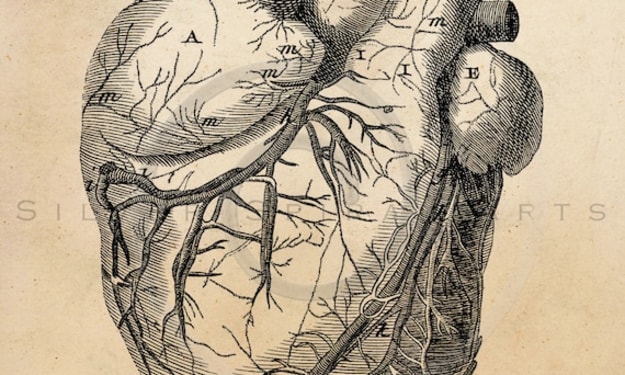


Comments
Md Fahad Alam is not accepting comments at the moment
Want to show your support? Send them a one-off tip.