Found a 404 on Your Blog? Here is How to Fix It
The sight of doom for the holder and annoyance for the visitor, cold sweat runs down your forehead because of that spawn of Satan…you’ve probably met the 404 error on multiple occasions. That pesky little brat that comes around to ruin your day and stress out your visitors.

You’ve been getting notifications that your website doesn’t work and you want to act quickly. But how when you have no idea how did it emerge in the first place? What went wrong? Did someone plant this? How the hell do you remove it? Stay calm, everything is under control, we’ll comb through this together and get a fix once and for all!
First, let’s get to know our enemy and find out what a 404 error is exactly. The HTTP error 404 is an occurrence that can happen for a few different reasons:
- That particular page has been deleted
- That page has been moved improperly
- You’ve misspelled the URL
- The URL hasn’t been properly modified
If one of these criteria are met, a user visiting the website will get displayed with an obnoxious message saying: “404 not found”, “Error 404: page not found”, “Error 404” or something similar. Regardless of the shape and size, the message stays the same – we’ve got to fix this.
How does this error affect your website?
The 404 error can cause havoc on your website because of a few destructing facts. When you encounter this error by yourself, what do you do? Stay on the website to observe the blank screen with a few lines of text written on it?
Well, you click away of course! The same goes for your users. When they encounter it, they will escape from that sight as soon as possible, and that leads to bad user experience. In addition, their escape from your website will result in high bounce rates which will severely damage your SEO.
When the crawlers recognize the 404 error that is popping up frequently, they get a conclusion that your website isn’t maintained properly, which leads to a bad SERP placement and your hours of hard work will go down the drain.
How to fix it?
There are a few fixes for the 404 error to reach out to. Some of them are as simple as it gets. From the perspective of the user, you should check the typed URL to see if there are any typos and refresh the website if by some case the website hasn’t been loaded full or properly.
If that doesn’t get the job done, cleaning your website’s cache might do the trick. Those simple fixes could apply to you as a website owner as well, but it usually requires a bit heavier artillery to resolve this problem. Correcting the link, restoring the deleted pages, going back through directory levels…all of those methods are legit, but by far the easiest and most efficient one is by performing a redirect.
Redirecting is used when you want to permanently or temporarily move your website to another place (a new URL or domain). You simply redirect the flawed website to your homepage or a different website under your control and the problem is dead and gone! This works flawlessly because if a user types on your website, or finds it through a search engine, it will immediately be redirected at the right place, every time; if you use the right software of course.
Which redirecting software should I use?
301 Redirects will be your horse to bet on when it comes to all redirecting tasks. Rebranding your website, landing a sponsorship deal and moving to a different domain, cleaning it out, solving issues on your website....the full package.
The redirection procedure is so simple even a toddler could wrap it up in less than a minute. First, hold your breath, second, type in the old URL you want to make a redirection from in the intended box, then type in (read paste) the URL you want to make the redirection to, and release your breath because you’re done.
All of your worries vanishing just like that. Now you’re probably wondering what are the side effects of the redirection process and how will it affect some important segments of your website. Let me give you some info of relief and insights on why is this plugin your best choice.
SEO, traffic, page authority, page ranking, search signals, rankings…everything gets passed on from site A to site B, and in record time, opposing do days or weeks that it could take if you reach out to some old fashioned methods.
Your work gets featured on other places on the internet and you’re wondering what happens to them after you redirect the websites? All of them get passed on as well of course! I’m positive you cherish your website speed and that you hate plugins that slow it down and drive both you and your users crazy – so do I! That’s why this bad boy keeps the speed intact.
The secret is in the beautiful manufacturing since it doesn’t load any extra CSS or JS files in the frontend, so it’s doing all of the work from the shadows and your website will have no idea there is a tool with so much power, but still so light. And to top it all off, the bad traffic gets left at the front door – bots aren’t allowed in and they get what they deserve – the 404 error, while the regular users have their journey neatly sorted out and welcomed as clean as possible.
In conclusion, the 404 error can pose a huge threat to every website owner. Not only can it drive away the traffic and make the user experience everything but pleasant, but it can also cause massive damage to your SEO and link authority.
When you spot that boring little rascal, you need to act quickly. There are multiple methods available, but redirecting is by far the easiest and the fastest one. The team that constructed 301 Redirects are the pros in the business, and their long experience combined with top-level expertise resulted in a plugin that resembles a Swiss army knife of redirections. Give it a shot by clicking here and scare away the 404 error as soon as it tries to enter your premises with a solution that delivers every time you run it!


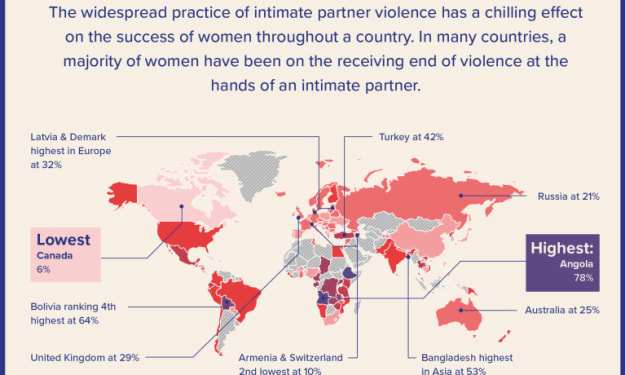



Comments
There are no comments for this story
Be the first to respond and start the conversation.