Convert PSD to HTML step-by-step : Complete guide
We are aware that learning about PSD to HTML conversion may seem a bit intimidating to you, but that is exactly what we want to do: provide you a complete understanding of the entire procedure. Let's first clarify the fundamentals before walking you through the process of converting PSD to HTML.

Everything in today's technologically advanced world has to be updated on occasion in order to stay up with the expanding trends and competition. All business owners must employ the most cutting-edge tools and technology. PSD to HTML conversion is the simplest approach to add interactive elements to static picture files if you have a website. Before taking you through the steps of converting PSD to HTML, let us get clear about the basics PSD to HTML conversion step-by-step guide first. Read on as we move ahead.
What is PSD file?
PSD files are the native file format of Adobe Photoshop. You must have seen files with .PSD extension format if you have been an Adobe Photoshop user. This type of file is most commonly used by designers and artists.
Why is PSD to HTML conversion necessary?
A website's creation or development is no simple task. There are many things that need to be taken care of. A PSD to HTML conversion during website development will provide a strong and appealing website.
Businesses are increasingly deciding to convert any PSD to HTML in order to create a high-quality website for their company and differentiate themselves from the competition.
What is the procedure for convert PSD to HTML?
You may go to the subsequent stage of converting PSD to HTML after your PSD is prepared. The procedure will then be broken down for you so that you can readily grasp it. To convert PSD to HTML/CSS, go through the steps listed below one at a time.
1.Break the PSD into parts
You must first separate the PSD files into manageable chunks so that HTML conversion is made comparatively simple. Additionally, the website loading time will be quicker with smaller PSD file fragments.
To divide your PSD file into smaller parts, you can use one of Photoshop's many slicing tools. The following are these slicing choices:
- Normal
- Fixed-size
- Fixed Aspect Ratio
- Slices from Guides
You must save those files under the "Save for the web" menu after dividing the PSD file into several smaller pieces. Additionally, these photographs can be moved to the directory "images."
2.Directory creation
The following stage in the PSD to HTML conversion process is creating folders when all the sliced pictures are prepared. The process of making directories is crucial if you want to handle the data in an orderly manner. Three fundamental directories are simple to build.
These are the basic directories
- The main folder is your website name
- A folder named “images” under the main folder to store all the images you will likely add in the future.
- Another folder is named “styles” for CSS files or style sheets under the main folder.
3.Write HTML
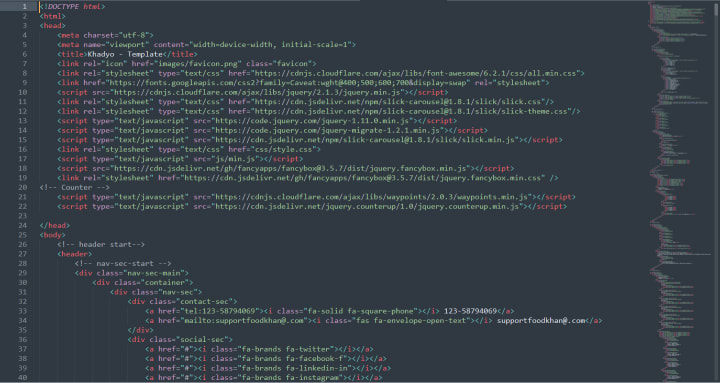
This step is about creating an HTML page. You can use HTML page builders like Adobe Dreamweaver and other options like Komposer and Amaya. It is advisable to create a brand-new file in Dreamweaver, save it as index.html, and then open it.
4.Create style files
It is preferable to use CSS for some styles once you have an HTML shell. There is a large scope of styling with a framework like BootStrap. It can be further customized in the way you like.
You can create style files with an HTML editor and save them in the style.css in the CSS folder. In the style sheet, a few details about stylistic features of the HTML web page can be provided such as font size, font type, image position, background color, margins and fieldset etc.
5.Create a web design set
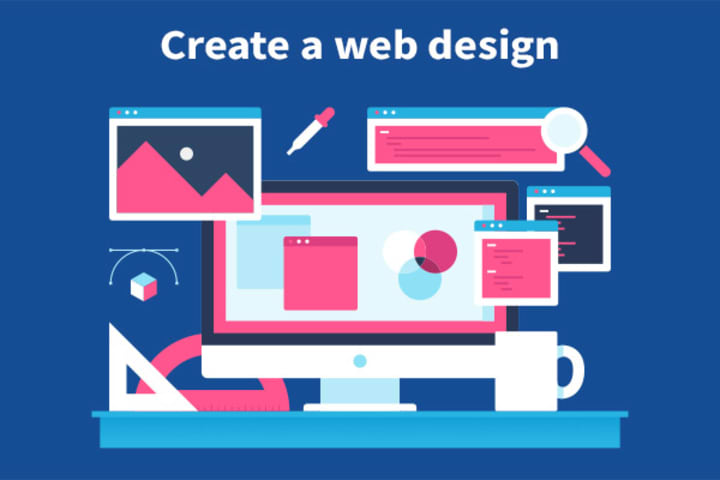
The next step is to create a web design set by putting all the elements together. To enable this, you will require a code editor like Dreamweaver. You can rely on a quick HTML layout with CSS to get a strong foundation. Now, the background color and images are all set and the main elements are kept in a good position.
6.JavaScript interaction
After finishing the HTML and CSS shell, you should deal with JavaScript and its interaction. You will need to create jQuery and other relevant frameworks for this. These frameworks are necessary for carrying out various tasks.
JQuery will streamline the DOM and aid in the development of dynamic layouts. Coding the front-end will be helpful as well. ReactJS and VueJS are additionally essential because they make it simple to link HTML components with JavaScript functions and data. In addition to these two, AngularJS is a crucial framework that enables the use of MVC styles and the setting of data without the use of HTML layout.
7.Make it responsive
It’s always good to use different frameworks like Twitter Bootstrap, Less, Foundation, and Fluid Baseline Grid for an effective PSD to responsive HTML conversion. CSS media queries are effective in incorporating responsiveness into designs. Moreover, each target screen can be customized to personalize the output for each screen by using different CSS screen tags for a default responsive CSS screen.
Conclusion
Hiring a PSD to HTML conversion company and speaking with them about your needs is the best approach to determine the precise pricing of these services. You may rest easy knowing that your project is in capable hands if you choose a PSD conversion service provider. They will start the PSD to HTML process after reviewing your specifications and finally provide you with an estimated price.
About the Creator
Krishang Technolab
At Krishang Technolab we build custom teams to help agencies and businesses to scale their web design, mobile apps, digital marketing solutions.
Enjoyed the story? Support the Creator.
Subscribe for free to receive all their stories in your feed. You could also pledge your support or give them a one-off tip, letting them know you appreciate their work.






Comments
Krishang Technolab is not accepting comments at the moment
Want to show your support? Send them a one-off tip.