Can an iPad Replace Your Laptop and What Model Is Best for You?
A dive into the Apple's current iPad lineup, what device offers the best value for money and a brief history of my experience with iPad.
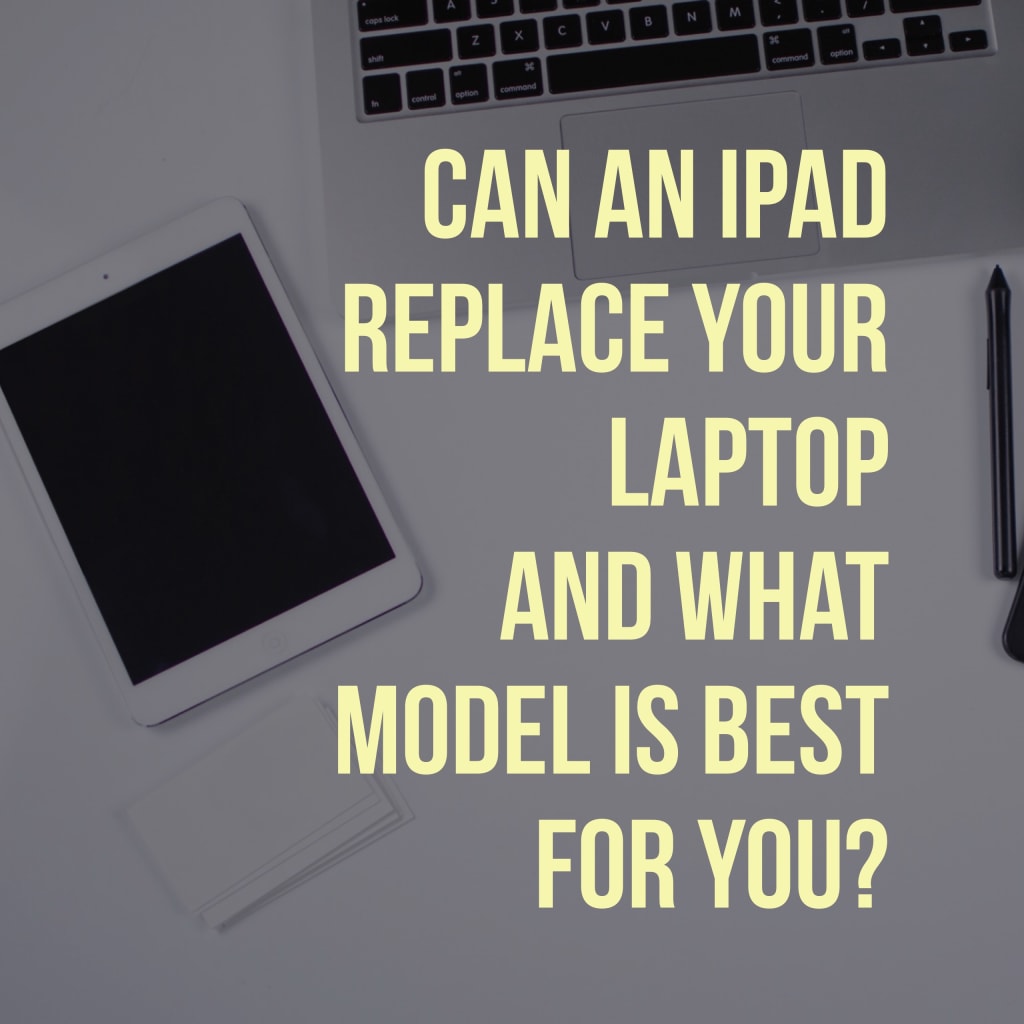
I've been a fan and user of iPad's ever since I saved up my pennies from my paper round and purchased my first iPad, which was the iPad 2 all the way back in 2011. I used to carry my iPad to school and use it as often as I was able to, I probably downloaded every app that came into my view on it but when I think back to what I actually used it for it mostly came down to: Games, Photobooth (that Apple app that adds funny effects to your face), Facebook, and more games. I completed the odd bit of homework using it but that was a rare occurrence, back then iPad's weren't much competition to PCs in terms of work output.
My History With iPad

Photo credit - Inspiration Feed
Some point a few years later after I'd put my original iPad through it's paces, Apple came out with the iPad Mini 2 which boasted a shiny new Retina display at a resolution of 2048x536. I was very intrigued with the smaller, lighter design, the newer A7 chip and most of all the new display. I swapped across to the iPad Mini 2, but sadly I probably gave this generation of iPad the least amount of time compared to my other models. This was due to me also owning my first ever Macbook during the same time.
At this point I was working my way through sixth form and it was a lot easier for me to type up Word documents, create PowerPoint presentations and edit Access databases on my laptop than it was to do on my iPad. The iPad still received some love when I wanted to quickly search up something, make some notes or put on a YouTube video, but for most tasks the laptop outperformed. I later built and switched to a desktop PC and removed the laptop from my life. The desktop computer handled all my heavy tasks and the iPad Mini handled the small mobile tasks I had.
iPad Pro

Photo Credit - The Wire Cutter
When Apple announced their iPad Pro model line, I was instantly intrigued with the power and tools advertised, I held off buying the original 12.9" model but once they came out with the 9.7" version I decided to upgrade. That's the iPad I'm still using today and the iPad that's been my most effective mobile tool. Paired with iOS11, my Logitech Create back-lit keyboard, and an Apple pencil; I love being able to multitask quickly, type up notes with a fully functioning keyboard including iOS shortcuts and being able to annotate and create designs using the Apple Pencil.
My iPad Pro goes almost everywhere with me and I use it for a variety of everyday tasks. I'm currently studying for a networking qualification and the iPad is constantly used to run Microsoft Word for word processing, Notability and the Apple Pencil for some colourful, quick notes and One Drive to sync my work between the iPad and other devices. I use a bunch of other creative tools on there including the full Microsoft Office lineup, Adobe apps such as Lightroom for photo editing and Photoshop sketch for designs. I constantly use the iPad for quick web browsing, emails as well as many entertainment apps; YouTube, Netflix, Spotify, Podcasts and more.
Should You Be Using an iPad?
As much as I love my iPad Pro do I think it's at the level where we can all start switching from PCs to iPads completely? The short answer is no. The longer answer is it really all depends on what your needs are, I think iPads are perfect for two types of people; Creative designers such as graphic designers, artists, etc. And people who use their current PCs for simple tasks (Emails, Facebook, Web Browsing).
In the case of a basic PC user an iPad would probably be a much more convenient, quicker alternative to a PC. The battery life is very good, the standby time is excellent, almost anything a basic PC user needs has an app which is simple to learn, they wake up instantly for use and they’re lightweight and portable. If you need the horse power of a PC to run more extensive work such as video editing, 3D rendering, or anything else within the same parameters, the iPad probably won’t hit the mark.
Where the iPad really shines is with a demographic of creators. Need something to use for blogging? Or maybe you’re working on a story? Attach a keyboard and away you go. Need a graphics tablet to create new typography designs? Or to work on digital art? Add an Apple Pencil and an app like Procreate or Photoshop Sketch and you can. Want to edit some photos for your Instagram feed? Open up Lightroom for iPad, Snapseed, or VSCO and get started.
What Model Is Right for You?

Source - Apple.co.uk
I think now more than ever there's value in purchasing an iPad, especially with the new 2018 9.7" iPad selling at £319 including for the first time, support for Apple Pencil. Something that was up until now reserved for the higher price tag of the Pro models. Granted if you're looking at purchasing an iPad for design purposes the Apple Pencil will set you back another £89.
When comparing the standard iPad to the Pro line up this is a great deal, the Pro models start at £619. So what's the difference? For your extra £'s you'll receive an improved A10X chip compared to the standard iPad's A10, An improved screen with Promotion (120Hz variable refresh rate), True Tone technology (which adjusts the temperature of the screen to match environments), The wider P3 colour gamut, A better Camera, the smart connector for easy keyboard support and quad speakers compared to the dual speakers on the standard model. The Pro models also offer larger screen sizes at 10.5” and 12.9”.
Unless you feel like you'd really benefit from any of the above features my recommendation for anyone looking to pick up an iPad in 2018 would be the standard 9.7" model. If you still want to use a keyboard you can easily find a Bluetooth keyboard to pair up and the new support for Apple Pencil gives you the option if you want to use the iPad for design work. The performance in the A10 chip is incredible and you’ll still be able to perform all tasks quickly and smoothly including multitasking
I'd currently steer clear of the iPad Mini 4 with it being the oldest model of iPad still being sold by Apple. With it's initial release date of 2015, the specs are a bit outdated compared to the other models, and weirdly enough it currently sells for more than the new 9.7" iPad at £399. Granted you are getting a higher storage capacity of 128GB at this price compared to the iPad 9.7" base model starting at 32GB but if internal storage is important to you, you can boost this up to 128GB for a £409 price tag on the standard iPad. If the Mini form factor with its smaller 7.9" display appeals to you, I would wait around to see if Apple decide to refresh the line up, although I think it's just as likely they could discontinue the Mini lineup with phone screen sizes creeping up and taking up more of the market.
I hope this has helped you with any decisions you might have if you were thinking about picking up an iPad and how to decide which model is right for you. I’d love to hear about what you think about iPad's and if you already use one, if you have any must check out apps to share? Feel free to tweet me @JamieGillam_
About the Creator
Jamie Gillam
Jamie is an enthusiastic geek when it comes to the realm of technology, entertainment, gaming and productivity.
Enjoyed the story? Support the Creator.
Subscribe for free to receive all their stories in your feed. You could also pledge your support or give them a one-off tip, letting them know you appreciate their work.






Comments
There are no comments for this story
Be the first to respond and start the conversation.