9 Things You Need to Know About Power Supplies
Power supplies can be a tricky thing to work with.

Powering your devices is not as simple as it sounds. There is a lot to consider when purchasing a power supply for any device or purpose. Read on to learn a bit more about what a power supply does, and how to select the right one for your needs!
1. What Does a Power Supply Do?
The basic, primary function of a power supply unit (PSU) is to convert the voltage supplied by an electrical system (AC) into continuous voltage that is compatible with your device (DC). Several industries utilize power supplies everyday, including the military, ships and boats, aerospace, communications, and many others. Most everyone utilizes some kind of power supply; the hard part is selecting the correct option for you!
2. The Two Basic Regulated Power Supply Designs
There are two kinds of basic regulated power supply designs — linear and switching-mode. They dictate how your power supply regulates energy.
Linear power supplies work to lower the voltage supplied by the power grid by using a transformer — before reducing ripple voltage with a regulator — making it a great option for low-power applications like mobile phones.
Switching-mode power supplies use pulse width modulation (PWM). They are more efficient and are used when high power is needed, such as for powering a PC or DVD player. With these power supplies, the frequency of input voltage will be increased before going into the transformer.
3. The Power Supply on Your PC Shouldn’t Be Overlooked
Although it’s often overlooked, you should absolutely be aware of the power supply on any PC you’re interested in purchasing.
The power supply will fuel all of the PC’s important parts, so having a great motherboard, video card, and memory, will all be pointless if the power supply is not of good quality. Power supply can also affect your system’s long-term health, and a good quality, high capacity power supply will even reduce your electricity bill. LPS-rated power supplies are a great option due to their safety features and specifications.
4. The Parts of a Power Supply and Their Functions
All basic power supplies consist of several integrated parts to raise or lower voltage, convert power, and reduce ripple voltage. The primary components to know are the transformer, the filter, the rectifier, and the regulator — although not all power supply units will consist of these exact parts.
To test if your PSU is operating at peak performance, you can utilize a basic power supply tester — they are available online. With a few easy steps, you can rule out your PSU when troubleshooting issues in your system, or determine if it is failing.

5. How to Figure Out the Correct Wattage for Your System
Before selecting your PSU, you’ll need to figure out what quantity of power you will require from your power supply in order to run your computer or device. This will require finding the power draw benchmarks for all of the components in your system, and then adding them together to find the complete system’s minimum wattage. Your PSU needs will vary depending on the needs of your system; connecting LED strip lights to a power supply will be a much different experience than connecting your gaming PC system.
There are some online tools that can help with this process, and the OuterVision® Power Supply Calculator is a great option. Just input your components from the menu, and press the calculate button to see your system’s recommended wattage.

6. AC Power Supplies vs. DC Power Supplies
Utilized for testing in various different sectors, AC power sources or AC power supplies are devices that are capable of supplying alternating electrical currents to help power or test a piece of equipment. If you’re in need of AC power supplies for testing, there are a wide variety of great options available on the market today.
DC power supplies also serve a specific purpose — in this case, they power small electronics. The DC power supply utilizes direct current (DC voltage) to power these smaller devices.
7. Utilizing Expert Reviews
If a PSU fails, everything else in your system will fail with it, so it’s crucial to do your research and select the best possible option for your specific system. There are numerous articles online that can assist you in this process, including this detailed guide with tips for choosing a PSU for a laptop. Trusted sources for reviews, such as BestReviews.com and TomsHardware.com, thoroughly test power supply units and compile reviews surrounding your best options for various system types.
About the Creator
Aaron Smith
Aaron is a content strategist and consultant in support of STEM firms and medical practices. He covers industry developments and helps companies connect with clients. In his free time, he enjoys swimming, swing dancing, and sci-fi novels.




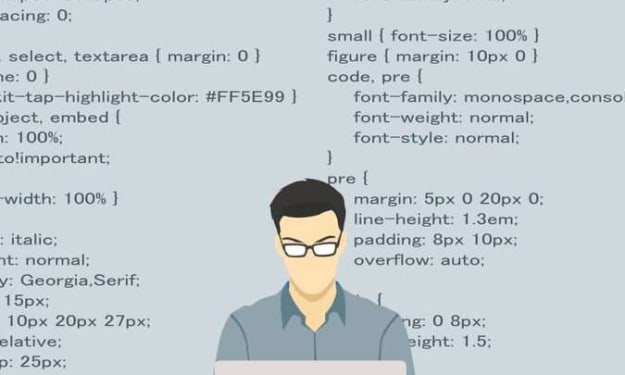

Comments
There are no comments for this story
Be the first to respond and start the conversation.