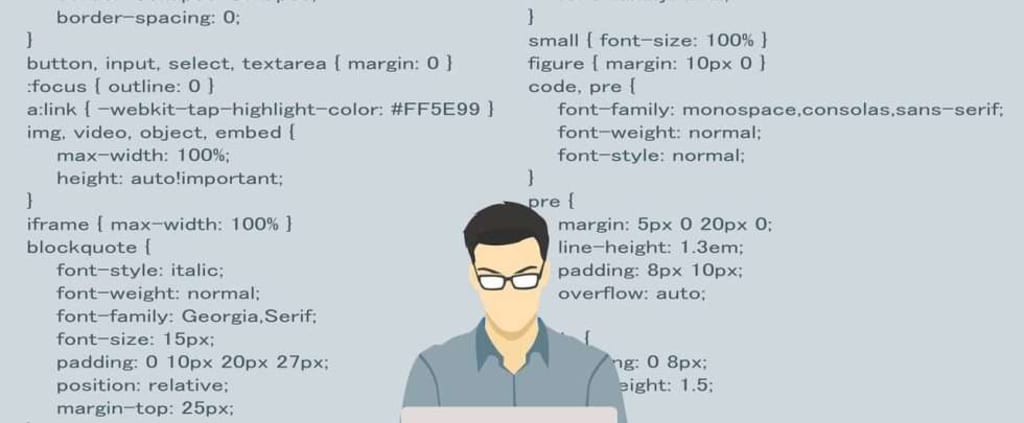
If it seems like Google is always coming up with something new, there’s a reason for it. They are. The newest development that SEO managers and small business owners should be utilising is Google Tag Manager. If you aren’t familiar with what it is and why you should pay attention to it, this is a quick overview that will give you the basics that you need.
What is Google Tag Manager?
Google offers a lot of tools to analyze your website rankings and Google Tag Manager is just one of the free ones they offer. It is a tag management system that gives you a way to use marketing tags, which are snippets of tracking pixels or codes, to embed on your website. They are also available to use on any mobile app without the need to modify any code.
How Does Google Tag Manager Work?
Google Tag Manager works by providing information from one source, such as your website, to share with another source, such as Google Analytics. When you have a large number of tags to manage, Google Tag Manager is a real advantage because all of the code is lumped in the same place. For small business owners, it allows you to manage code without the need for a website developer. Sounds pretty simple, right? But unfortunately, it is not.
How Easy is Google Tag Manager to Use?
Termed by Google as an “easy” tool Google Tag Manager is not as simple unless you have a basic technical knowledge of code. To really understand and use Google Tag Management effectively, or really at all, you have to know how tags, variables and triggers work. A user necessarily needs to have a basic knowledge of terminology such as “events” and how they work, the basic ins and outs of Google Analytics, what data you can track, what Google Analytics reports mean, labeling, actions, labels and categories. Sounding less simple?
Also Read: Google Who? Discover Hidden Power of Microsoft Bing Search
3 Parts of Google Tag Manager
The good news is that once you set up Google Tag Manager and learn the basics, it does become less complex and helpful. To begin, there are three parts to Google Tag Manager:
Tags – Snippets of tracking pixels or Javascript
Triggers – Triggers tell GTM where, when, and how a tag is fired
Variables – Any information GTM needs for the triggers and tags to work
What are Tags?
Tags are little pieces of tracking pixels or code that come from a third party. They tell GTM what it is supposed to do. Examples of tags are:
Custom HTLM scripts
Adwords Remarketing Code
GA4tag
Adwords Conversion Tracking code
GDPR data privacy scripts
Cookiebots
Heatmap tracking code
What are Triggers?
Triggers are the way that you fire tags that are set up. They work by guiding the Google Tag Manager where, how and when it is supposed to do something. Common tag triggers are:
Custom events
Form submissions
Links clicks
Pageviews
Scroll depth
What are Variables?
Variables are any other information that Google Tag Manager needs for triggers and tags to work. Some variables are:
Form URL
Form Target
Form Text
Form ID
Form Element
Event
Click URL
How Does Google Tag Manager Differ From GA4?
GA4 and GTM are two different tools. GTM is used for managing and storing third-party code. It does not have any reports or analysis capabilities. For the actual analysis and reporting, Google Analytics is the go-to. That is where you can find tracking filters, acqusition, engagement and monetisation statistics . All of the reporting tools are done in the realm of GA4.
What Are the Advantages of Using Google Tag Manager?
Once you understand how to use GTM, it becomes a useful tool to customise data in Google Analytics. It can track and set up events, button clicks, outbound clicks or complex processes like promotion tracking. It can also handle e-commerce product tracking. Other benefits it provides are as follows :
Can work with non-Google-based products
Has the ability to help with site loading speed depending on the number of tags used
Allows you to play with and test almost every factor you want
Has debug and preview modes so you can see what works and what doesn’t before you make anything live
Lumps all third-party codes in one area
Also Read: 5 Tips to Find Your Target Audience
What are the Disadvantages of Google Tag Manager?
The biggest disadvantage to using GTM is that there is a learning curve for understanding the basics. The good news is, however, that once you get the terminology down, it becomes useful and insightful.
It Takes Time
Those who are not trained as developers have to put the time into learning the basics to know how to use GTA. There are many ways, however, to achieve that level of knowledge.
It Takes Troubleshooting
When setting up tags, variables and triggers, there is a considerable amount of time that will go into troubleshooting, especially for those who aren’t seasoned. Add to this, when you use complex tags, you might need to call in the expertise of a developer.
The Takeaway
Google is continually coming up with new ways to sort and classify data to make their user experience better. Google Tag Manager is just one more tool that SEO managers and small business owners have available. Although there is a learning curve to get up to speed and effectively use it, once you do, you can do some useful things.
Is Google Tag Manager Worth it?
GTM is worth it if you use it correctly. Not everyone is well-versed in coding and development. However, if you are looking to use what it provides, getting an expert involved to set it up and walk you through it is always a great idea.
At OrKra.com, businesses can find affordable resources and skilled developers to tackle SEO challenges. If you would like to learn more about how to use Google Tag Manager or other Google and non-Google-based tools and resources, we’d love to help. Contact us today to get started.

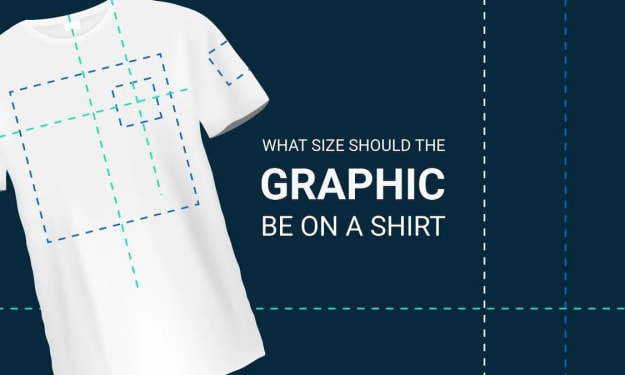



Comments
There are no comments for this story
Be the first to respond and start the conversation.