7 ChatGPT Prompts To Try
The Best In 2023

ChatGPT, powered by OpenAI, has revolutionized the world of artificial intelligence and natural language processing. As an advanced language model, ChatGPT provides users with the ability to interact with AI-powered chatbots and assistants.
To enhance your ChatGPT experience, there are various Chrome extensions available that can enhance its capabilities and make your conversations more engaging, productive, and fun.
So here is a list that I have curated about the Best ChatGPT Chrome extensions that you should definitely try in 2023. So let’s dive in!
1. WebChatGPT
Although ChatGPT is really confident and informative, it still lacks the latest information on the Internet about recent topics because its knowledge is limited to 2021, which makes its answers inaccurate for the time period after it.
To solve this issue, you can use WebChatGPT. This extension adds the latest web results about whatever topic you ask, helping you stay up-to-date. This extension provides you with information based on links available on the Internet.
You can also turn off this extension using the toggle to get the normal functionality of ChatGPT back.
2. ChatGPT For Google
If you are someone who wants to access ChatGPT at all times, this extension is for you. ChatGPT for Google allows replies from ChatGPT right next to search results from search engines like — Google, Bing, etc.
It also has features like dark mode, code highlighting, and custom trigger mode. This extension comes into use anytime you are using Google and does not require any special prompts to generate results.
It is really easy to set up, just log in to Open AI and add this extension, and you are set up.
3. TweetGPT
This one is for all Twitter users. TweetGPT integrates with your Twitter account and helps you to create engaging tweets and replies to others.
It can help you in engaging with your audience and spark growth. To use it you just need to choose the topic, language, and emotional tone and let TweetGPT do the rest of the job for you.
4. Perplexity AI
Perplexity AI is a search engine. Whenever a user asks for a query, it uses its own data and information available on the Internet to give results.
Perplexity can also read entire websites and webpages, so you can use it to read long articles and ask questions related to them. These features make it one of the most time-saving and useful ChatGPT Chrome extensions.
5. ChatGPT Writer
You can use this extension to craft emails and messages on any website. To use this extension, you just need to Log in to Open AI and click on the extension to open it.
Then you just need to enter the content, specifying the subject of your email or message. You can also provide context if you are responding to a previous message.
When it receives the prompt, it will generate emails and responses to messages.
6. Wiseone
Wiseone extension is for the readers, It is basically a reading co-pilot. Wiseone integrates with your browser window and will recognize all types of text.
Then it will read all the complex parts and break them down in easier language for better understanding. Within seconds, Wiseone opens a box with a proper explanation, so that the reader can gain information about the topic easily.
The extension also has features like, Summarize, Discover, Ask anything, Cross-checking, and Suggestions which will help in transforming your online reading experience.
7. Engage AI
This one is for all the LinkedIn users. Just like TweetGPT is for Twitter, Engage AI is for LinkedIn. It will help you in building relationship, and establish connection with prospect.
Just like the other extensions Engage AI will provide you with variety of tone options such as funny, friendly, disagree, congratulate, and question.
To use it you just need to open the LinkedIn post, click Comment, and let Engage AI do the rest. You can also run multiple prompts until you get your desired result, as it is completely Free to use.
The world of ChatGPT Chrome extensions is vast and diverse, catering to a wide range of needs and preferences. Whether you’re a student, a professional, or simply someone who enjoys conversing with AI, these extensions will really help you out in your life.
About the Creator
The Fitpreneur Network
"A community for passionate fitness and business enthusiast. Helping readers achieve their fitness goals and succeed in the world of business."




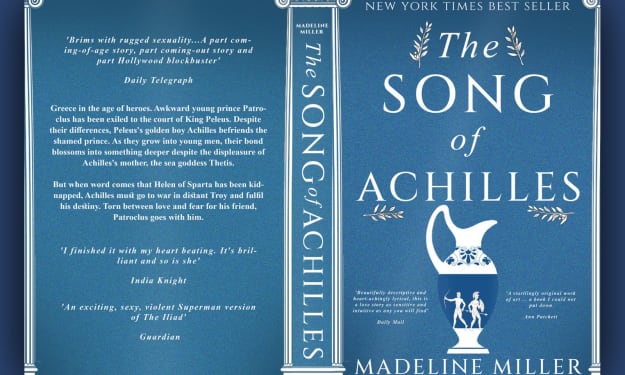

Comments
There are no comments for this story
Be the first to respond and start the conversation.