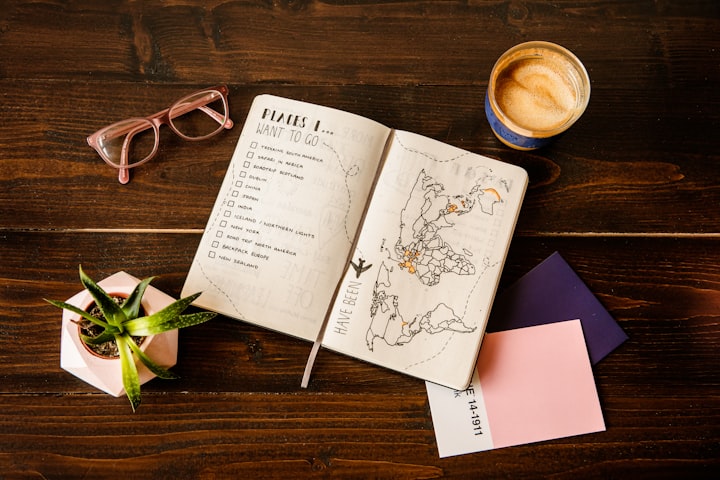
Ready to turn your travel plans into action? If you are looking for a little help on how to plan a trip, here we go.
If there is something I've learned over my last 5+ years as a Project Manager, it is how to plan things out. I also take an average of 2-3 international trips per year, so I've been known to organize vacations pretty well (including an 8-person trip to Brazil, which was no small feat).
So without further ado, here are my tips and tricks on how to plan a vacation, applicable for all types of travel:
Make Google Drive your friend
To start off, create a folder on Google Drive where you can store a copy of all your booking confirmations: flights, hotels, car reservation, etc.
This is specially handy if you've got online travel documentation you'll need to show at the airport. Believe me, you don't want to waste time fumbling through emails or your hundreds of screenshots until you find your latest vaccination proof at the check-in counter.

Outline a high-level plan
A lesson learned from my past projects and trips is that you cannot predict everything and things change all the time.
Create a high-level plan on Google Sheets to outline the major activities you'd like to do, jot down some links to a few websites/videos you may want to refer back to, and keep it flexible. This should be the fun, inspiration part!
Pick a few key activities you'd like to do, along with any important restrictions: e.g. if you'd like to visit a place that is only open once a week, or you have to get tickets in advance. I have saved so much time and hassle by booking some popular attractions in advance, including skipping a 2-hour line at the Coliseum.

I also like to include my travel dates and some key addresses, such as my Airbnb address. It makes it so easy to open your spreadsheet and have your key trip information at a glance: your arrival/departure dates, some things you'll do, and where you'll stay.
This plan also helps save time when arriving at your destination, since you can easily copy and paste your Airbnb address onto Google Maps and get going!
Bonus tips
Saved lists on Google Maps
If you are travelling with a group, you can collaborate on the list via G Sheets. If you want to take it a step further, you can create a shared list on Google Maps. This way, everyone can add the places they want to see and even restaurants they want to check out.
Saved lists on Google Maps make it so much easier to identify what places make more sense to visit on the same day, since you can literally see it all in a map view.
Dual clock on your phone
If you are traveling to a different timezone, a major problem is getting confused with the time. You need to double down on that if you are working remotely or have an important appointment you don't want to miss. So look for this gadget on your phone: A handy dual-clock that shows your original timezone and your current timezone side by side. Voila!

Just do it!
Well, hopefully the planning wasn't too bad and you are feeling excited for your upcoming trip! We all have different travel styles, so definitely adapt the approach according to your style; but I'd recommend not over-planning your schedule.
You don't want your trip to feel like a chore! Allow yourself the time to explore, to get lost, and to go with the flow.
About the Creator
Julia
I am no artist.
• Bits of poetry, anecdotes, language learning, travel tips & mostly daydreaming.
🇧🇷🇨🇦🇫🇷






Comments
There are no comments for this story
Be the first to respond and start the conversation.