CROWD FIRE INC REVIEW
A DETAILED FULL CROWD REVIEW INCLUDING THE CURRENT PRICING PLAN.
CROWD FIRE INC REVIEW
Introduction:
Crowdfire is a powerful social media management tool that helps businesses and individuals grow their online presence. Whether you’re a small business owner, a marketer, or an individual looking to expand your reach, Crowdfire has the tools and features you need to succeed. In this blog post, we’ll take a closer look at what Crowdfire is and what it can do for you.
Crowdfire is a comprehensive social media management platform that allows you to manage all your social media accounts in one place. With Crowdfire, you can easily schedule and publish content, track your analytics, and automate your follow/unfollow actions to grow your audience. Whether you’re looking to increase your reach on Instagram, Twitter, Facebook, or any other social media platform, Crowdfire has you covered.
One of the great things about Crowdfire is that it’s designed to be user-friendly and easy to use. You don’t need to be a social media expert to start seeing results with Crowdfire. The platform is intuitive and straightforward, so you can start using it right away. Whether you’re a beginner or an experienced social media marketer, Crowdfire is an excellent tool to have in your arsenal.
In this post, we will discuss in more detail the features of Crowdfire, how it can be used, pricing and plans, customer support and resources. With Crowdfire, you’ll have everything you need to take your social media game to the next level
FEATURES
One of the key aspects of Crowdfire is its extensive set of features that allow businesses and individuals to manage their social media accounts effectively. Here are some of the main features of Crowdfire:
Social media account management:
With Crowdfire, you can easily manage all your social media accounts in one place. This includes scheduling posts, publishing content, and tracking analytics. Additionally, you can use Crowdfire to automate your follow/unfollow actions to help you grow your audience.
Analy:tics and reporting

Crowdfire provides detailed analytics and reporting that allow you to track your social media performance over time. You can see how your posts are performing, which posts are getting the most engagement, and what times of day are the best to post. This information will help you make data-driven decisions to improve your social media performance.
Content curation and scheduling:
Crowdfire helps you easily curate and schedule content for your social media accounts. You can use the platform’s content library to find relevant, high-quality content to share with your audience. Additionally, you can use the built-in scheduling tool to plan out your content calendar in advance, so you’ll never have to worry about running out of content to post.
Automated follow/unfollow tools:
Crowdfire allows you to automate your follow/unfollow actions. This feature helps you grow your audience by following accounts that are relevant to your niche, and unfollowing accounts that are not following you back. This feature saves you a lot of time and effort, allowing you to focus on creating quality content for your audience.
These features make Crowdfire an excellent tool for managing social media accounts, tracking analytics, curating and scheduling content and automating follow/unfollow actions. These features make Crowdfire an essential tool for businesses and individuals looking to improve their social media performance and increase their online reach.
Use Cases:
One of the best ways to understand the potential of Crowdfire is to look at real-life examples of how businesses and individuals have used the platform to improve their social media performance. Here are a few examples of how Crowdfire can be used:
•Small business owners: Small business owners often have limited resources and time to devote to social media marketing. Crowdfire can help them streamline their social media efforts and automate many of the tasks that would otherwise take up a lot of time. With Crowdfire, small business owners can easily schedule and publish content, track their analytics, and grow their audience.
•Marketers:
Marketers use MaCrowdfire to improve their social media performance and increase their reach. With Crowdfire, they can easily manage multiple social media accounts, track analytics, and schedule content. Additionally, they can use the platform’s automated follow/unfollow tools to grow their audience.
Niche industries:
Crowdfire is an excellent tool for businesses and individuals in niche industries. For example, fashion bloggers can use Crowdfire to schedule posts, track analytics, and grow their audience. Similarly, travel bloggers can use Crowdfire to schedule posts, track analytics, and grow their audience.
Personal Brands:
Crowdfire is also a good tool for individuals who want to build a personal brand. They can use the tool to manage multiple social media accounts, track analytics, and schedule content. Additionally, they can use the platform’s automated follow/unfollow tools to grow their audience.’
These are just a few examples of how Crowdfire can be used to improve social media performance. The platform is versatile and can be used by a wide range of businesses and individuals to achieve their social media goals. Whether you’re looking to increase your reach, improve your engagement, or grow your audience, Crowdfire has the tools you need to succeed.
Pricing and Plans
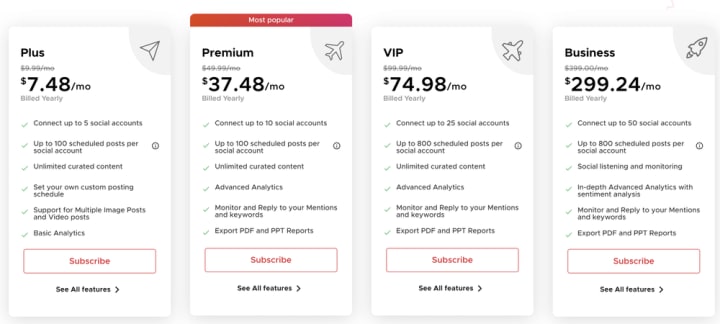
The Free Version
•You’ll be relieved to hear, Crowdfire works on a “freemium” pricing model. •Yes, you heard correctly, there’s a
•But, as we’ve already hinted at, the free version doesn’t boast Crowdfire’s full suite of features. So, if you’re using this solution for professional •purposes, you’ll undoubtedly experience a few limitations. For instance, you can only do ten scheduled posts per account.
•But, when you’re ready to take your social media strategy seriously (or •once you’ve got a better grasp of what Crowdfire provides), you’ll need to upgrade your account to a paid-for subscription.
The Plus Package:
$7.48 a Month (When Paid Annually)
•This is what you’ll get with the ‘Plus’ package:
•You can link to two accounts per social media network
•You can schedule 100 posts per account
•Access to a Chrome extension to share articles
•A custom posting schedule
•Support for video posts
You can connect up to five RSS feeds
•Hashtag recommendations
•Support for posts containing multiple images
•Auto-tailored posts for each network with a preview function before posting
•An ad-free experience on mobile
•Social analytics displaying 30 days worth of data
•Advanced analytics showing 90 days worth of data
•Access to post analytics
•Access to an unlimited number of articles recommendations for topics relevant to your audience (a content curation tool).
•Access to an unlimited number of image recommendations to you to help you grow your Instagram and Pinterest profiles.
The Premium Plan:
$37.48 a Month (When Paid Annually)
•This is best suited to medium-sized businesses and includes everything in the ‘Plus’ package, as well as:
•You can link to five accounts per social media network
You can schedule posts in bulk and use a ‘Calendar’ view to plan your content.
•Connect up to 15 RSS feeds
•Track mentions on both your Twitter and Facebook accounts inside of your team inbox. You can reply to all these mentions with images and gifs.
•Access to competitor analysis. By this, we mean, you can compare critical metrics for up to two competitors per social account.
•You can add and manage one company profile
•You can add and manage one team member
•Access to email support
The VIP Plan:
$74.98 a Month (When Paid Annually)
This is Crowdfire’s most extensive plan, so unsurprisingly, it’s best for •larger businesses and agencies. This is probably why the leap in cost is so substantial, you’ll get everything in the previous two bundles, plus:
•You can link to 50 accounts per social media network
•You can schedule 800 posts per account
•Connect up to 25 RSS feeds
•Access to competitor analysis for up to 20 competitors per social account.
•You add and manage up to two profiles ($25 for each additional profile)
•You can add and manage two team members per profile ($25 for each extra team member)
•Access to priority customer support
Customer Support and Resources:
Crowdfire understands the importance of providing excellent customer support and resources to its users. That’s why they offer a variety of support options and resources to help you get the most out of the platform. Here’s an overview of the support and resources available:
Online documentation:
Crowdfire has an extensive online documentation that provides detailed information on how to use the platform. This documentation is easy to understand and contains step-by-step instructions on how to perform various tasks.
Email support: If you have any questions or issues that aren’t covered in the online documentation, you can contact Crowdfire’s support team via email. They will respond to your inquiry as soon as possible and provide the help you need.
Phone support
For more critical issues, you can contact Crowdfire’s support team via phone. They will assist you with your issue and provide the help you need to resolve it.
Blog articles:
Crowdfire has an active blog that provides valuable information and tips on how to improve your social media performance. The blog is updated regularly with new content, so you can always stay up-to-date on the latest trends and best practices.
Tutorial videos
Crowdfire also provides tutorial videos that walk you through how to use the platform. These videos are easy to understand and provide a visual representation of how to perform various tasks.
Webinars:
Crowdfire also offers webinars on various topics related to social media marketing. These webinars provide valuable information and insights that can help you improve your social media performance.
In, summary Crowdfire offers a variety of support options and resources to help users get the most out of the platform. Whether you need help with a specific task or want to learn more about social media marketing, Crowdfire has the resources you need to succeed. With this combination of support and resources, you can rest assured that you will have all the help you need to make the most of the platform.
Conclusion:
In conclusion,
Crowdfire is a powerful social media management tool that can help businesses and individuals grow their online presence. With its comprehensive set of features, including account management, analytics, content curation and scheduling, and automated follow/unfollow tools, Crowdfire makes it easy to manage multiple social media accounts and improve your social media performance.
The platform is designed to be user-friendly and easy to use, so you don’t need to be a social media expert to start seeing results. Whether you’re a small business owner, a marketer, or an individual looking to expand your reach, Crowdfire has the tools and features you need to succeed.
In addition, Crowdfire offers a range of pricing plans to suit different needs and budgets, with different levels of features and support. The platform also offers excellent customer support and resources, including online documentation, email support, phone support
Overall, Crowdfire is an excellent tool for managing social media accounts, tracking analytics, curating and scheduling content, and automating follow/unfollow actions.
We hope this post has given you a better understanding of what Crowdfire is and how it can help you improve your social media performance. If you’re interested in trying Crowdfire for yourself, you can sign up for the 14-day free trial and start seeing re
About the Creator
Iga Godfrey
I'm a software enthusiast, dedicated to exploring the latest trends, developments, and innovations in the tech world. I write about software development, Reviews, web design, app development, and more. .





Comments
There are no comments for this story
Be the first to respond and start the conversation.