How to Create a Website-based Online Excel Database Without Programming
Website-based Online Excel Database
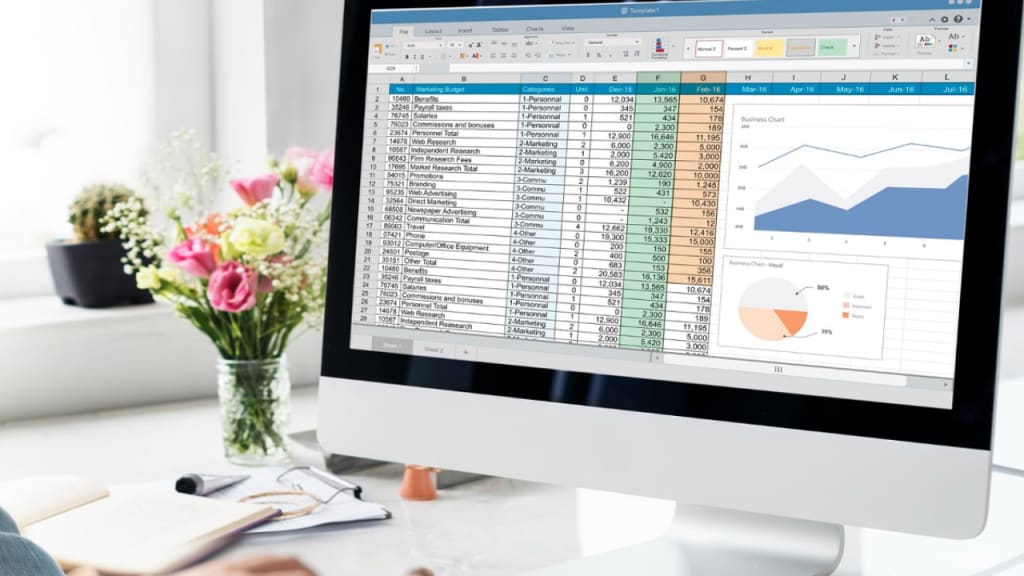
Have any idea where databases are used? Databases can be utilized for various vital company operations and revenue-generating tasks, as well as to record essential data for compliance and other organizational needs. Excel spreadsheets are one of traditional methods for maintaining databases. While this was a brilliant innovation years ago, there are now a lot more efficient ways to manage data.
It is more challenging to load data on a regular mobile browser because most databases are extensive and contain a lot of information with positive comments. When a webpage loads this, there is also a chance that security issues will develop. The use of this technology, which enables quick and efficient data retrieval from any place, could solve this problem. It is easy and fast to convert spreadsheet to web application using the latest update and technology.
What is a Website-based Database?
A website that uses a database, such as MySQL or MS SQL server, to store and administer information is known as a database-driven website. Previously, creating a database-driven website needed extensive technical expertise. However, using tools, you can now synchronize your website with a cloud database. No more navigating complicated backend systems like MySQL.
Additionally, a dynamic, database-driven website allows users to engage with it. This has implications for organizations because it enables potential clients to perform specific tasks on your dynamic website, such as sending inquiries or filtering your products depending on their preferences. Here will see how to create a website-based online excel database without programming:
Need Server Account
You must first create an account with the online database service provider, who will supply you with the tools to develop your app before doing anything else. Among other things, the software typically comprises Microsoft SQL Server, Oracle, MySQL, and MongoDB, perfect for busy websites because they have quick response times.
Online databases can be created for free, but a higher-quality server is worth paying a small premium. The database server also offers client tools you will need to operate your online database. Using these tools, you can build tables, indexes, and other database structures.
Program Connection
Your database needs to be connected to web software to convert excel to database. This is done by having the computer read the information from your database before sending users web pages depending on the information in the database. It is linked together using a connection string.
Pick the Right-looking Service Provider
Any customized online database service provider worth utilizing will address both your inventory's functional requirements and the final product's aesthetics. Choose a database server that offers well-made themes or tools that will enable you to produce simple and unique designs that can be used across your app. With a login ID and password, as well as an IP address. Through other web software components, users can search for data, modify current entries, and add new ones.
Be Wise With Your Security
Are you out of space to save the data in your Excel spreadsheet? If yes, then you can convert a spreadsheet to database without any code securely. A user ID and password for the administrator will be provided with your online database, granting full access. It is a good idea to create multiple user IDs and passwords for specific data item access to prevent any security blunders and avoid losing everything at once.
Base Your Tables on Nouns
After considering the type of data you must store, it is time to set up your tables. According to a senior support team, writing a phrase that describes your company and then looking at the nouns that need to be turned into tables is a terrific method to figure out what belongs in a table. For example, imagine your business selling jewelry online and clients calling sales representatives to make product purchases.
If a problem arises with an existing product, the same consumers can arrange repairs. If it does, your sales representatives need to keep track of everything after each engagement with a customer. The bold words are transformed into tables because they indicate a vital part of your company's process that must be monitored.
Don't Over-connect
An essential stage in creating a helpful app is figuring out the connections between the tables. If the same two tables are related too frequently, your software can become unmanageable. You will frequently discover that some connections don't make sense and that having several partnerships is not required. It is a good idea to map out the connections between tables because it will make it easier for you to see how the tables should be arranged.
Gather Feedback From End-users
Ask the individuals who will use this software what they anticipate from this internet database and any suggestions they may have to enhance the current procedure. Many beginner app developers skip over this crucial step. When using the database, your users will sense a difference since they will have all they need to carry out their roles successfully.
Adjust Before the Launch
Planning the development of your app in stages is always a smart idea, and doing so will encourage feedback as it happens. By doing this, you will be able to avoid the typical error of having to make changes after your software has been released. The best approach is to ensure that you make incremental adjustments based on input gathered during the development process because fixing issues after live data has been submitted is always more difficult. You won't notice as many changes after the app launches.
Final Thoughts
Without coding or technical experience, you can rapidly create a new database by entering your data and importing data from already existing spreadsheets. The above-listed points to consider are how to create a website-based online excel database without programming.
Also Check: Ever Thought of Converting Your Excel Spreadsheet Into Web-based Application?





Comments
There are no comments for this story
Be the first to respond and start the conversation.