How to Create a Free Blog for beginners: 10 Simple Steps
10 Simple Steps to Starting Your Own Free Blog Today

Choose a free blogging platform:
The first step in creating a blog is choosing a platform to host it on. There are several options available, such as WordPress.com, Blogger, and Wix. These platforms offer free plans that allow you to create a blog without having to pay for hosting or a domain name. Each platform has its own set of features, so it's important to research and compares them before making a decision.
Select a unique and memorable domain name:
Once you've chosen a platform, you'll need to choose a domain name for your blog. This is the address that people will use to access your website, so it's important to make it easy to remember and unique. Some platforms allow you to use a custom domain name for free, while others may charge a fee. Sign up for an account and complete the registration process: After selecting your platform and domain name, you'll need to sign up for an account and complete the registration process. This typically involves providing your personal information, such as your name and email address.
Customize the design and layout of your blog:
Once your account is set up, you'll be able to customize the design and layout of your blog. This includes choosing a template, customizing the colors, and adding widgets and other elements to your sidebar. Many platforms offer a variety of templates and customization options, so you can make your blog look and feel exactly the way you want.
Create your first blog post and publish it to your website:
With your blog set up and customized, you're ready to start creating content. Your first blog post should be something that will introduce your readers to your blog and give them a sense of what they can expect to find there. Once your post is written, you can publish it to your website by clicking the "Publish" button .Promote your blog on social media platforms: To attract readers to your blog, you'll need to promote it on social media platforms. Share links to your blog posts on Facebook, Twitter, Instagram, and other social media sites. If you have a following on social media, it will be easier to get your blog noticed.
Utilize SEO techniques to improve your blog's visibility on search engines:
To ensure that your blog is easy to find on search engines like Google and Bing, you'll need to optimize it for SEO. This involves adding keywords to your blog posts, optimizing images, and creating backlinks to your website.
Regularly post new content to keep your readers engaged: To keep your readers coming back to your blog, you'll need to post new content on a regular basis. This could be daily, weekly, or even monthly. Whatever schedule you choose, make sure to stick to it.
Interact with your audience through comments and social media:
Building a community around your blog is essential for its success. Encourage your readers to leave comments on your blog posts and engage with them on social media. Responding to comments and messages will help to build a relationship with your audience.
Monitor your blog's performance and make adjustments as needed:
As your blog grows, you'll want to keep an eye on its performance. This includes monitoring traffic, bounce rate, and other metrics. Once you have data on your blog's performance, you can make adjustments as needed to ensure that it's reaching its full potential.
In conclusion,
creating a free blog is easy and doesn't require a lot of technical know-how. With a little time and effort, you can have your own blog up and running in no time. Remember to choose a platform that suits your needs, create high-quality
About the Creator
Enjoyed the story? Support the Creator.
Subscribe for free to receive all their stories in your feed. You could also pledge your support or give them a one-off tip, letting them know you appreciate their work.


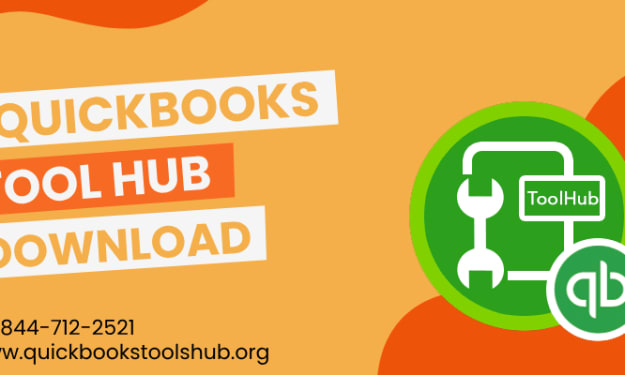


Comments
There are no comments for this story
Be the first to respond and start the conversation.